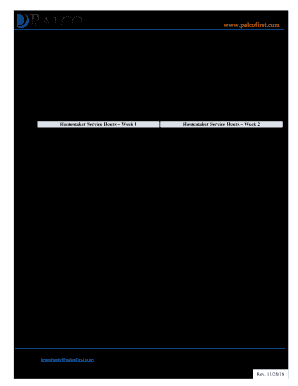
Palco Timesheet Form


What is the Palco Timesheet
The Palco timesheet is a structured document used primarily for tracking the hours worked by personal care attendants in Arkansas. This form is essential for ensuring accurate reporting of service hours, which is critical for both compensation and compliance with state regulations. The Palco timesheet includes sections for the employee's name, the dates of service, the hours worked each day, and a signature line for verification.
How to use the Palco Timesheet
Using the Palco timesheet involves filling out the required fields accurately to reflect the hours worked. Start by entering your name and the relevant dates at the top of the form. Next, record the hours worked each day in the designated columns. Be sure to include any breaks taken, as these may affect total hours. After completing the timesheet, sign and date it to confirm that the information is correct. This completed document can then be submitted to your employer or the relevant agency for processing.
Steps to complete the Palco Timesheet
Completing the Palco timesheet requires careful attention to detail. Follow these steps:
- Enter your full name and the time period covered by the timesheet.
- Record the date for each day worked in the appropriate column.
- Document the start and end times for each shift, including any breaks.
- Calculate the total hours worked for each day and enter this in the total hours column.
- Review the completed timesheet for accuracy.
- Sign and date the form to certify its accuracy.
Legal use of the Palco Timesheet
The Palco timesheet is legally binding when filled out correctly and submitted according to state guidelines. To ensure its legal validity, it must include accurate information regarding hours worked and be signed by the employee. Compliance with state regulations, such as those outlined in the Arkansas Medicaid program, is crucial for the acceptance of this timesheet by employers and agencies. Additionally, using a secure digital platform for submission can enhance the legal standing of the document.
Key elements of the Palco Timesheet
Several key elements make up the Palco timesheet, ensuring it serves its purpose effectively:
- Employee Information: Name and identification details of the personal care attendant.
- Service Dates: The specific dates for which hours are being reported.
- Daily Hours: Columns for start and end times, including breaks.
- Total Hours: A summary of hours worked each day.
- Signature: A section for the employee's signature to confirm accuracy.
State-specific rules for the Palco Timesheet
In Arkansas, the Palco timesheet must adhere to specific state regulations regarding personal care services. These rules dictate how hours should be tracked and reported, ensuring compliance with Medicaid requirements. Additionally, the state may require that timesheets be submitted on a biweekly basis, aligning with payroll cycles. Understanding these state-specific rules is essential for both employees and employers to avoid penalties and ensure proper reimbursement for services rendered.
Quick guide on how to complete palco timesheet 408272834
Prepare Palco Timesheet seamlessly on any device
Digital document management has become increasingly favored by businesses and individuals alike. It offers an ideal environmentally friendly substitute for conventional printed and signed documents, as you can easily find the correct form and securely keep it online. airSlate SignNow provides you with all the tools necessary to create, edit, and eSign your documents swiftly without delays. Manage Palco Timesheet on any device using airSlate SignNow applications for Android or iOS and simplify any document-related processes today.
How to edit and eSign Palco Timesheet effortlessly
- Find Palco Timesheet and then click Get Form to begin.
- Utilize the tools we offer to complete your document.
- Emphasize key sections of your documents or conceal sensitive information with tools that airSlate SignNow specifically provides for that purpose.
- Create your signature using the Sign tool, which takes moments and holds the same legal validity as a conventional wet ink signature.
- Review the information and click on the Done button to save your updates.
- Select how you wish to share your form, via email, SMS, or invitation link, or download it to your computer.
Forget about lost or misplaced documents, tedious form searching, or mistakes that necessitate reprinting new document copies. airSlate SignNow manages all your document handling needs in just a few clicks from any device you prefer. Modify and eSign Palco Timesheet and guarantee outstanding communication at every stage of the document preparation process with airSlate SignNow.
Create this form in 5 minutes or less
Create this form in 5 minutes!
How to create an eSignature for the palco timesheet 408272834
How to create an electronic signature for a PDF online
How to create an electronic signature for a PDF in Google Chrome
How to create an e-signature for signing PDFs in Gmail
How to create an e-signature right from your smartphone
How to create an e-signature for a PDF on iOS
How to create an e-signature for a PDF on Android
People also ask
-
What are palco biweekly time sheets Arkansas?
Palco biweekly time sheets Arkansas are templates designed to help businesses in Arkansas manage employee hours efficiently on a biweekly basis. They simplify the process of tracking work hours for payroll, ensuring accurate compensation and compliance with state regulations.
-
How does airSlate SignNow facilitate the use of palco biweekly time sheets Arkansas?
AirSlate SignNow streamlines the use of palco biweekly time sheets Arkansas by allowing businesses to easily create, send, and eSign these documents. This eliminates paperwork and enhances collaboration among team members, ultimately increasing productivity.
-
Can I customize my palco biweekly time sheets Arkansas with airSlate SignNow?
Yes, airSlate SignNow provides customizable templates for palco biweekly time sheets Arkansas. Users can tailor the sheets to their specific business needs by adding logos, adjusting formatting, and including necessary fields.
-
What pricing plans are available for using airSlate SignNow for palco biweekly time sheets Arkansas?
AirSlate SignNow offers flexible pricing plans suitable for various business sizes, making it affordable for anyone needing palco biweekly time sheets Arkansas. Each plan includes essential features for eSigning and document management, ensuring you find an option that fits your budget.
-
What features are included with airSlate SignNow for managing palco biweekly time sheets Arkansas?
AirSlate SignNow includes features like eSigning, document templates, secure cloud storage, and collaboration tools tailored for palco biweekly time sheets Arkansas. These functionalities help ensure that your document management process is both efficient and secure.
-
Are there any integrations available for airSlate SignNow with other tools for palco biweekly time sheets Arkansas?
Yes, airSlate SignNow integrates seamlessly with a variety of accounting and payroll software, enhancing the use of palco biweekly time sheets Arkansas. This integration helps automate data entry and synchronicity across platforms, saving your team valuable time.
-
What are the benefits of using airSlate SignNow for palco biweekly time sheets Arkansas?
Using airSlate SignNow for palco biweekly time sheets Arkansas provides numerous benefits, including faster processing times, reduced errors, and enhanced compliance. The intuitive platform ensures employees spend less time on administrative tasks and more time on their core responsibilities.
Get more for Palco Timesheet
- Iep present levels template form
- Fl quit claim deed title guarantee inc form
- Permission for a minor to travel notaryclassescom californianotary form
- Edward jones beneficiary designation form 204062428
- Netball scoresheet form
- Notary public association crystal lake il form
- Publication 564 rev internal revenue service form
- Fdt v form
Find out other Palco Timesheet
- eSignature Louisiana Non-Profit Business Plan Template Now
- How Do I eSignature North Dakota Life Sciences Operating Agreement
- eSignature Oregon Life Sciences Job Offer Myself
- eSignature Oregon Life Sciences Job Offer Fast
- eSignature Oregon Life Sciences Warranty Deed Myself
- eSignature Maryland Non-Profit Cease And Desist Letter Fast
- eSignature Pennsylvania Life Sciences Rental Lease Agreement Easy
- eSignature Washington Life Sciences Permission Slip Now
- eSignature West Virginia Life Sciences Quitclaim Deed Free
- Can I eSignature West Virginia Life Sciences Residential Lease Agreement
- eSignature New York Non-Profit LLC Operating Agreement Mobile
- How Can I eSignature Colorado Orthodontists LLC Operating Agreement
- eSignature North Carolina Non-Profit RFP Secure
- eSignature North Carolina Non-Profit Credit Memo Secure
- eSignature North Dakota Non-Profit Quitclaim Deed Later
- eSignature Florida Orthodontists Business Plan Template Easy
- eSignature Georgia Orthodontists RFP Secure
- eSignature Ohio Non-Profit LLC Operating Agreement Later
- eSignature Ohio Non-Profit LLC Operating Agreement Easy
- How Can I eSignature Ohio Lawers Lease Termination Letter