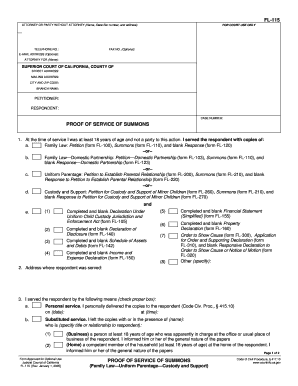
FL 115 PROOF of SERVICE of SUMMONS Family Law Uniform Parentage Custody and Support Judicial Council Forms


What is the FL 115 Proof of Service of Summons?
The FL 115 Proof of Service of Summons is a crucial legal document used in California family law cases. It serves as evidence that a court summons has been properly delivered to the involved parties. This form is part of the Judicial Council forms and is essential in matters of uniform parentage, custody, and support. The completion of this form ensures that the court is informed that the other party has received the necessary legal notifications, which is a vital step in the legal process.
How to Use the FL 115 Proof of Service of Summons
Using the FL 115 Proof of Service of Summons involves several steps to ensure compliance with California law. First, the person serving the summons must complete the form accurately, detailing the method of service, the date, and the location. It is important to ensure that the form is filled out completely and correctly to avoid any delays in the legal proceedings. After completing the form, it must be filed with the court to provide proof that the other party has been served.
Steps to Complete the FL 115 Proof of Service of Summons
Completing the FL 115 Proof of Service of Summons requires careful attention to detail. Here are the steps to follow:
- Identify the correct form and ensure it is the latest version.
- Fill in the case number and the names of the parties involved.
- Specify the method of service used, such as personal delivery or mail.
- Include the date and location where the service occurred.
- Sign and date the form to certify its accuracy.
- File the completed form with the court as part of the case record.
Legal Use of the FL 115 Proof of Service of Summons
The legal use of the FL 115 Proof of Service of Summons is essential in ensuring that all parties are aware of the proceedings against them. This document must be filed with the court to demonstrate that the court's jurisdiction is established over the parties involved. Failure to properly serve the summons can result in delays or dismissal of the case, making it imperative to adhere to the legal requirements outlined in California law.
Key Elements of the FL 115 Proof of Service of Summons
Several key elements must be included in the FL 115 Proof of Service of Summons to ensure its validity:
- Case number and names of all parties involved.
- Details of the service method used.
- Date and time of service.
- Signature of the person who served the documents.
State-Specific Rules for the FL 115 Proof of Service of Summons
California has specific rules governing the use of the FL 115 Proof of Service of Summons. It is important to familiarize yourself with these regulations to ensure compliance. For instance, the form must be served within a certain timeframe after the initial filing of the case. Additionally, only specific individuals can serve the summons, such as a registered process server or a non-involved party over the age of eighteen. Understanding these state-specific rules helps in navigating the legal landscape effectively.
Quick guide on how to complete california procedure
Complete california procedure effortlessly on any device
Online document management has become increasingly popular among businesses and individuals. It offers an ideal eco-friendly substitute for traditional printed and signed documents, allowing you to obtain the appropriate form and securely store it online. airSlate SignNow provides all the tools necessary to create, modify, and eSign your documents quickly without delays. Manage california procedure on any device with airSlate SignNow Android or iOS applications and enhance any document-centric process today.
How to modify and eSign court served person effortlessly
- Locate california procedure and then click Get Form to begin.
- Utilize the tools we offer to complete your form.
- Highlight important sections of the documents or redact sensitive information with tools that airSlate SignNow provides specifically for that purpose.
- Create your eSignature using the Sign tool, which takes seconds and carries the same legal validity as a conventional wet ink signature.
- Review all the information and then click on the Done button to save your modifications.
- Select your preferred method of delivering your form, whether by email, SMS, invite link, or download it to your computer.
Eliminate the hassle of lost or misplaced files, tedious form searches, or errors that require new copies to be printed. airSlate SignNow meets your document management needs in just a few clicks from any device of your choice. Edit and eSign court served person and ensure effective communication at any stage of your form preparation process with airSlate SignNow.
Create this form in 5 minutes or less
Related searches to california procedure
Create this form in 5 minutes!
People also ask court served person
-
What is the airSlate SignNow solution for the California procedure?
The airSlate SignNow solution streamlines the California procedure by allowing businesses to send and eSign documents effortlessly. Our platform ensures compliance with state regulations while providing a user-friendly interface. This simplifies workflows and enhances productivity for businesses operating in California.
-
How much does airSlate SignNow cost for businesses in California?
Pricing for airSlate SignNow varies depending on the features you need for your California procedure. We offer flexible subscription plans tailored to different business sizes and requirements. Start with a free trial to determine how our solution fits your needs before committing.
-
What features does airSlate SignNow offer to support the California procedure?
airSlate SignNow includes various features designed specifically to streamline the California procedure. These features include customizable templates, mobile access, and advanced collaboration tools. With these capabilities, businesses can enhance their efficiency while ensuring compliance with California laws.
-
How does airSlate SignNow benefit businesses dealing with California procedures?
By using airSlate SignNow, businesses can signNowly reduce the time spent handling paperwork in California procedures. Our solution automates document management, which minimizes errors and enhances accuracy. This results in faster turnaround times and improved customer satisfaction.
-
Can airSlate SignNow integrate with other tools useful for California procedures?
Yes, airSlate SignNow integrates seamlessly with various tools that support California procedures. This includes popular CRMs, project management software, and cloud storage services. Such integrations facilitate a more holistic approach to managing documents and workflows.
-
Is airSlate SignNow compliant with California eSignature laws?
Absolutely! airSlate SignNow adheres to California eSignature laws, ensuring that all electronically signed documents are legally binding. Our compliance with state regulations ensures that businesses can use our service confidently in their California procedures.
-
What types of documents can I manage using airSlate SignNow for California procedures?
Using airSlate SignNow, businesses can manage a wide range of documents relevant to California procedures, including contracts, agreements, and consent forms. Our platform supports various document types to cater to different business needs. This versatility helps ensure all necessary paperwork is handled efficiently.
Get more for california procedure
Find out other court served person
- eSignature Washington Government Arbitration Agreement Simple
- Can I eSignature Massachusetts Finance & Tax Accounting Business Plan Template
- Help Me With eSignature Massachusetts Finance & Tax Accounting Work Order
- eSignature Delaware Healthcare / Medical NDA Secure
- eSignature Florida Healthcare / Medical Rental Lease Agreement Safe
- eSignature Nebraska Finance & Tax Accounting Business Letter Template Online
- Help Me With eSignature Indiana Healthcare / Medical Notice To Quit
- eSignature New Jersey Healthcare / Medical Credit Memo Myself
- eSignature North Dakota Healthcare / Medical Medical History Simple
- Help Me With eSignature Arkansas High Tech Arbitration Agreement
- eSignature Ohio Healthcare / Medical Operating Agreement Simple
- eSignature Oregon Healthcare / Medical Limited Power Of Attorney Computer
- eSignature Pennsylvania Healthcare / Medical Warranty Deed Computer
- eSignature Texas Healthcare / Medical Bill Of Lading Simple
- eSignature Virginia Healthcare / Medical Living Will Computer
- eSignature West Virginia Healthcare / Medical Claim Free
- How To eSignature Kansas High Tech Business Plan Template
- eSignature Kansas High Tech Lease Agreement Template Online
- eSignature Alabama Insurance Forbearance Agreement Safe
- How Can I eSignature Arkansas Insurance LLC Operating Agreement