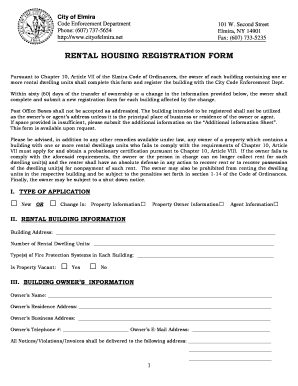
RENTAL HOUSING REGISTRATION FORM the City of Elmira Cityofelmira


What is the rental housing registration form the City of Elmira?
The rental housing registration form the City of Elmira is a crucial document required for landlords operating rental properties within the city limits. This form serves to register rental units with the city government, ensuring compliance with local housing regulations. By submitting this form, landlords provide essential information about their properties, including the number of units, tenant details, and property management information. This registration process helps maintain housing standards and contributes to the overall safety and well-being of the community.
Steps to complete the rental housing registration form the City of Elmira
Completing the rental housing registration form involves several straightforward steps:
- Gather necessary information about the rental property, including the address, type of housing, and number of units.
- Collect tenant information, such as names and contact details, if applicable.
- Access the rental housing registration form through the City of Elmira's official website or designated office.
- Fill out the form accurately, ensuring all required fields are completed.
- Review the form for any errors or omissions before submission.
- Submit the completed form online, by mail, or in person at the appropriate city office.
How to obtain the rental housing registration form the City of Elmira
Landlords can obtain the rental housing registration form the City of Elmira through various methods:
- Visit the City of Elmira's official website to download the form directly.
- Request a physical copy by contacting the city’s housing department via phone or email.
- Pick up a copy in person at the city hall or designated municipal office.
Legal use of the rental housing registration form the City of Elmira
The rental housing registration form is legally binding once submitted and accepted by the city. It ensures that landlords comply with local housing codes and regulations. Failure to register rental properties can lead to penalties, including fines or legal action. Additionally, maintaining accurate records through this form can protect landlords in disputes regarding property management or tenant issues.
Key elements of the rental housing registration form the City of Elmira
The rental housing registration form includes several key elements that landlords must complete:
- Property address and type of rental unit.
- Owner or property manager's contact information.
- Number of rental units and occupancy details.
- Emergency contact information.
- Any additional notes or disclosures required by the city.
Form submission methods for the rental housing registration form the City of Elmira
Landlords have multiple options for submitting the rental housing registration form:
- Online submission through the City of Elmira's website, which may offer a streamlined process.
- Mailing the completed form to the designated city department.
- Delivering the form in person at the city hall or local housing office.
State-specific rules for the rental housing registration form the City of Elmira
Landlords must adhere to state-specific regulations when completing the rental housing registration form. This includes understanding local zoning laws, tenant rights, and property maintenance standards. Familiarity with these regulations ensures compliance and helps landlords avoid potential legal issues. It is advisable for landlords to consult with local housing authorities or legal experts to stay informed about any updates or changes to the rules governing rental properties in Elmira.
Quick guide on how to complete rental housing registration form the city of elmira cityofelmira
Complete RENTAL HOUSING REGISTRATION FORM The City Of Elmira Cityofelmira effortlessly on any device
Online document management has become increasingly popular among businesses and individuals. It offers an ideal eco-friendly alternative to traditional printed and signed documents, as you can find the correct template and securely archive it online. airSlate SignNow provides all the tools you require to create, modify, and electronically sign your documents swiftly without delays. Manage RENTAL HOUSING REGISTRATION FORM The City Of Elmira Cityofelmira on any platform with the airSlate SignNow Android or iOS applications and enhance any document-centered procedure today.
How to alter and electronically sign RENTAL HOUSING REGISTRATION FORM The City Of Elmira Cityofelmira with ease
- Obtain RENTAL HOUSING REGISTRATION FORM The City Of Elmira Cityofelmira and then click Get Form to begin.
- Utilize the tools we offer to complete your form.
- Emphasize key sections of your documents or redact sensitive information with tools specifically provided by airSlate SignNow for that purpose.
- Create your electronic signature using the Sign feature, which only takes seconds and holds the same legal significance as a conventional wet ink signature.
- Verify the information and click the Done button to save your modifications.
- Select how you wish to send your form, whether by email, SMS, or invite link, or download it to your computer.
Eliminate worries about lost or misplaced files, tedious form searching, or mistakes that require printing new document copies. airSlate SignNow addresses your document management needs with just a few clicks from your chosen device. Edit and electronically sign RENTAL HOUSING REGISTRATION FORM The City Of Elmira Cityofelmira and ensure effective communication at every stage of the form preparation process with airSlate SignNow.
Create this form in 5 minutes or less
Create this form in 5 minutes!
People also ask
-
What is the RENTAL HOUSING REGISTRATION FORM The City Of Elmira Cityofelmira?
The RENTAL HOUSING REGISTRATION FORM The City Of Elmira Cityofelmira is a document required for landlords to register their rental properties with the city. This form ensures that all rental housing meets safety and health standards set by local regulations. Completing this registration is essential for compliance and to avoid penalties.
-
How can I complete the RENTAL HOUSING REGISTRATION FORM The City Of Elmira Cityofelmira?
You can complete the RENTAL HOUSING REGISTRATION FORM The City Of Elmira Cityofelmira by accessing it through the official city website or using airSlate SignNow to eSign and submit your document digitally. The online platform simplifies the process, allowing you to fill out the form and submit it without hassle. Make sure to have all necessary information ready when filling out the form.
-
What are the benefits of using airSlate SignNow for the RENTAL HOUSING REGISTRATION FORM The City Of Elmira Cityofelmira?
Using airSlate SignNow for the RENTAL HOUSING REGISTRATION FORM The City Of Elmira Cityofelmira allows for a streamlined process that saves time and effort. You can easily eSign the form, track its status, and ensure that all necessary information is included. Additionally, the platform is cost-effective and user-friendly, making it accessible for all customers.
-
Are there any fees associated with the RENTAL HOUSING REGISTRATION FORM The City Of Elmira Cityofelmira?
Yes, there may be fees associated with the RENTAL HOUSING REGISTRATION FORM The City Of Elmira Cityofelmira, including registration fees set by the city. It is advisable to check the city's official guidelines or contact local authorities for the most accurate fee structure. Using airSlate SignNow can help you manage costs effectively while ensuring compliance.
-
Can I integrate airSlate SignNow with other systems for the RENTAL HOUSING REGISTRATION FORM The City Of Elmira Cityofelmira?
Yes, airSlate SignNow offers integration capabilities with various business applications and systems. This feature allows you to seamlessly manage and send your RENTAL HOUSING REGISTRATION FORM The City Of Elmira Cityofelmira alongside other important documents. Integrations ensure a more efficient workflow, helping you save time and reduce errors.
-
What features does airSlate SignNow offer for the RENTAL HOUSING REGISTRATION FORM The City Of Elmira Cityofelmira?
airSlate SignNow provides features such as eSigning, document templates, and real-time tracking. These features are specifically designed to make the completion and submission of the RENTAL HOUSING REGISTRATION FORM The City Of Elmira Cityofelmira quick and straightforward. Additionally, you can customize templates to fit your specific needs.
-
What should I do if I make a mistake on the RENTAL HOUSING REGISTRATION FORM The City Of Elmira Cityofelmira?
If you make a mistake on the RENTAL HOUSING REGISTRATION FORM The City Of Elmira Cityofelmira, you can easily correct it using airSlate SignNow's editing options. Simply pull up your saved document, make the necessary changes, and resubmit the form. Always double-check your information before submitting to avoid any delays in processing.
Get more for RENTAL HOUSING REGISTRATION FORM The City Of Elmira Cityofelmira
Find out other RENTAL HOUSING REGISTRATION FORM The City Of Elmira Cityofelmira
- Can I Electronic signature South Dakota Engineering Proposal Template
- How Do I Electronic signature Arizona Proforma Invoice Template
- Electronic signature California Proforma Invoice Template Now
- Electronic signature New York Equipment Purchase Proposal Now
- How Do I Electronic signature New York Proforma Invoice Template
- How Can I Electronic signature Oklahoma Equipment Purchase Proposal
- Can I Electronic signature New Jersey Agreement
- How To Electronic signature Wisconsin Agreement
- Electronic signature Tennessee Agreement contract template Mobile
- How To Electronic signature Florida Basic rental agreement or residential lease
- Electronic signature California Business partnership agreement Myself
- Electronic signature Wisconsin Business associate agreement Computer
- eSignature Colorado Deed of Indemnity Template Safe
- Electronic signature New Mexico Credit agreement Mobile
- Help Me With Electronic signature New Mexico Credit agreement
- How Do I eSignature Maryland Articles of Incorporation Template
- How Do I eSignature Nevada Articles of Incorporation Template
- How Do I eSignature New Mexico Articles of Incorporation Template
- How To Electronic signature Georgia Home lease agreement
- Can I Electronic signature South Carolina Home lease agreement