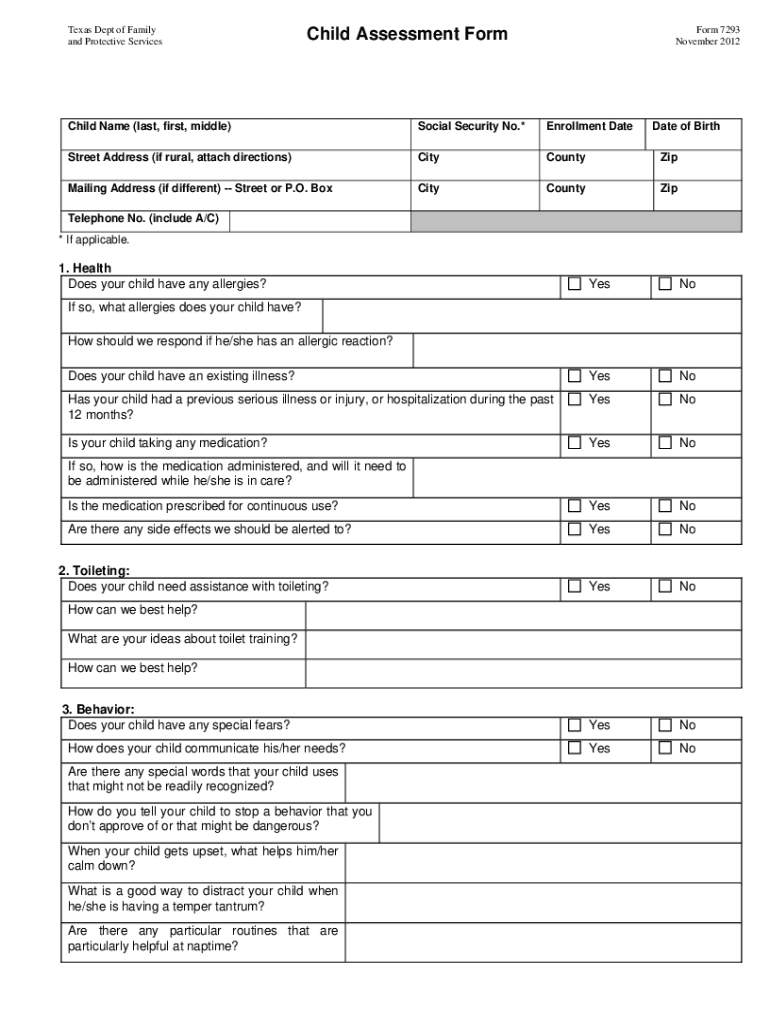
Tx Child Form 2012-2026


What is the Tx Child Form
The Tx Child Form, also known as the Texas Child Assessment Form 7293, is a crucial document used by Texas Family Protective Services (DFPS) to evaluate the needs and circumstances of children in various situations. This form is primarily utilized in cases involving child welfare assessments, ensuring that children's safety and well-being are prioritized. The form collects essential information about the child’s background, living conditions, and any concerns regarding their health or safety.
How to use the Tx Child Form
Using the Tx Child Form effectively involves several steps. First, ensure that you have the latest version of the form, which can be obtained from the Texas DFPS website or other authorized sources. Once you have the form, carefully read the instructions provided. This will guide you on how to fill out the form accurately. It is important to provide clear and truthful information, as this will impact the assessment process. After completing the form, you can submit it through the designated channels, which may include online submission, mailing, or in-person delivery.
Steps to complete the Tx Child Form
Completing the Tx Child Form involves a systematic approach to ensure accuracy and compliance. Follow these steps:
- Gather necessary information about the child, including personal details, family background, and any relevant medical history.
- Access the Tx Child Form from a reliable source to ensure you are using the correct version.
- Fill out each section of the form thoroughly, ensuring that all required fields are completed.
- Review the completed form for any errors or omissions before submission.
- Submit the form through the appropriate method as outlined in the instructions.
Legal use of the Tx Child Form
The legal use of the Tx Child Form is governed by various state regulations and guidelines. It is essential to understand that this form must be filled out and submitted in compliance with Texas laws regarding child welfare. The information provided in the form can have significant legal implications, particularly in situations involving custody, health assessments, or protective services. Therefore, it is crucial to ensure that all information is accurate and truthful to avoid any legal repercussions.
Key elements of the Tx Child Form
The Tx Child Form contains several key elements that are vital for a comprehensive assessment. These include:
- Child's personal information, such as name, age, and address.
- Details about the child's family structure and living environment.
- Health information, including any medical conditions or special needs.
- Background information regarding any previous assessments or interventions.
- Specific concerns or observations that prompted the assessment.
Required Documents
When submitting the Tx Child Form, certain documents may be required to support the information provided. These documents can include:
- Proof of identity for the child, such as a birth certificate.
- Medical records or reports if applicable.
- Any previous assessment reports relevant to the child's situation.
- Documentation of any legal proceedings involving the child, if applicable.
Quick guide on how to complete tx child form
Effortlessly handle Tx Child Form on any device
Digital document management has become increasingly favored by businesses and individuals alike. It offers an excellent environmentally-conscious alternative to traditional printed and signed documents, as you can access the correct forms and safely store them online. airSlate SignNow equips you with all the tools required to create, modify, and electronically sign your documents swiftly and without delays. Manage Tx Child Form seamlessly on any device using airSlate SignNow's Android or iOS applications, and streamline any document-related task today.
The easiest way to modify and electronically sign Tx Child Form effortlessly
- Locate Tx Child Form and click on Get Form to begin.
- Utilize the tools we provide to fill out your form.
- Emphasize pertinent sections of the documents or redact sensitive information with tools specifically available through airSlate SignNow.
- Generate your eSignature using the Sign tool, which takes only seconds and holds the same legal validity as a conventional wet ink signature.
- Review the details and click on the Done button to save your changes.
- Select how you would like to send your form, via email, SMS, or invite link, or download it to your computer.
Eliminate concerns about lost or misplaced documents, tedious form-finding, or errors that necessitate printing new copies. airSlate SignNow takes care of all your document management needs in just a few clicks from any device you prefer. Modify and electronically sign Tx Child Form and ensure excellent communication at every stage of your form preparation process with airSlate SignNow.
Create this form in 5 minutes or less
Find and fill out the correct tx child form
Create this form in 5 minutes!
People also ask
-
What is the form 7293 used for?
The form 7293 is a document that allows organizations to submit certification for workers’ compensation under specific regulatory guidelines. Utilizing airSlate SignNow, users can easily fill out and eSign the form 7293, streamlining the process and ensuring compliance.
-
How can airSlate SignNow help with completing the form 7293?
airSlate SignNow offers a user-friendly interface that simplifies the process of completing the form 7293. With features like templates and eSignature capabilities, you can quickly fill out the required information and securely send it to all necessary parties for signature.
-
Is there a cost associated with using airSlate SignNow for the form 7293?
Yes, airSlate SignNow offers various pricing plans that cater to different business needs. By opting for an appropriate plan, you can benefit from unlimited access to features for completing and signing documents like the form 7293 at a competitive price.
-
What are the benefits of using airSlate SignNow for the form 7293?
Using airSlate SignNow for the form 7293 provides numerous benefits, including increased efficiency, reduced paper waste, and enhanced security for sensitive information. The ability to track document status helps ensure that your form is signed by all required parties promptly.
-
Can I integrate airSlate SignNow with other applications for managing the form 7293?
Absolutely! airSlate SignNow supports integration with various third-party applications, allowing you to manage the form 7293 seamlessly. Whether it’s a CRM or project management tool, you can sync your documents and streamline your workflows efficiently.
-
Is it easy to store and retrieve completed form 7293 documents with airSlate SignNow?
Yes, airSlate SignNow provides a secure cloud storage solution for completed documents, including the form 7293. This makes it easy to store, retrieve, and manage all of your signed documents in one central location, ensuring you never lose important documents.
-
How does airSlate SignNow ensure the security of my form 7293 data?
airSlate SignNow utilizes advanced security measures like SSL encryption and two-factor authentication to protect your data, including information on the form 7293. You can trust that your sensitive information is kept safe while using our eSigning solutions.
Get more for Tx Child Form
- Directv notice of dispute form
- Econometric methods johnston solution manual pdf form
- Fitness to fly certificate form
- Nti nce modules download pdf form
- Whodas pdf form
- Checklist for my family pdf form
- Each principal party as identified in the application for license or disclosure of principal parties adm 11 must complete form
- Nebraska department of health and human services c form
Find out other Tx Child Form
- Can I Electronic signature Colorado Bill of Sale Immovable Property
- How Can I Electronic signature West Virginia Vacation Rental Short Term Lease Agreement
- How Do I Electronic signature New Hampshire Bill of Sale Immovable Property
- Electronic signature North Dakota Bill of Sale Immovable Property Myself
- Can I Electronic signature Oregon Bill of Sale Immovable Property
- How To Electronic signature West Virginia Bill of Sale Immovable Property
- Electronic signature Delaware Equipment Sales Agreement Fast
- Help Me With Electronic signature Louisiana Assignment of Mortgage
- Can I Electronic signature Minnesota Assignment of Mortgage
- Electronic signature West Virginia Sales Receipt Template Free
- Electronic signature Colorado Sales Invoice Template Computer
- Electronic signature New Hampshire Sales Invoice Template Computer
- Electronic signature Tennessee Introduction Letter Free
- How To eSignature Michigan Disclosure Notice
- How To Electronic signature Ohio Product Defect Notice
- Electronic signature California Customer Complaint Form Online
- Electronic signature Alaska Refund Request Form Later
- How Can I Electronic signature Texas Customer Return Report
- How Do I Electronic signature Florida Reseller Agreement
- Electronic signature Indiana Sponsorship Agreement Free