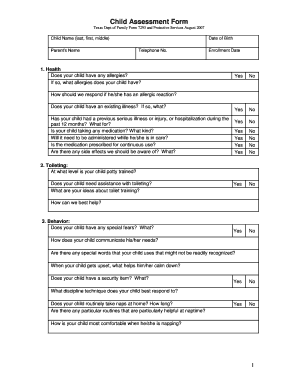
Form 7293 2007


What is the Form 7293
The Form 7293 is a tax document utilized primarily for the purpose of reporting certain types of income and deductions related to student loans. It is often used by individuals who are seeking to claim a deduction for interest paid on qualified student loans. This form is crucial for taxpayers who want to ensure they are maximizing their eligible deductions and complying with IRS regulations.
How to use the Form 7293
Using the Form 7293 involves several steps to ensure accurate reporting. First, gather all necessary financial documents, including records of student loan interest payments. Next, accurately fill out the form by entering personal information, including your Social Security number and details about the student loans. Finally, review the completed form for accuracy before submitting it to the IRS as part of your tax return.
Steps to complete the Form 7293
Completing the Form 7293 requires careful attention to detail. Here are the steps to follow:
- Collect all relevant documents related to your student loans, including interest statements.
- Begin filling out the form with your personal information, ensuring that your name and Social Security number are accurate.
- Input the total amount of interest paid on your student loans for the tax year.
- Double-check all entries for errors or omissions.
- Sign and date the form before submission.
Legal use of the Form 7293
The legal use of the Form 7293 is governed by IRS regulations. To ensure that the form is legally valid, it must be filled out completely and accurately. Additionally, the taxpayer must adhere to all relevant tax laws regarding student loan interest deductions. This includes maintaining proper documentation to support the information reported on the form.
Filing Deadlines / Important Dates
Filing deadlines for the Form 7293 align with the standard tax return deadlines set by the IRS. Typically, individual taxpayers must submit their forms by April fifteenth of each year. It is important to be aware of any extensions or changes in deadlines that may occur, especially in light of special circumstances such as natural disasters or legislative changes.
Who Issues the Form
The Form 7293 is issued by the Internal Revenue Service (IRS), which is the federal agency responsible for tax collection and tax law enforcement in the United States. Taxpayers can obtain the form directly from the IRS website or through authorized tax preparation services.
Quick guide on how to complete form 7293
Effortlessly Prepare Form 7293 on Any Device
The management of online documents has become increasingly popular among businesses and individuals. It serves as an ideal eco-friendly alternative to conventional printed and signed paperwork, enabling you to access the correct form and securely store it online. airSlate SignNow equips you with all the necessary tools to create, modify, and electronically sign your documents swiftly without unnecessary delays. Handle Form 7293 on any platform using airSlate SignNow's Android or iOS applications and enhance any document-driven process today.
How to Modify and Electronically Sign Form 7293 with Ease
- Find Form 7293 and click on Get Form to begin.
- Utilize the tools we provide to fill out your document.
- Highlight important sections of the documents or redact sensitive information with tools that airSlate SignNow offers specifically for that purpose.
- Create your signature using the Sign tool, which takes just moments and holds the same legal validity as a traditional ink signature.
- Review the information and click on the Done button to save your changes.
- Select your preferred method of sharing your form, whether by email, text message (SMS), invitation link, or download it to your computer.
Say goodbye to lost or misplaced files, tedious form searches, and errors that require printing new document copies. airSlate SignNow addresses all your document management needs in just a few clicks from any device you choose. Edit and electronically sign Form 7293 and ensure excellent communication at every stage of your form preparation process with airSlate SignNow.
Create this form in 5 minutes or less
Find and fill out the correct form 7293
Create this form in 5 minutes!
How to create an eSignature for the form 7293
How to create an electronic signature for a PDF online
How to create an electronic signature for a PDF in Google Chrome
How to create an e-signature for signing PDFs in Gmail
How to create an e-signature right from your smartphone
How to create an e-signature for a PDF on iOS
How to create an e-signature for a PDF on Android
People also ask
-
What is Form 7293 used for?
Form 7293 is primarily used for the loan forgiveness application under the Paycheck Protection Program. Businesses utilize form 7293 to provide necessary documentation and demonstrate their eligibility for loan forgiveness.
-
How can airSlate SignNow help with completing Form 7293?
airSlate SignNow offers an intuitive platform that simplifies the process of completing Form 7293. With easy document editing tools and eSignature capabilities, users can quickly fill out and send the form securely, reducing delays.
-
Is airSlate SignNow compliant with regulations for Form 7293?
Yes, airSlate SignNow is fully compliant with industry regulations for eSigning documents, including Form 7293. This compliance ensures that your submissions are legally binding and accepted by financial institutions.
-
What are the pricing options for using airSlate SignNow with Form 7293?
airSlate SignNow offers various pricing plans suitable for businesses of all sizes. Whether you need basic features for occasional use or advanced functionality for frequent transactions, you can find a plan that fits your needs while filing Form 7293.
-
Can I integrate airSlate SignNow with other software for Form 7293 management?
Absolutely! airSlate SignNow integrates smoothly with various business applications, allowing you to manage Form 7293 alongside your other workflows. This integration enhances automation, saving time and improving overall productivity.
-
What features does airSlate SignNow offer for handling Form 7293?
airSlate SignNow provides features like customizable templates, bulk sending, and in-app document tracking specifically for handling Form 7293. These tools streamline the process, making it easier to manage document workflows efficiently.
-
How secure is the information I submit on Form 7293 using airSlate SignNow?
Security is a top priority at airSlate SignNow. The platform employs industry-leading encryption and security protocols to protect all data submitted through Form 7293, ensuring confidentiality and compliance with data protection laws.
Get more for Form 7293
- New york 30 day notice to terminate tenancy pdf form
- Ggc immunization form
- Rwanda passport renewal diaspora form
- Praktikumsbesttigung vorlage word form
- Screening request form
- Application for credit form
- Seafloor spreading worksheet answer key form
- S06 solicitud de informacin sobre el valor de un bien inmueble
Find out other Form 7293
- How Can I eSignature North Carolina Retainer Agreement Template
- Electronic signature New York Land lease agreement Secure
- eSignature Ohio Attorney Approval Now
- eSignature Pennsylvania Retainer Agreement Template Secure
- Electronic signature Texas Land lease agreement Free
- Electronic signature Kentucky Landlord lease agreement Later
- Electronic signature Wisconsin Land lease agreement Myself
- Electronic signature Maryland Landlord lease agreement Secure
- How To Electronic signature Utah Landlord lease agreement
- Electronic signature Wyoming Landlord lease agreement Safe
- Electronic signature Illinois Landlord tenant lease agreement Mobile
- Electronic signature Hawaii lease agreement Mobile
- How To Electronic signature Kansas lease agreement
- Electronic signature Michigan Landlord tenant lease agreement Now
- How Can I Electronic signature North Carolina Landlord tenant lease agreement
- Can I Electronic signature Vermont lease agreement
- Can I Electronic signature Michigan Lease agreement for house
- How To Electronic signature Wisconsin Landlord tenant lease agreement
- Can I Electronic signature Nebraska Lease agreement for house
- eSignature Nebraska Limited Power of Attorney Free