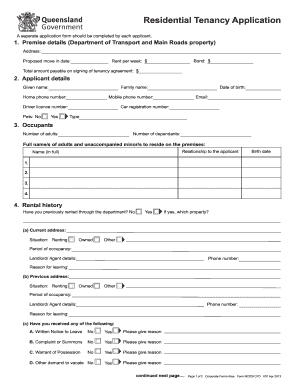
Rental Application Form Qld


What is the rental application form QLD?
The rental application form QLD is a document used by landlords and property managers in Queensland, Australia, to collect essential information from prospective tenants. This form typically includes personal details, rental history, employment information, and references. It serves as a vital tool for assessing the suitability of applicants for rental properties. By gathering comprehensive data, landlords can make informed decisions regarding tenancy agreements.
Key elements of the rental application form QLD
The rental application form QLD contains several key elements that are crucial for both landlords and tenants. These include:
- Personal Information: Name, contact details, and date of birth.
- Rental History: Previous addresses, duration of stay, and landlord references.
- Employment Details: Current employer, position, and income verification.
- Financial Information: Bank details and credit history.
- References: Contact information for personal and professional references.
Steps to complete the rental application form QLD
Completing the rental application form QLD requires careful attention to detail. Here are the steps to follow:
- Gather all necessary documentation, including identification and proof of income.
- Fill out the personal information section accurately.
- Provide detailed rental history, including previous landlords and contact information.
- Complete the employment section with current job details and income.
- Review the form for accuracy and completeness before submission.
How to obtain the rental application form QLD
The rental application form QLD can be obtained through various channels. Prospective tenants can request the form directly from property managers or landlords. Additionally, many real estate websites and agencies provide downloadable versions of the form. It is advisable to ensure that the form is the most current version to comply with local regulations.
Legal use of the rental application form QLD
The rental application form QLD is legally binding once it is signed by both parties. It is essential that all information provided is accurate and truthful, as any discrepancies can lead to legal issues. Landlords must comply with local tenancy laws, ensuring that the application process is fair and non-discriminatory. Tenants should also be aware of their rights regarding the information they provide.
Digital vs. paper version of the rental application form QLD
With the rise of technology, many landlords and tenants prefer using a digital version of the rental application form QLD. Digital forms offer several advantages, including ease of access, faster processing times, and the ability to store information securely. However, some landlords may still prefer paper forms for traditional record-keeping. Both versions should contain the same essential information and comply with legal requirements.
Quick guide on how to complete rental application form qld
Complete Rental Application Form Qld effortlessly on any device
Digital document management has gained traction among businesses and individuals. It offers an ideal environmentally friendly substitute for conventional printed and signed documents, allowing you to obtain the correct format and securely store it online. airSlate SignNow equips you with all the resources required to create, modify, and eSign your documents promptly without any hold-ups. Handle Rental Application Form Qld on any device using airSlate SignNow's Android or iOS applications and streamline any document-oriented procedure today.
How to modify and eSign Rental Application Form Qld with ease
- Locate Rental Application Form Qld and then click Get Form to begin.
- Use the tools at your disposal to fill out your form.
- Emphasize pertinent sections of your documents or redact sensitive information with the tools that airSlate SignNow offers specifically for this purpose.
- Generate your signature using the Sign feature, which takes mere seconds and holds the same legal validity as a traditional wet ink signature.
- Verify all the details and then click on the Done button to save your modifications.
- Choose how you wish to share your form, either via email, SMS, or invitation link, or download it to your computer.
Put an end to lost or mislaid documents, tedious form searching, or errors that require new document copies to be printed. airSlate SignNow meets your document management needs in just a few clicks from your preferred device. Modify and eSign Rental Application Form Qld to ensure outstanding communication at every stage of the form preparation process with airSlate SignNow.
Create this form in 5 minutes or less
Create this form in 5 minutes!
People also ask
-
What is a rental application form Australia?
A rental application form Australia is a document that potential tenants complete to provide their personal and financial information to landlords or property managers. It typically includes details such as employment history, rental history, and references. Using airSlate SignNow, you can easily create, send, and eSign rental application forms tailored for the Australian market.
-
How can airSlate SignNow simplify the rental application process?
airSlate SignNow streamlines the rental application process by allowing you to create customizable rental application forms Australia that are easy to send and sign online. This not only saves time but also reduces the paperwork hassle for landlords and tenants alike. With automated reminders and eSigning capabilities, managing applications becomes effortless.
-
What are the pricing options for using airSlate SignNow for rental applications?
airSlate SignNow offers a range of pricing plans suitable for different business needs, ensuring affordability for those managing rental application forms Australia. Plans typically include features like unlimited templates, team collaboration, and advanced security measures. Interested users can explore our subscription options to find the best fit for their requirements.
-
Can I customize my rental application form Australia with airSlate SignNow?
Absolutely! With airSlate SignNow, you can easily customize your rental application form Australia with your branding, specific questions, and any other relevant details. This flexibility ensures that the form meets your unique requirements while maintaining professionalism and ease of use for applicants.
-
What features does airSlate SignNow offer for managing rental applications?
airSlate SignNow provides several features that enhance the management of rental applications, including real-time status tracking, team collaboration tools, and electronic signatures. Users can receive notifications as applications are completed or signed, streamlining the entire process. This makes managing rental application forms Australia more efficient.
-
Is airSlate SignNow secure for handling rental application data?
Yes, airSlate SignNow prioritizes the security of your data. All rental application forms Australia processed through the platform are safeguarded with encryption and strict access controls. This ensures that sensitive information is protected while allowing landlords and tenants to trust the platform.
-
Does airSlate SignNow integrate with other property management tools?
airSlate SignNow seamlessly integrates with various property management systems, making it easy to manage your rental application forms Australia alongside your other tools. This integration helps centralize your processes and data, making it simpler for landlords and property managers to oversee their operations efficiently.
Get more for Rental Application Form Qld
Find out other Rental Application Form Qld
- How To Sign Delaware Orthodontists PPT
- How Can I Sign Massachusetts Plumbing Document
- How To Sign New Hampshire Plumbing PPT
- Can I Sign New Mexico Plumbing PDF
- How To Sign New Mexico Plumbing Document
- How To Sign New Mexico Plumbing Form
- Can I Sign New Mexico Plumbing Presentation
- How To Sign Wyoming Plumbing Form
- Help Me With Sign Idaho Real Estate PDF
- Help Me With Sign Idaho Real Estate PDF
- Can I Sign Idaho Real Estate PDF
- How To Sign Idaho Real Estate PDF
- How Do I Sign Hawaii Sports Presentation
- How Do I Sign Kentucky Sports Presentation
- Can I Sign North Carolina Orthodontists Presentation
- How Do I Sign Rhode Island Real Estate Form
- Can I Sign Vermont Real Estate Document
- How To Sign Wyoming Orthodontists Document
- Help Me With Sign Alabama Courts Form
- Help Me With Sign Virginia Police PPT