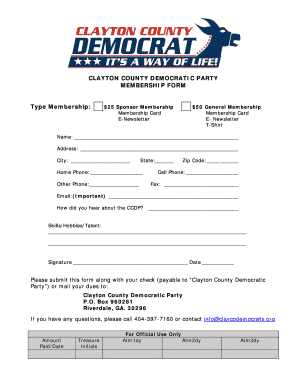
CLAYTON COUNTY DEMOCRATIC PARTY MEMBERSHIP FORM


Understanding the Political Party Membership Form
The political party membership form serves as an official document for individuals wishing to join a political party. This form typically collects essential information, such as the member's name, address, contact details, and sometimes political affiliation. By completing this form, individuals express their intent to support the party's platform and participate in its activities. The form may also include sections for optional contributions or volunteer interests, helping the party gauge member engagement.
Steps to Complete the Political Party Membership Form
Filling out a political party membership form can be straightforward if you follow these steps:
- Gather personal information: Collect your name, address, phone number, and email address.
- Review party requirements: Check if there are any specific eligibility criteria or additional documentation needed.
- Fill out the form: Complete all required fields accurately. Ensure your information is clear and legible.
- Sign and date: Provide your signature to confirm your application and indicate the date of submission.
- Submit the form: Depending on the party's guidelines, submit your completed form online, by mail, or in person.
Legal Use of the Political Party Membership Form
The political party membership form is a legally binding document once completed and submitted. It signifies your commitment to the party and may be used for various purposes, including voting in primaries or party events. To ensure the form's legality, it is crucial to provide accurate information and follow the submission guidelines set forth by the party. Additionally, the use of electronic signatures is generally accepted, provided they comply with relevant eSignature laws.
Key Elements of the Political Party Membership Form
When reviewing a political party membership form, several key elements are essential:
- Personal Information: Name, address, phone number, and email.
- Political Affiliation: Indication of party preference or support.
- Signature: A signature confirming the accuracy of the information provided.
- Date: The date when the form is completed and submitted.
- Optional Contributions: Sections for financial support or volunteer interests may also be included.
Form Submission Methods
Political party membership forms can typically be submitted through various methods, allowing for flexibility based on individual preferences:
- Online Submission: Many parties offer digital platforms for easy form completion and submission.
- Mail: Completed forms can often be sent via postal service to the party's designated address.
- In-Person Submission: Some parties may allow members to submit forms directly at local party offices or events.
Eligibility Criteria for Membership
Eligibility criteria for joining a political party can vary by organization. Generally, individuals must meet the following requirements:
- Age: Most parties require members to be at least eighteen years old.
- Residency: Some parties may require proof of residency within a specific jurisdiction.
- Political Affiliation: Members may need to declare their support for the party's platform.
Quick guide on how to complete clayton county democratic party membership form
Complete CLAYTON COUNTY DEMOCRATIC PARTY MEMBERSHIP FORM effortlessly on any device
Digital document management has gained popularity among businesses and individuals. It offers an ideal environmentally friendly alternative to traditional printed and signed documents, allowing for the right form to be accessed and securely stored online. airSlate SignNow provides you with all the tools essential to create, edit, and electronically sign your documents swiftly without any delays. Manage CLAYTON COUNTY DEMOCRATIC PARTY MEMBERSHIP FORM across any platform with airSlate SignNow Android or iOS applications and enhance any document-related process today.
How to edit and electronically sign CLAYTON COUNTY DEMOCRATIC PARTY MEMBERSHIP FORM with ease
- Obtain CLAYTON COUNTY DEMOCRATIC PARTY MEMBERSHIP FORM and then click Get Form to begin.
- Utilize the tools we offer to complete your form.
- Emphasize pertinent sections of the documents or redact sensitive information with tools that airSlate SignNow provides specifically for that purpose.
- Create your electronic signature using the Sign tool, which takes just seconds and carries the same legal validity as a conventional wet ink signature.
- Verify all the details and then click on the Done button to preserve your modifications.
- Select how you wish to share your form, via email, text message (SMS), invitation link, or download it to your computer.
Eliminate concerns about lost or misplaced files, tiresome document searches, or errors requiring new printed copies. airSlate SignNow meets your document management needs in just a few clicks from any device you prefer. Alter and electronically sign CLAYTON COUNTY DEMOCRATIC PARTY MEMBERSHIP FORM to ensure effective communication at every step of the form preparation process with airSlate SignNow.
Create this form in 5 minutes or less
Create this form in 5 minutes!
People also ask
-
What is a political party membership form?
A political party membership form is a document used to register individuals as members of a political party. It typically collects personal information, such as name, address, and contact details, allowing parties to build their membership base and engage with supporters. Using airSlate SignNow, you can easily create and send digital membership forms that are efficient and user-friendly.
-
How can airSlate SignNow streamline the political party membership form process?
airSlate SignNow streamlines the political party membership form process by allowing organizations to create, send, and eSign forms electronically. This simplifies data collection, reduces paperwork, and enhances member onboarding. With our user-friendly interface, you can quickly manage memberships without the hassle of traditional paperwork.
-
What are the pricing options for using airSlate SignNow for political party membership forms?
airSlate SignNow offers flexible pricing plans to cater to different organizational needs, making it cost-effective for political parties of any size. You can choose from various tiers, enabling you to select the features you need for managing your political party membership form efficiently. Explore our pricing page for more details on specific plans.
-
Are there specific features tailored for political party membership forms?
Yes, airSlate SignNow provides features specifically designed to enhance the management of political party membership forms. These include customizable templates, real-time tracking of submissions, and secure eSignature options. This ensures that your forms are not just well-designed, but also comply with any legal requirements.
-
Can I integrate airSlate SignNow with other tools I use for managing political party membership forms?
Absolutely! airSlate SignNow offers seamless integrations with various applications, allowing you to connect your political party membership form processes with tools like CRM systems, email marketing services, and more. This enhances your workflow and ensures a smooth experience for both your team and your members.
-
What benefits does eSigning provide for political party membership forms?
eSigning provides numerous benefits for political party membership forms, including faster processing times and increased convenience for members. With airSlate SignNow, you can ensure that your political party membership form can be signed from anywhere at any time, making it easy for prospective members to join your cause quickly.
-
Is it secure to use airSlate SignNow for political party membership forms?
Yes, security is a top priority at airSlate SignNow. We utilize industry-standard encryption and compliance measures to protect sensitive information contained in your political party membership forms. You can trust that your data, and that of your members, is handled with utmost confidentiality and security.
Get more for CLAYTON COUNTY DEMOCRATIC PARTY MEMBERSHIP FORM
- Tenant estoppel letter florida pdf form
- Can i use a real estate contract form from
- Uk tier 4 application form in nigeria
- Blank resume template printable form
- Shoulder pendulum exercises pdf form
- Hachinski ischemic score pdf form
- Ugovor o zakupu stana word form
- Restaurant orientation handbook colcal taco bell franchisee colcal form
Find out other CLAYTON COUNTY DEMOCRATIC PARTY MEMBERSHIP FORM
- eSign Tennessee Finance & Tax Accounting Cease And Desist Letter Myself
- eSign Finance & Tax Accounting Form Texas Now
- eSign Vermont Finance & Tax Accounting Emergency Contact Form Simple
- eSign Delaware Government Stock Certificate Secure
- Can I eSign Vermont Finance & Tax Accounting Emergency Contact Form
- eSign Washington Finance & Tax Accounting Emergency Contact Form Safe
- How To eSign Georgia Government Claim
- How Do I eSign Hawaii Government Contract
- eSign Hawaii Government Contract Now
- Help Me With eSign Hawaii Government Contract
- eSign Hawaii Government Contract Later
- Help Me With eSign California Healthcare / Medical Lease Agreement
- Can I eSign California Healthcare / Medical Lease Agreement
- How To eSign Hawaii Government Bill Of Lading
- How Can I eSign Hawaii Government Bill Of Lading
- eSign Hawaii Government Promissory Note Template Now
- eSign Hawaii Government Work Order Online
- eSign Delaware Healthcare / Medical Living Will Now
- eSign Healthcare / Medical Form Florida Secure
- eSign Florida Healthcare / Medical Contract Safe