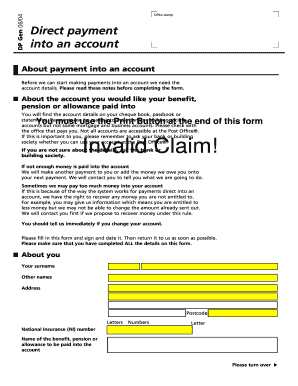
Dp Gen Form


What is the Dp Gen Form
The Dp Gen Form is a specific document used primarily for pension-related purposes, particularly in the context of the United Kingdom. This form is essential for individuals seeking to manage their pension accounts effectively, especially when dealing with direct payments or transfers. It serves as a formal request for the necessary information or actions related to pension funds, ensuring that all parties involved comply with relevant regulations.
How to Use the Dp Gen Form
Using the Dp Gen Form involves several key steps to ensure that the information provided is accurate and complete. First, gather all necessary personal information, including your pension account details and identification. Next, fill out the form carefully, ensuring that all required fields are completed. Once the form is filled out, review it for any errors before submitting it. Depending on the requirements, you may need to submit the form online, by mail, or in person.
Steps to Complete the Dp Gen Form
Completing the Dp Gen Form can be straightforward if you follow these steps:
- Collect necessary documents, such as identification and pension account statements.
- Access the form through the appropriate channel, ensuring you have the latest version.
- Fill in your personal details, including your name, address, and pension account number.
- Provide any additional information required, such as beneficiary details or payment preferences.
- Review the form for accuracy and completeness before submission.
Legal Use of the Dp Gen Form
The Dp Gen Form is legally binding when filled out correctly and submitted according to the relevant laws and regulations. It is important to ensure that the form complies with the Electronic Signatures in Global and National Commerce (ESIGN) Act and other applicable legislation. This compliance guarantees that the form holds legal weight in financial and legal contexts, protecting both the submitter and the receiving institution.
Required Documents
When completing the Dp Gen Form, several documents may be required to support your application. These typically include:
- A valid government-issued identification, such as a driver's license or passport.
- Recent pension account statements to verify current balances and transactions.
- Any relevant tax documents that may be necessary for processing your request.
Form Submission Methods
The Dp Gen Form can be submitted through various methods, depending on the requirements set by the issuing authority. Common submission methods include:
- Online submission via a secure portal, which may offer immediate processing.
- Mailing the completed form to the designated address, ensuring it is sent via a trackable method.
- In-person submission at a local office, allowing for direct interaction with representatives.
Quick guide on how to complete dp gen form
Effortlessly Prepare Dp Gen Form on Any Device
The management of documents online has gained traction among businesses and individuals alike. It serves as an excellent eco-friendly substitute for traditional printed and signed paperwork, as you can easily access the required form and securely store it online. airSlate SignNow provides all the tools necessary to swiftly create, modify, and electronically sign your documents without any holdups. Manage Dp Gen Form on any device using airSlate SignNow's Android or iOS applications and streamline any document-related task today.
Steps to Modify and eSign Dp Gen Form with Ease
- Find Dp Gen Form and click on Get Form to begin.
- Utilize the tools available to complete your form.
- Emphasize pertinent sections of your documents or obscure sensitive data with tools specifically provided by airSlate SignNow for that purpose.
- Create your signature using the Sign tool, which only takes a moment and holds the same legal validity as a conventional wet ink signature.
- Review all the details and then click on the Done button to save your changes.
- Select your preferred method of sending your form, whether by email, SMS, or invitation link, or download it to your computer.
Put an end to lost or misplaced files, tedious searches for forms, or mistakes that require new document copies to be printed. airSlate SignNow fulfills all your document management needs with just a few clicks on any device of your choosing. Modify and eSign Dp Gen Form to guarantee excellent communication at any stage of your form preparation process with airSlate SignNow.
Create this form in 5 minutes or less
Create this form in 5 minutes!
People also ask
-
What is a dpgen form and how does it work?
A dpgen form is a digital fillable form that allows users to collect information seamlessly. With airSlate SignNow, you can create and customize dpgen forms to suit your business needs. By utilizing this tool, you can easily gather data and streamline your workflow.
-
How much does it cost to use the dpgen form feature?
The cost of using the dpgen form feature is included in various airSlate SignNow subscription plans. Each plan is designed to cater to different business sizes and needs, ensuring you find an option that fits your budget. For more detailed pricing, visit our pricing page.
-
What are the key features of the dpgen form?
The dpgen form includes features such as customizable fields, conditional logic, and easy integrations with other applications. These capabilities allow you to create forms that are not only functional but also aligned with your specific processes. This enhances your document management efficiency.
-
Can I integrate the dpgen form with other platforms?
Yes, the dpgen form can easily integrate with various platforms such as CRM systems, cloud storage, and productivity tools. This integration ensures that the data collected through your dpgen form syncs effortlessly with the tools you already use, improving overall productivity.
-
What are the benefits of using a dpgen form for my business?
Using a dpgen form can signNowly enhance your data collection process, making it quicker and more accurate. It reduces the need for paper forms, which contributes to a more eco-friendly approach. Additionally, it allows for customizable workflows that align with your business protocols.
-
Is it easy to create and customize a dpgen form?
Absolutely! Creating and customizing a dpgen form on airSlate SignNow is designed to be user-friendly. With a straightforward drag-and-drop interface, you can quickly add fields, images, and other components to tailor the form to your needs without any technical expertise.
-
How secure are the data collected via a dpgen form?
Data collected through a dpgen form is secured with advanced encryption and complies with industry-standard security protocols. This ensures that sensitive information remains confidential and protected. airSlate SignNow prioritizes data security to give you peace of mind.
Get more for Dp Gen Form
- Cs form 211 revised 2017
- Er1 form
- Sprint change of ownership form
- Maryland residential contract of sale 2022 form
- Sss r3 form editable
- Application forms sa philippines language pdf
- Ways to applyhealth and human services north dakota form
- Affidavit verifying corporate signing authority service alberta form
Find out other Dp Gen Form
- Sign Louisiana Real Estate LLC Operating Agreement Myself
- Help Me With Sign Louisiana Real Estate Quitclaim Deed
- Sign Indiana Sports Rental Application Free
- Sign Kentucky Sports Stock Certificate Later
- How Can I Sign Maine Real Estate Separation Agreement
- How Do I Sign Massachusetts Real Estate LLC Operating Agreement
- Can I Sign Massachusetts Real Estate LLC Operating Agreement
- Sign Massachusetts Real Estate Quitclaim Deed Simple
- Sign Massachusetts Sports NDA Mobile
- Sign Minnesota Real Estate Rental Lease Agreement Now
- How To Sign Minnesota Real Estate Residential Lease Agreement
- Sign Mississippi Sports Confidentiality Agreement Computer
- Help Me With Sign Montana Sports Month To Month Lease
- Sign Mississippi Real Estate Warranty Deed Later
- How Can I Sign Mississippi Real Estate Affidavit Of Heirship
- How To Sign Missouri Real Estate Warranty Deed
- Sign Nebraska Real Estate Letter Of Intent Online
- Sign Nebraska Real Estate Limited Power Of Attorney Mobile
- How Do I Sign New Mexico Sports Limited Power Of Attorney
- Sign Ohio Sports LLC Operating Agreement Easy