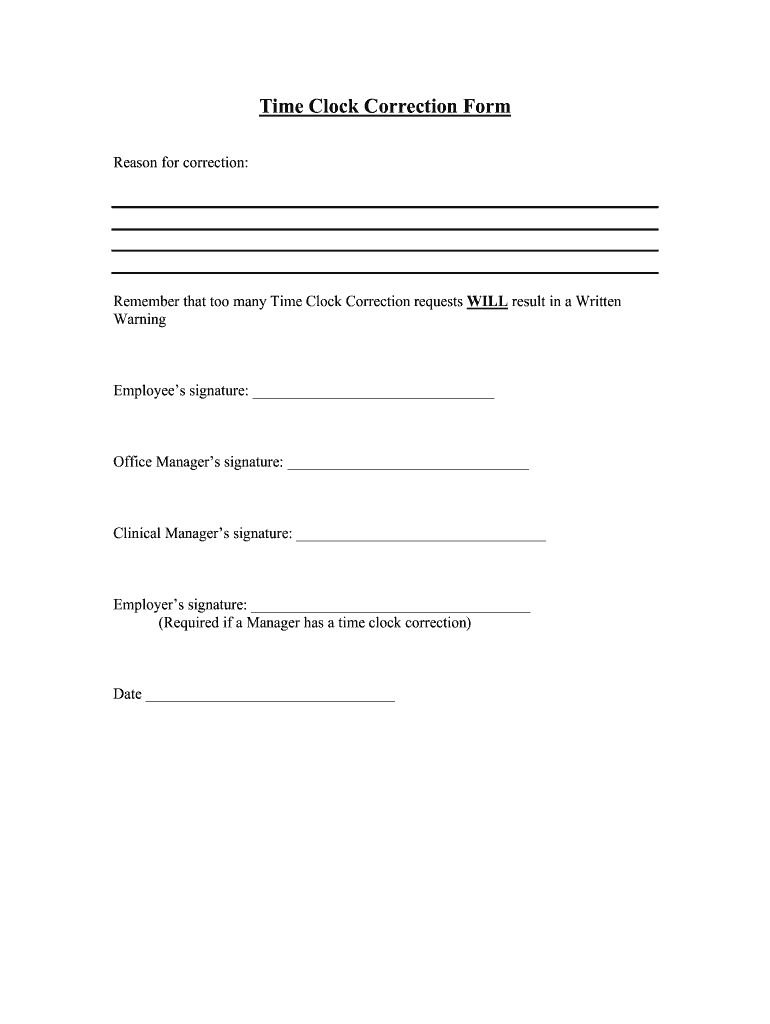
Time Adjustment Form


What is the Time Adjustment Form
The Time Adjustment Form is a document used to request corrections to recorded work hours. It is essential for employees who need to amend their time entries due to errors or omissions. This form ensures that employees receive accurate compensation for their work. The adjustments can include missed clock-ins, incorrect hours, or other discrepancies that may affect payroll calculations.
How to use the Time Adjustment Form
Using the Time Adjustment Form involves several straightforward steps. First, gather all necessary information, including your employee ID, the specific dates of the time discrepancies, and any supporting documentation. Next, fill out the form accurately, detailing the corrections needed. Once completed, submit the form to your supervisor or the HR department as per your organization’s guidelines. Ensure you keep a copy for your records.
Steps to complete the Time Adjustment Form
Completing the Time Adjustment Form requires careful attention to detail. Follow these steps:
- Obtain the form from your HR department or company intranet.
- Fill in your personal information, including your name, employee ID, and department.
- Clearly indicate the dates and times that need adjustment.
- Provide a brief explanation for each adjustment.
- Attach any necessary documentation, such as emails or timecards.
- Review the form for accuracy before submission.
Legal use of the Time Adjustment Form
The Time Adjustment Form must be used in compliance with labor laws and company policies. It serves as a formal request for changes to time records, ensuring transparency and accountability. Proper use of this form protects both the employee's rights and the employer's interests. It is essential to follow the legal guidelines to avoid potential disputes regarding work hours and compensation.
Key elements of the Time Adjustment Form
Several key elements are crucial to the Time Adjustment Form. These include:
- Employee Information: Name, ID, and department must be clearly stated.
- Date and Time Details: Specific dates and times requiring correction should be listed.
- Reason for Adjustment: A clear explanation of why the adjustment is necessary.
- Supporting Documentation: Any relevant documents that validate the request.
Form Submission Methods (Online / Mail / In-Person)
The Time Adjustment Form can typically be submitted through various methods, depending on company policy. Common submission methods include:
- Online: Many companies offer a digital platform for submitting forms electronically.
- Mail: You may need to send a physical copy to the HR department.
- In-Person: Some organizations allow employees to deliver the form directly to HR or their supervisor.
Quick guide on how to complete time adjustment form
Prepare Time Adjustment Form effortlessly on any device
Digital document management has become increasingly favored by businesses and individuals. It offers an ideal environmentally friendly alternative to conventional printed and signed paperwork, as you can acquire the necessary form and safely save it online. airSlate SignNow provides you with all the tools required to create, edit, and eSign your documents quickly without delays. Manage Time Adjustment Form on any device using the airSlate SignNow Android or iOS applications and streamline any document-related task today.
The easiest way to modify and eSign Time Adjustment Form seamlessly
- Obtain Time Adjustment Form and click Get Form to begin.
- Utilize the tools we offer to complete your document.
- Emphasize pertinent sections of the documents or redact sensitive information with the tools that airSlate SignNow provides specifically for such purposes.
- Create your eSignature using the Sign tool, which takes mere seconds and holds the same legal validity as a conventional wet ink signature.
- Review the information and click on the Done button to save your changes.
- Select your preferred method to send your form, whether by email, text message (SMS), or invitation link, or download it to your computer.
Eliminate issues with lost or misfiled documents, tedious form searches, or mistakes that necessitate printing new document copies. airSlate SignNow meets all your document management needs in just a few clicks from any device you choose. Modify and eSign Time Adjustment Form and ensure outstanding communication at every step of your form preparation process with airSlate SignNow.
Create this form in 5 minutes or less
Create this form in 5 minutes!
People also ask
-
What services do you offer as a New York family dental provider?
Our New York family dental services include routine check-ups, preventive care, restorative treatments, and cosmetic dentistry. We focus on providing a comprehensive range of dental solutions to cater to the needs of families in New York. Whether you need a dental cleaning or more complex procedures, we are here to help.
-
What are the pricing options for New York family dental services?
We offer competitive pricing for our New York family dental services, ensuring that quality care is accessible to everyone. Many of our patients find that we provide great value compared to other providers in the area. Additionally, we often have promotions and flexible payment plans to accommodate different budgets.
-
How can I schedule an appointment with a New York family dental provider?
Scheduling an appointment with our New York family dental office is simple and convenient. You can use our online booking system or call our office directly to find a time that works for you. Our team is always ready to assist you and make the process as seamless as possible.
-
What age groups do you cater to in your New York family dental practice?
Our New York family dental practice caters to patients of all ages, from toddlers to seniors. We understand that each age group has unique dental needs, and our team is equipped to provide personalized care for everyone in your family. We aim to create a comfortable experience for all ages.
-
Do you accept dental insurance for New York family dental services?
Yes, we accept a variety of dental insurance plans at our New York family dental practice. We recommend checking with your insurance provider regarding coverage details and benefits. Our staff will also help you navigate insurance claims to ensure you receive the maximum benefits possible.
-
What are the benefits of choosing a family dentist in New York?
Choosing a family dentist in New York means having a trusted provider who understands your family's unique dental needs. It fosters a long-term relationship, leading to better preventive care and oral health. Families benefit from the convenience of having all dental services under one roof, making it easier to schedule appointments.
-
Are there emergency dental services available at your New York family dental clinic?
Yes, our New York family dental clinic offers emergency dental services to provide timely care when you need it most. We understand that dental emergencies can arise without warning, and our team is prepared to address urgent issues promptly. Contact us immediately if you experience a dental emergency.
Get more for Time Adjustment Form
Find out other Time Adjustment Form
- Electronic signature North Dakota Healthcare / Medical Notice To Quit Secure
- Help Me With Electronic signature Ohio Healthcare / Medical Moving Checklist
- Electronic signature Education PPT Ohio Secure
- Electronic signature Tennessee Healthcare / Medical NDA Now
- Electronic signature Tennessee Healthcare / Medical Lease Termination Letter Online
- Electronic signature Oklahoma Education LLC Operating Agreement Fast
- How To Electronic signature Virginia Healthcare / Medical Contract
- How To Electronic signature Virginia Healthcare / Medical Operating Agreement
- Electronic signature Wisconsin Healthcare / Medical Business Letter Template Mobile
- Can I Electronic signature Wisconsin Healthcare / Medical Operating Agreement
- Electronic signature Alabama High Tech Stock Certificate Fast
- Electronic signature Insurance Document California Computer
- Electronic signature Texas Education Separation Agreement Fast
- Electronic signature Idaho Insurance Letter Of Intent Free
- How To Electronic signature Idaho Insurance POA
- Can I Electronic signature Illinois Insurance Last Will And Testament
- Electronic signature High Tech PPT Connecticut Computer
- Electronic signature Indiana Insurance LLC Operating Agreement Computer
- Electronic signature Iowa Insurance LLC Operating Agreement Secure
- Help Me With Electronic signature Kansas Insurance Living Will