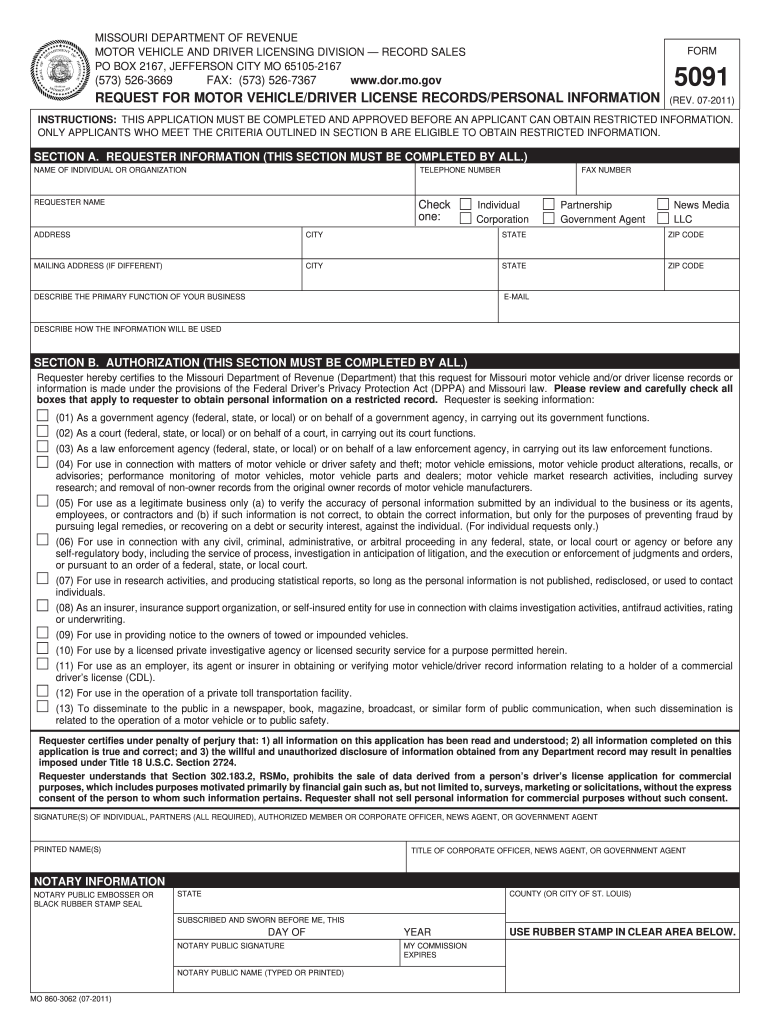
Dor Form 5091


What is the dor form 5091
The dor form 5091 is an official document issued by the Missouri Department of Revenue. This form is primarily used for vehicle registration and titling purposes. It serves as a request for the issuance of a title for a vehicle that has been purchased, transferred, or is otherwise subject to titling in Missouri. Understanding the specific use of this form is essential for individuals and businesses engaging in vehicle transactions within the state.
How to use the dor form 5091
Using the dor form 5091 involves several steps to ensure the accurate completion and submission of the document. First, gather all necessary information, including the vehicle identification number (VIN), details about the vehicle's previous owner, and any applicable fees. Next, fill out the form completely, ensuring that all sections are addressed. After completing the form, it can be submitted to the appropriate local Department of Revenue office, either in person or by mail, depending on your preference.
Steps to complete the dor form 5091
Completing the dor form 5091 requires careful attention to detail. Begin by entering your personal information at the top of the form, including your name, address, and contact details. Next, provide the vehicle information, including the make, model, year, and VIN. Ensure that you accurately indicate whether the vehicle is new or used. After filling in all required fields, review the form for any errors or omissions. Finally, sign and date the form before submitting it to the Missouri Department of Revenue.
Legal use of the dor form 5091
The legal use of the dor form 5091 is governed by Missouri state laws regarding vehicle registration and titling. To be considered legally binding, the form must be completed accurately and submitted in accordance with state regulations. This includes providing the necessary documentation, such as proof of ownership and identification. Failure to comply with these requirements may result in delays or complications in the registration process.
Required Documents
When submitting the dor form 5091, certain documents are required to support your application. These typically include:
- Proof of ownership, such as a bill of sale or previous title
- Identification, such as a driver's license or state ID
- Payment for any applicable fees associated with the title application
Having these documents ready will facilitate a smoother submission process and help avoid potential issues.
Form Submission Methods
The dor form 5091 can be submitted through various methods, providing flexibility for users. You can choose to submit the form in person at your local Department of Revenue office, which allows for immediate processing. Alternatively, the form can be mailed to the appropriate office. Ensure that you check the specific mailing address for your local office to avoid delays. Additionally, some regions may offer online submission options, streamlining the process for users comfortable with digital transactions.
Quick guide on how to complete dor form 5091
Manage Dor Form 5091 easily on any device
Digital document management has become increasingly popular among enterprises and individuals alike. It serves as an ideal environmentally friendly alternative to conventional printed and signed documents, allowing you to obtain the necessary form and securely store it online. airSlate SignNow equips you with all the tools needed to create, modify, and electronically sign your documents promptly without any delays. Manage Dor Form 5091 on any platform using airSlate SignNow's Android or iOS applications and enhance any document-based workflow today.
How to edit and electronically sign Dor Form 5091 effortlessly
- Locate Dor Form 5091 and click on Get Form to begin.
- Utilize the tools we provide to fill out your form.
- Mark important sections of your documents or redact sensitive information with the tools specially offered by airSlate SignNow for that purpose.
- Generate your electronic signature using the Sign tool, which only takes seconds and possesses the same legal validity as a conventional wet ink signature.
- Review the information and click on the Done button to save your modifications.
- Select your preferred method of sending your form, whether by email, SMS, or invitation link, or download it to your computer.
Eliminate the hassle of lost or misplaced documents, exhausting form searches, or errors that necessitate printing new document copies. airSlate SignNow addresses your document management needs in just a few clicks from any device of your preference. Edit and electronically sign Dor Form 5091 and ensure excellent communication at any phase of your form preparation process with airSlate SignNow.
Create this form in 5 minutes or less
Create this form in 5 minutes!
How to create an eSignature for the dor form 5091
How to create an electronic signature for a PDF online
How to create an electronic signature for a PDF in Google Chrome
How to create an e-signature for signing PDFs in Gmail
How to create an e-signature right from your smartphone
How to create an e-signature for a PDF on iOS
How to create an e-signature for a PDF on Android
People also ask
-
What is the dor form 5091?
The dor form 5091 is a document used for specific state tax purposes. airSlate SignNow allows you to easily fill out and eSign the dor form 5091 digitally, ensuring compliance and efficiency while handling your tax documentation.
-
How can airSlate SignNow help me with the dor form 5091?
With airSlate SignNow, you can efficiently complete the dor form 5091 online, saving time and reducing the risk of errors. Our platform enables users to eSign the document securely and store it digitally for easy access in the future.
-
Is there a cost associated with using airSlate SignNow for the dor form 5091?
Yes, there are pricing plans for using airSlate SignNow, which vary based on the features you need. Our solution is designed to be cost-effective, providing great value while allowing you to manage the dor form 5091 and other documents seamlessly.
-
What features are available when using airSlate SignNow for the dor form 5091?
airSlate SignNow offers various features for the dor form 5091, including document templates, secure storage, and integrated eSignature capabilities. These features streamline processes, making it easier for you to manage and sign essential documents.
-
Are there integrations available with airSlate SignNow for the dor form 5091?
Yes, airSlate SignNow offers several integrations with popular apps and software, enhancing your workflow when handling the dor form 5091. This allows you to connect your existing systems and simplify the document management process.
-
Can multiple users collaborate on the dor form 5091 using airSlate SignNow?
Absolutely! airSlate SignNow enables multiple users to collaborate on the dor form 5091. You can easily share the document for review, gather signatures, and track changes, improving teamwork and efficiency.
-
Is airSlate SignNow secure for handling the dor form 5091?
Yes, security is a top priority for airSlate SignNow. Our platform employs advanced encryption and security protocols to protect your data when filling out and eSigning the dor form 5091, ensuring confidentiality and compliance.
Get more for Dor Form 5091
Find out other Dor Form 5091
- Sign Pennsylvania Insurance Business Plan Template Safe
- Sign Pennsylvania Insurance Contract Safe
- How Do I Sign Louisiana Legal Cease And Desist Letter
- How Can I Sign Kentucky Legal Quitclaim Deed
- Sign Kentucky Legal Cease And Desist Letter Fast
- Sign Maryland Legal Quitclaim Deed Now
- Can I Sign Maine Legal NDA
- How To Sign Maine Legal Warranty Deed
- Sign Maine Legal Last Will And Testament Fast
- How To Sign Maine Legal Quitclaim Deed
- Sign Mississippi Legal Business Plan Template Easy
- How Do I Sign Minnesota Legal Residential Lease Agreement
- Sign South Carolina Insurance Lease Agreement Template Computer
- Sign Missouri Legal Last Will And Testament Online
- Sign Montana Legal Resignation Letter Easy
- How Do I Sign Montana Legal IOU
- How Do I Sign Montana Legal Quitclaim Deed
- Sign Missouri Legal Separation Agreement Myself
- How Do I Sign Nevada Legal Contract
- Sign New Jersey Legal Memorandum Of Understanding Online