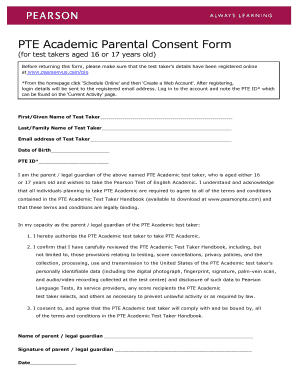
Parents Consent Form


What is the Parents Consent Form
The parents consent form is a legal document that grants permission from a parent or guardian for a specific action or event involving their child. This form is often required in various situations, such as enrolling a child in school, participating in extracurricular activities, or traveling without a parent. It serves as a safeguard for both the child and the organization requesting the consent, ensuring that the parent is aware of and agrees to the proposed activity.
How to use the Parents Consent Form
Using the parents consent form involves several straightforward steps. First, identify the specific situation that requires parental consent. Next, obtain the appropriate form, which can often be found on the website of the organization or institution involved. Fill out the form with accurate information, including details about the child, the nature of the consent, and any relevant dates. Finally, ensure that the parent or guardian signs the form, either digitally or in print, to validate the consent.
Key elements of the Parents Consent Form
Several key elements must be included in a parents consent form to ensure its validity. These elements typically include:
- Child's Information: Full name and date of birth.
- Purpose of Consent: A clear description of what the consent is for.
- Parent/Guardian Information: Name, contact details, and relationship to the child.
- Duration of Consent: Specific dates or time frames during which the consent is valid.
- Signature: A signature from the parent or guardian, confirming their consent.
Steps to complete the Parents Consent Form
Completing the parents consent form involves a series of organized steps:
- Obtain the correct version of the form from the relevant organization.
- Fill in the child's details accurately.
- Provide information about the activity or event requiring consent.
- Include the parent or guardian's contact information.
- Specify the duration for which the consent is granted.
- Ensure the form is signed by the parent or guardian.
- Submit the completed form as instructed by the organization.
Legal use of the Parents Consent Form
The legal use of the parents consent form is crucial for ensuring that the consent is recognized by institutions and organizations. For the form to be legally binding, it must meet certain criteria, including being signed by a parent or guardian with the legal authority to give consent. Additionally, the form should comply with applicable state laws regarding minors and consent, ensuring that all parties involved understand their rights and responsibilities.
State-specific rules for the Parents Consent Form
State-specific rules can significantly impact how a parents consent form is utilized. Each state may have different requirements regarding the age at which a minor can give consent, the types of activities that require consent, and the necessary documentation. It is essential for parents and guardians to familiarize themselves with their state's laws to ensure compliance and avoid potential legal issues.
Quick guide on how to complete parents consent form
Complete Parents Consent Form effortlessly on any gadget
Digital document management has risen in popularity among businesses and individuals alike. It serves as a perfect environmentally friendly alternative to conventional printed and signed papers, as you can obtain the correct format and securely store it online. airSlate SignNow provides you with all the resources necessary to create, modify, and electronically sign your documents promptly without any hold-ups. Manage Parents Consent Form on any gadget with airSlate SignNow Android or iOS applications and simplify any document-related task today.
How to modify and electronically sign Parents Consent Form with ease
- Locate Parents Consent Form and click Get Form to initiate.
- Utilize the tools we provide to complete your form.
- Emphasize important sections of the documents or obscure sensitive details with tools that airSlate SignNow supplies specifically for that function.
- Generate your eSignature using the Sign tool, which takes mere seconds and carries the same legal validity as a traditional ink signature.
- Review the details and click the Done button to save your modifications.
- Choose how you want to deliver your form, via email, SMS, or invitation link, or download it to your computer.
Eliminate concerns about lost or misplaced documents, lengthy form searches, or mistakes that require creating new document copies. airSlate SignNow fulfills all your needs in document management in just a few clicks from any device you prefer. Modify and electronically sign Parents Consent Form to ensure excellent communication at any step of the form preparation process with airSlate SignNow.
Create this form in 5 minutes or less
Create this form in 5 minutes!
How to create an eSignature for the parents consent form
How to create an electronic signature for a PDF online
How to create an electronic signature for a PDF in Google Chrome
How to create an e-signature for signing PDFs in Gmail
How to create an e-signature right from your smartphone
How to create an e-signature for a PDF on iOS
How to create an e-signature for a PDF on Android
People also ask
-
What is parents consent and why is it important?
Parents consent refers to the legal permission that a parent or guardian must provide for various activities involving their child. It is crucial in situations such as school trips, medical procedures, or child enrollment forms. Ensuring you have proper parents consent can protect against legal challenges and ensure compliance with regulations.
-
How does airSlate SignNow help with obtaining parents consent?
airSlate SignNow simplifies the process of obtaining parents consent by allowing you to create, send, and eSign documents electronically. Our platform ensures that parents can easily review and sign consent forms from anywhere, making it convenient and efficient. This not only saves time but also helps maintain accurate records.
-
Is airSlate SignNow cost-effective for obtaining parents consent?
Yes, airSlate SignNow offers a cost-effective solution for businesses and organizations that need to obtain parents consent regularly. With our affordable pricing plans, you can access all the necessary features to manage consent forms without breaking the bank. Investing in our platform can ultimately save you time and resources.
-
What features does airSlate SignNow offer for managing parents consent?
airSlate SignNow provides features like customizable consent templates, bulk sending, real-time tracking, and secure cloud storage for documents. These features streamline the process of managing parents consent, allowing you to focus on more important tasks. Our platform also supports automated reminders to ensure timely responses.
-
Can I integrate airSlate SignNow with other tools for parents consent?
Absolutely! airSlate SignNow offers seamless integrations with popular applications such as Google Drive, Salesforce, and more. This means you can easily incorporate our eSigning solution into your existing workflows for managing parents consent. This integration ensures a smooth user experience and increases operational efficiency.
-
How secure is the process of obtaining parents consent through airSlate SignNow?
The security of your documents is our top priority. airSlate SignNow employs advanced encryption technologies and complies with industry regulations to ensure that all parents consent forms are securely transmitted and stored. Rest assured, your sensitive information remains protected throughout the entire signing process.
-
Can parents easily sign documents for consent using airSlate SignNow?
Yes, parents can sign consent documents easily using airSlate SignNow. Our user-friendly interface allows parents to review and eSign documents from any device, including smartphones and tablets. This convenience enhances the user experience and signNowly increases the likelihood of obtaining timely parents consent.
Get more for Parents Consent Form
- Jomo kenyatta university online application form
- Southern regional technical college transcript request form
- Commercial invoice packing list form
- Regence provider appeal form
- Irs form 1399
- Consumer trend canvas template form
- Application for training services form
- Salem engineering department 21 s bruffey st form
Find out other Parents Consent Form
- eSign Massachusetts Plumbing Job Offer Mobile
- How To eSign Pennsylvania Orthodontists Letter Of Intent
- eSign Rhode Island Orthodontists Last Will And Testament Secure
- eSign Nevada Plumbing Business Letter Template Later
- eSign Nevada Plumbing Lease Agreement Form Myself
- eSign Plumbing PPT New Jersey Later
- eSign New York Plumbing Rental Lease Agreement Simple
- eSign North Dakota Plumbing Emergency Contact Form Mobile
- How To eSign North Dakota Plumbing Emergency Contact Form
- eSign Utah Orthodontists Credit Memo Easy
- How To eSign Oklahoma Plumbing Business Plan Template
- eSign Vermont Orthodontists Rental Application Now
- Help Me With eSign Oregon Plumbing Business Plan Template
- eSign Pennsylvania Plumbing RFP Easy
- Can I eSign Pennsylvania Plumbing RFP
- eSign Pennsylvania Plumbing Work Order Free
- Can I eSign Pennsylvania Plumbing Purchase Order Template
- Help Me With eSign South Carolina Plumbing Promissory Note Template
- How To eSign South Dakota Plumbing Quitclaim Deed
- How To eSign South Dakota Plumbing Affidavit Of Heirship