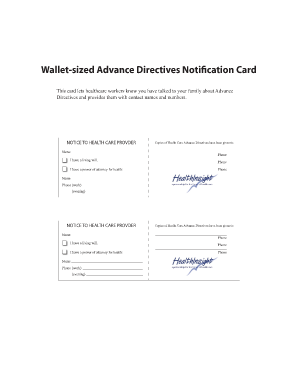
Advance Vaccine Directive Card Form


What is the Advance Vaccine Directive Card
The Advance Vaccine Directive Card is a document that allows individuals to express their preferences regarding vaccination in specific medical situations. This card serves as a legal declaration of a person's wishes concerning vaccines, particularly in scenarios where they may be unable to communicate their decisions. It is designed to ensure that healthcare providers are aware of and respect the individual's choices regarding vaccinations, especially during emergencies or critical health situations.
How to use the Advance Vaccine Directive Card
Using the Advance Vaccine Directive Card involves presenting it to healthcare providers during medical consultations or emergencies. Individuals should carry the card with them or store it in a secure location, such as a digital wallet, to ensure it is accessible when needed. It is essential to inform family members and caregivers about the card's existence and its contents, as they may need to advocate for the individual's preferences if the person is incapacitated.
Steps to complete the Advance Vaccine Directive Card
Completing the Advance Vaccine Directive Card requires careful consideration and clear communication of preferences. Here are the steps to follow:
- Identify your vaccination preferences, including specific vaccines you wish to receive or avoid.
- Consult with a healthcare professional to understand the implications of your choices.
- Fill out the card with your personal information and vaccination preferences clearly.
- Sign and date the card to validate your directives.
- Store the card in a safe yet accessible location, and consider sharing copies with family members or your healthcare provider.
Legal use of the Advance Vaccine Directive Card
The Advance Vaccine Directive Card is legally binding, provided it meets the necessary requirements established by state laws. It is crucial to ensure that the card complies with the legal frameworks governing advance directives and healthcare decisions in your state. This includes having the document signed, dated, and possibly notarized, depending on local regulations. By adhering to these guidelines, individuals can ensure that their preferences regarding vaccinations are respected by healthcare providers.
Key elements of the Advance Vaccine Directive Card
Several key elements should be included in the Advance Vaccine Directive Card to ensure its effectiveness:
- Personal Information: Include your full name, date of birth, and contact information.
- Vaccination Preferences: Clearly state your preferences regarding specific vaccines.
- Signature: Your signature is essential to validate the document.
- Date: The date of signing is crucial for establishing the card's validity.
- Witness or Notary: Depending on state requirements, a witness signature or notarization may be necessary.
State-specific rules for the Advance Vaccine Directive Card
Each state in the U.S. may have different regulations regarding the Advance Vaccine Directive Card. It is important to familiarize yourself with your state's specific rules, which may dictate how the card must be completed, signed, and presented. Some states may require additional documentation or have specific forms that must be used. Checking with local healthcare authorities or legal resources can provide clarity on these requirements.
Quick guide on how to complete advance vaccine directive card
Prepare Advance Vaccine Directive Card seamlessly on any device
Digital document management has gained traction among businesses and individuals alike. It serves as an ideal eco-friendly alternative to traditional printed and signed documents, allowing you to easily locate the correct form and securely store it online. airSlate SignNow equips you with all the resources necessary to create, edit, and eSign your documents swiftly without any holdups. Manage Advance Vaccine Directive Card on any device using airSlate SignNow apps for Android or iOS and enhance any document-related process today.
How to edit and eSign Advance Vaccine Directive Card effortlessly
- Find Advance Vaccine Directive Card and click on Get Form to begin.
- Utilize the tools we offer to complete your form.
- Mark important sections of the documents or obscure sensitive information with tools that airSlate SignNow provides specifically for that purpose.
- Craft your signature with the Sign feature, which takes mere seconds and carries the same legal validity as a conventional wet ink signature.
- Review all the details and click on the Done button to save your changes.
- Choose how you prefer to send your form, whether via email, text message (SMS), invite link, or download it to your computer.
No more worrying about missing or lost documents, tedious form searches, or mistakes that necessitate printing new document copies. airSlate SignNow addresses your document management needs in just a few clicks from any device of your choice. Edit and eSign Advance Vaccine Directive Card and ensure outstanding communication at any stage of your form preparation process with airSlate SignNow.
Create this form in 5 minutes or less
Create this form in 5 minutes!
How to create an eSignature for the advance vaccine directive card
How to create an electronic signature for a PDF online
How to create an electronic signature for a PDF in Google Chrome
How to create an e-signature for signing PDFs in Gmail
How to create an e-signature right from your smartphone
How to create an e-signature for a PDF on iOS
How to create an e-signature for a PDF on Android
People also ask
-
What is an advanced directive vaccine card?
An advanced directive vaccine card is a formal document that communicates a person's vaccination status and preferences regarding future vaccinations. This card is crucial for ensuring that healthcare providers have access to the necessary details when making medical decisions on behalf of the individual.
-
How can airSlate SignNow help me create an advanced directive vaccine card?
airSlate SignNow offers an intuitive platform that allows users to easily create, edit, and manage advanced directive vaccine cards. With our eSigning features, you can quickly finalize your documents, ensuring they are legally binding and ready for use.
-
Is there a cost associated with using airSlate SignNow for advanced directive vaccine cards?
Yes, airSlate SignNow provides a range of pricing plans to suit different needs, including options for businesses and individuals looking to manage their advanced directive vaccine card effectively. These plans are designed to be cost-effective while offering essential features for document management.
-
What are the key features of the advanced directive vaccine card offered by airSlate SignNow?
The advanced directive vaccine card from airSlate SignNow includes secure eSigning capabilities, cloud storage for easy access, and customizable templates. These features ensure that users can effortlessly create and manage their vaccine cards while adhering to compliance requirements.
-
Can I integrate airSlate SignNow with other systems for managing my advanced directive vaccine card?
Absolutely! airSlate SignNow allows for seamless integrations with various platforms, including CRM systems and document management tools. This capability enhances your workflow and ensures that your advanced directive vaccine card is easily accessible across your preferred tools.
-
What are the benefits of using an advanced directive vaccine card?
Using an advanced directive vaccine card helps in clearly communicating your vaccination preferences, making it easier for healthcare providers to respect your wishes. Additionally, it streamlines the process of documenting and accessing your vaccination history when needed.
-
Is it easy to share my advanced directive vaccine card with healthcare providers?
Yes, airSlate SignNow makes sharing your advanced directive vaccine card simple and secure. Users can easily send their documents via email or a secure link, ensuring that their vaccination information is readily available to healthcare professionals.
Get more for Advance Vaccine Directive Card
Find out other Advance Vaccine Directive Card
- Help Me With Sign Kansas Rental lease agreement forms
- Can I Sign Oregon Rental lease agreement template
- Can I Sign Michigan Rental lease agreement forms
- Sign Alaska Rental property lease agreement Simple
- Help Me With Sign North Carolina Rental lease agreement forms
- Sign Missouri Rental property lease agreement Mobile
- Sign Missouri Rental property lease agreement Safe
- Sign West Virginia Rental lease agreement forms Safe
- Sign Tennessee Rental property lease agreement Free
- Sign West Virginia Rental property lease agreement Computer
- How Can I Sign Montana Rental lease contract
- Can I Sign Montana Rental lease contract
- How To Sign Minnesota Residential lease agreement
- How Can I Sign California Residential lease agreement form
- How To Sign Georgia Residential lease agreement form
- Sign Nebraska Residential lease agreement form Online
- Sign New Hampshire Residential lease agreement form Safe
- Help Me With Sign Tennessee Residential lease agreement
- Sign Vermont Residential lease agreement Safe
- Sign Rhode Island Residential lease agreement form Simple