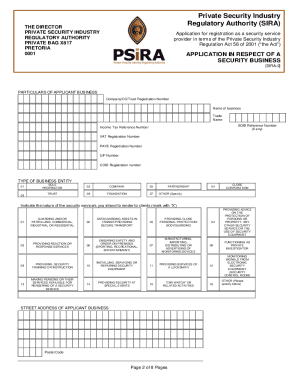
Psira Verification Form


What is the Psira Verification
The Psira verification refers to the process of confirming the credentials and status of individuals registered with the Private Security Industry Regulatory Authority (Psira) in South Africa. This verification is crucial for ensuring that security personnel meet the necessary legal requirements and standards set forth by the authority. The Psira certificate serves as proof of compliance with industry regulations, allowing individuals to operate legally within the security sector.
How to obtain the Psira Verification
To obtain Psira verification, individuals must first complete the required registration process with the authority. This typically involves submitting an application along with necessary documentation, such as identification and proof of training. Once the application is processed, individuals can receive their Psira certificate, which can then be verified through official channels. It is essential to ensure that all provided information is accurate and complete to avoid delays in the verification process.
Steps to complete the Psira Verification
Completing the Psira verification involves several key steps:
- Gather necessary documents, including identification and training certificates.
- Submit the application to Psira, ensuring all information is accurate.
- Wait for processing, which may take several weeks depending on the volume of applications.
- Receive your Psira certificate upon successful verification of your application.
- Use the certificate to confirm your status with potential employers or clients.
Legal use of the Psira Verification
The legal use of Psira verification is significant in the context of employment within the security industry. Employers are required to verify the credentials of their personnel to ensure compliance with the law. This verification process helps maintain industry standards and protects both the employer and the public by ensuring that only qualified individuals are employed in security roles. Failure to comply with these regulations can result in penalties for both individuals and companies.
Key elements of the Psira Verification
Key elements of the Psira verification process include:
- Identity Confirmation: Verification of the individual's identity through official documents.
- Training Validation: Ensuring that the individual has completed the required training programs.
- Compliance Check: Confirming that the individual meets all regulatory requirements set by Psira.
- Certificate Issuance: Providing a certificate that serves as proof of verification.
Psira registration check up
The Psira registration check up is an essential part of maintaining compliance within the security industry. This process allows individuals and employers to verify the current status of a security personnel's registration. By conducting a check, employers can ensure that their staff are legally registered and qualified to perform their duties. This verification can often be done online through the official Psira website, providing a quick and efficient way to confirm registration status.
Quick guide on how to complete psira verification 39765774
Complete Psira Verification seamlessly on any device
Digital document management has gained traction among businesses and individuals. It offers an ideal eco-friendly substitute for traditional printed and signed papers, as you can obtain the correct format and safely keep it online. airSlate SignNow provides you with all the tools you need to create, modify, and eSign your documents swiftly without delays. Manage Psira Verification on any device using airSlate SignNow's Android or iOS applications and enhance any document-related process today.
How to modify and eSign Psira Verification effortlessly
- Access Psira Verification and click Get Form to begin.
- Utilize the tools we offer to fill out your document.
- Mark important sections of the documents or obscure sensitive data with tools that airSlate SignNow specifically offers for this purpose.
- Create your eSignature using the Sign tool, which takes mere seconds and carries the same legal validity as a conventional ink signature.
- Review all the details and click on the Done button to save your changes.
- Select how you wish to send your form, whether by email, text message (SMS), invitation link, or download it to your computer.
Forget about lost or misplaced documents, tedious form hunting, or mistakes that require printing new document copies. airSlate SignNow meets your document management needs in just a few clicks from a device of your choosing. Modify and eSign Psira Verification and ensure excellent communication at any stage of the form preparation process with airSlate SignNow.
Create this form in 5 minutes or less
Create this form in 5 minutes!
People also ask
-
What is psira verification and why is it important?
PSIRA verification is a process that confirms the legitimacy and compliance of security service providers in South Africa. It's crucial for ensuring that businesses engage with verified professionals who meet industry standards, promoting safety and trust.
-
How can airSlate SignNow assist with psira verification?
AirSlate SignNow assists businesses by providing an efficient platform to manage the documentation required for psira verification. Our eSignature solution streamlines the signing process, ensuring that all necessary forms are completed and submitted promptly.
-
Is there a cost associated with using airSlate SignNow for psira verification?
Yes, airSlate SignNow offers flexible pricing plans that cater to various business needs. Our cost-effective solution is designed to ensure that you receive the best value while completing the psira verification process seamlessly.
-
What features does airSlate SignNow offer for enhanced psira verification?
AirSlate SignNow includes features such as user-friendly document management, customizable templates, and secure eSigning. These tools optimize the psira verification process, saving you time and reducing paperwork while maintaining compliance.
-
Are there any integrations that can assist with psira verification?
Absolutely! AirSlate SignNow integrates with various applications, including CRM and project management tools, to further streamline the psira verification process. These integrations help centralize your business operations and improve efficiency.
-
What are the benefits of using airSlate SignNow for psira verification?
Using airSlate SignNow for psira verification simplifies the entire process, allowing for faster document handling and enhanced security. Our platform is designed to provide a seamless user experience while ensuring your documents are legally compliant.
-
How secure is airSlate SignNow when it comes to sensitive documents for psira verification?
AirSlate SignNow prioritizes security with robust encryption and secure storage for all your documents related to psira verification. This helps protect sensitive information, ensuring that your data remains confidential and accessible only to authorized users.
Get more for Psira Verification
Find out other Psira Verification
- Electronic signature Michigan Email Cover Letter Template Free
- Electronic signature Delaware Termination Letter Template Now
- How Can I Electronic signature Washington Employee Performance Review Template
- Electronic signature Florida Independent Contractor Agreement Template Now
- Electronic signature Michigan Independent Contractor Agreement Template Now
- Electronic signature Oregon Independent Contractor Agreement Template Computer
- Electronic signature Texas Independent Contractor Agreement Template Later
- Electronic signature Florida Employee Referral Form Secure
- How To Electronic signature Florida CV Form Template
- Electronic signature Mississippi CV Form Template Easy
- Electronic signature Ohio CV Form Template Safe
- Electronic signature Nevada Employee Reference Request Mobile
- How To Electronic signature Washington Employee Reference Request
- Electronic signature New York Working Time Control Form Easy
- How To Electronic signature Kansas Software Development Proposal Template
- Electronic signature Utah Mobile App Design Proposal Template Fast
- Electronic signature Nevada Software Development Agreement Template Free
- Electronic signature New York Operating Agreement Safe
- How To eSignature Indiana Reseller Agreement
- Electronic signature Delaware Joint Venture Agreement Template Free