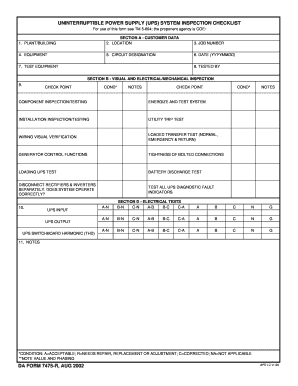
Ups Checklist Format


What is the UPS Checklist Format
The UPS checklist format is a structured document designed to ensure that all necessary steps and requirements are met during the shipping process. This form typically includes sections for checking items such as package dimensions, weight, destination, and shipping method. It serves as a practical guide for businesses and individuals to streamline their shipping operations, ensuring that nothing is overlooked before dispatching packages.
How to Use the UPS Checklist Format
Using the UPS checklist format involves several straightforward steps. First, gather all items that need to be shipped and list them on the checklist. Next, verify each item against the checklist to ensure it meets the required specifications, such as weight and packaging standards. Once all items are confirmed, proceed to fill out the necessary shipping details, including the recipient's address and shipping service selected. Finally, review the completed checklist to ensure accuracy before finalizing the shipment.
Steps to Complete the UPS Checklist Format
Completing the UPS checklist format involves a systematic approach. Start by listing all items intended for shipment. Follow these steps:
- Measure and weigh each package accurately.
- Check the packaging for damage or compliance with shipping regulations.
- Fill in the recipient's information, ensuring it is complete and correct.
- Select the appropriate shipping service based on urgency and cost.
- Review the checklist to confirm all necessary details are included.
After completing these steps, you can proceed with the shipping process confidently.
Legal Use of the UPS Checklist Format
The legal use of the UPS checklist format is essential to ensure compliance with shipping regulations. While the checklist itself does not constitute a legally binding document, it serves as a record of the shipping process. To maintain legal validity, ensure that all information is accurate and that the checklist is retained as part of the shipping documentation. This can be important in case of disputes or claims related to lost or damaged packages.
Key Elements of the UPS Checklist Format
Key elements of the UPS checklist format include:
- Package identification: A section for listing each item's description and quantity.
- Weight and dimensions: Spaces to record the weight and size of each package.
- Shipping details: Areas to fill in the recipient's address and shipping service.
- Compliance checks: A checklist for verifying that all packaging and labeling meet UPS standards.
These elements help ensure that all necessary information is captured, facilitating a smooth shipping process.
Examples of Using the UPS Checklist Format
Examples of using the UPS checklist format can vary based on shipping needs. For instance, a small business may use the checklist to prepare multiple packages for a promotional mailing. In contrast, an individual might use it for sending gifts during the holiday season. Regardless of the context, the checklist helps ensure that all items are accounted for and that shipping requirements are met, minimizing the risk of errors.
Quick guide on how to complete ups checklist format
Complete Ups Checklist Format effortlessly on any device
Digital document management has gained signNow traction among businesses and individuals. It serves as an ideal sustainable alternative to conventional printed and signed documents, as you can access the necessary form and securely archive it online. airSlate SignNow equips you with all the tools required to create, edit, and eSign your documents swiftly without delays. Manage Ups Checklist Format on any device using airSlate SignNow's Android or iOS applications and streamline any document-related process today.
How to modify and eSign Ups Checklist Format seamlessly
- Find Ups Checklist Format and click Get Form to begin.
- Utilize the tools we offer to complete your form.
- Emphasize relevant sections of your documents or obscure sensitive information using tools specifically designed for that purpose by airSlate SignNow.
- Create your eSignature with the Sign feature, which takes only seconds and carries the same legal validity as a traditional hand-signed signature.
- Review the details and click the Done button to save your changes.
- Choose your preferred method to send your form—via email, text message (SMS), invitation link, or download it to your computer.
Eliminate concerns about lost or misplaced documents, tedious form searches, or mistakes that necessitate printing additional copies. airSlate SignNow addresses all your document management needs in just a few clicks from any device you prefer. Edit and eSign Ups Checklist Format and ensure excellent communication throughout the document preparation process with airSlate SignNow.
Create this form in 5 minutes or less
Create this form in 5 minutes!
How to create an eSignature for the ups checklist format
How to create an electronic signature for a PDF online
How to create an electronic signature for a PDF in Google Chrome
How to create an e-signature for signing PDFs in Gmail
How to create an e-signature right from your smartphone
How to create an e-signature for a PDF on iOS
How to create an e-signature for a PDF on Android
People also ask
-
What is the ups testing checklist used for?
The ups testing checklist is designed to ensure that all necessary procedures and protocols are followed when implementing UPS systems. This checklist helps in identifying potential issues and verifies that all tests have been completed successfully before going live, minimizing the risk of errors.
-
How can the ups testing checklist improve my business operations?
Utilizing the ups testing checklist can enhance your business operations by ensuring that your UPS systems are properly configured and functioning. This thorough approach reduces downtime and increases reliability, which can lead to improved productivity and customer satisfaction.
-
Is there a cost associated with the ups testing checklist?
The ups testing checklist is typically included as part of our airSlate SignNow service offerings. There are no additional fees specifically for utilizing this checklist, making it a cost-effective tool for ensuring your UPS systems are operational and efficient.
-
Can I integrate the ups testing checklist with other tools?
Yes, the ups testing checklist can be easily integrated with various project management and IT monitoring tools. This flexibility allows teams to streamline their workflow and ensure comprehensive testing before deploying UPS systems across different platforms.
-
What are the key features of the ups testing checklist?
The ups testing checklist includes essential testing procedures, documentation guidelines, and verification steps. These features ensure all parameters are checked, providing a structured approach to testing UPS systems for optimal performance.
-
Who can benefit from the ups testing checklist?
Any organization utilizing UPS systems can benefit from the ups testing checklist, particularly IT departments, facilities management teams, and operational managers. This checklist enhances safety, functionality, and compliance across various business sectors.
-
How often should I use the ups testing checklist?
It is recommended to use the ups testing checklist each time a new UPS system is installed or when existing systems undergo signNow changes. Regular use ensures ongoing compliance and functionality, safeguarding your operations against potential failures.
Get more for Ups Checklist Format
Find out other Ups Checklist Format
- eSignature New York Police Notice To Quit Free
- eSignature North Dakota Real Estate Quitclaim Deed Later
- eSignature Minnesota Sports Rental Lease Agreement Free
- eSignature Minnesota Sports Promissory Note Template Fast
- eSignature Minnesota Sports Forbearance Agreement Online
- eSignature Oklahoma Real Estate Business Plan Template Free
- eSignature South Dakota Police Limited Power Of Attorney Online
- How To eSignature West Virginia Police POA
- eSignature Rhode Island Real Estate Letter Of Intent Free
- eSignature Rhode Island Real Estate Business Letter Template Later
- eSignature South Dakota Real Estate Lease Termination Letter Simple
- eSignature Tennessee Real Estate Cease And Desist Letter Myself
- How To eSignature New Mexico Sports Executive Summary Template
- Can I eSignature Utah Real Estate Operating Agreement
- eSignature Vermont Real Estate Warranty Deed Online
- eSignature Vermont Real Estate Operating Agreement Online
- eSignature Utah Real Estate Emergency Contact Form Safe
- eSignature Washington Real Estate Lease Agreement Form Mobile
- How Can I eSignature New York Sports Executive Summary Template
- eSignature Arkansas Courts LLC Operating Agreement Now