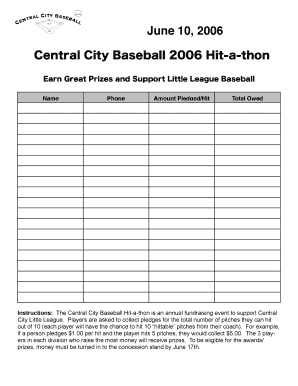
Hit a Thon Fundraiser Template Form


What is the Hit A Thon Fundraiser Template
The Hit A Thon Fundraiser Template is a structured document designed to facilitate fundraising efforts for youth sports teams, particularly in Little League baseball and softball. This template allows participants to gather pledges from family, friends, and community members based on the number of hits they achieve during a designated event. It serves as a practical tool for organizing and tracking contributions, ensuring that all pledges are documented clearly and efficiently.
How to use the Hit A Thon Fundraiser Template
Using the Hit A Thon Fundraiser Template involves several straightforward steps. First, download the template in a printable format or as a digital document. Next, fill in the necessary details, including the participant's name, the event date, and the pledge amounts. Distribute the template to potential sponsors, encouraging them to pledge a certain amount per hit. After the event, collect the funds based on the total hits achieved, and ensure to thank all contributors for their support.
Key elements of the Hit A Thon Fundraiser Template
The Hit A Thon Fundraiser Template includes several key elements that enhance its effectiveness:
- Participant Information: Name and contact details of the player participating in the fundraiser.
- Pledge Details: Space for sponsors to indicate their pledge amounts, whether per hit or a flat donation.
- Total Hits: A section to record the total number of hits achieved during the event.
- Signature Lines: Areas for both the participant and sponsors to sign, confirming their pledges.
Steps to complete the Hit A Thon Fundraiser Template
Completing the Hit A Thon Fundraiser Template is a simple process. Follow these steps:
- Download the template from a reliable source.
- Fill in the participant's name and event details.
- Distribute the template to potential sponsors.
- Collect pledges and ensure they are documented accurately.
- After the event, calculate the total hits and inform the sponsors of the final amount due.
- Thank all contributors for their support and collect the pledged amounts.
Legal use of the Hit A Thon Fundraiser Template
Using the Hit A Thon Fundraiser Template legally requires adherence to specific guidelines. It is essential to ensure that all pledges are voluntary and that participants are transparent about how the funds will be used. Additionally, retaining records of all contributions and providing receipts can help maintain accountability and trust with sponsors. Compliance with local fundraising laws is also crucial to avoid potential legal issues.
Examples of using the Hit A Thon Fundraiser Template
There are various scenarios in which the Hit A Thon Fundraiser Template can be effectively utilized:
- A youth baseball team organizing a seasonal fundraiser to cover equipment costs.
- A softball league raising funds for field maintenance and improvements.
- Individual players seeking to support a charity through their athletic achievements.
Quick guide on how to complete hit a thon fundraiser template
Complete Hit A Thon Fundraiser Template seamlessly on any device
Online document management has gained popularity among businesses and individuals. It offers a superb eco-friendly substitute to conventional printed and signed documents, allowing you to access the correct form and securely store it online. airSlate SignNow provides you with all the tools necessary to create, modify, and eSign your documents quickly without any delays. Manage Hit A Thon Fundraiser Template on any device using airSlate SignNow Android or iOS applications and enhance any document-based procedure today.
The easiest way to modify and eSign Hit A Thon Fundraiser Template effortlessly
- Obtain Hit A Thon Fundraiser Template and click Get Form to begin.
- Utilize the tools we offer to complete your form.
- Emphasize important sections of the documents or redact sensitive information with tools specifically provided by airSlate SignNow for that purpose.
- Create your signature using the Sign feature, which takes moments and holds the same legal significance as a standard wet ink signature.
- Review all the details and click on the Done button to save your changes.
- Choose how you wish to send your form, via email, text message (SMS), invite link, or download it to your PC.
Eliminate concerns about lost or misplaced files, time-consuming form searches, or errors that require printing new document copies. airSlate SignNow fulfills all your document management needs in just a few clicks from your chosen device. Modify and eSign Hit A Thon Fundraiser Template and ensure outstanding communication at any stage of your form preparation process with airSlate SignNow.
Create this form in 5 minutes or less
Create this form in 5 minutes!
People also ask
-
What is a little league pledge printable?
A little league pledge printable is a downloadable document designed for youth sports leagues, allowing players and their families to commit to positive sportsmanship and team values. This pledge serves as a reminder of the core principles of teamwork and respect in the context of little league sports, enhancing the overall experience for everyone involved.
-
How can I obtain a little league pledge printable?
You can easily access a little league pledge printable through the airSlate SignNow platform. Simply visit our website, select the document, and download it directly for printing. This convenient process makes it easy to share the pledge with team members and their families.
-
Are there any costs associated with the little league pledge printable?
The little league pledge printable from airSlate SignNow is free to download. We provide this resource to support youth sports leagues in promoting positive values without any financial barriers. This allows all teams to benefit from our pledge regardless of their budget.
-
What are the benefits of using a little league pledge printable?
Using a little league pledge printable promotes accountability and positive behavior among players and their families. It helps set clear expectations regarding sportsmanship and team conduct, fostering a better environment for athletes. By encouraging participation in signing the pledge, teams create a unified commitment to uphold these values.
-
Can the little league pledge printable be customized?
Yes, the little league pledge printable can be customized to fit your team's specific needs. Users can easily modify the document through our platform to include your team name, logo, and any additional information necessary. This personalization adds a special touch and reinforces team identity.
-
Does airSlate SignNow offer integrations for managing little league pledge printables?
Absolutely! airSlate SignNow provides seamless integrations with various management tools, allowing you to incorporate little league pledge printables into your existing workflow. This feature helps streamline the process of collecting signed pledges and ensures efficient document management.
-
How does the little league pledge printable enhance team communication?
The little league pledge printable serves as a foundation for clear communication among team members and families. By reviewing the pledge together, everyone is on the same page regarding expectations and commitments. This open dialogue contributes to a more positive and cohesive team environment.
Get more for Hit A Thon Fundraiser Template
Find out other Hit A Thon Fundraiser Template
- How To eSign Arizona Course Evaluation Form
- How To eSign California Course Evaluation Form
- How To eSign Florida Course Evaluation Form
- How To eSign Hawaii Course Evaluation Form
- How To eSign Illinois Course Evaluation Form
- eSign Hawaii Application for University Free
- eSign Hawaii Application for University Secure
- eSign Hawaii Medical Power of Attorney Template Free
- eSign Washington Nanny Contract Template Free
- eSignature Ohio Guaranty Agreement Myself
- eSignature California Bank Loan Proposal Template Now
- Can I eSign Indiana Medical History
- eSign Idaho Emergency Contract Form Myself
- eSign Hawaii General Patient Information Fast
- Help Me With eSign Rhode Island Accident Medical Claim Form
- eSignature Colorado Demand for Payment Letter Mobile
- eSignature Colorado Demand for Payment Letter Secure
- eSign Delaware Shareholder Agreement Template Now
- eSign Wyoming Shareholder Agreement Template Safe
- eSign Kentucky Strategic Alliance Agreement Secure