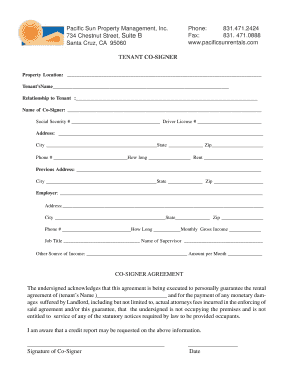
TENANT CO SIGN APPLICATION Pmd Santa Cruz Rentals Santacruzrentals Form


Understanding the tenant co-signer application
The tenant co-signer application is a crucial document in property management, particularly when a primary tenant lacks sufficient credit history or income to secure a lease independently. This application allows a co-signer, often a family member or close friend, to assume financial responsibility for the lease. By signing this document, the co-signer agrees to cover rent payments and any damages in case the primary tenant defaults. This arrangement provides landlords with an added layer of security while enabling tenants to secure housing they might not otherwise qualify for.
Steps to complete the tenant co-signer application
Completing the tenant co-signer application involves several straightforward steps:
- Gather necessary information: Both the tenant and co-signer should collect personal details, including full names, addresses, Social Security numbers, and employment information.
- Fill out the application: The application typically requires details about the tenant's rental history, income, and the co-signer's financial status.
- Review the terms: Ensure that both parties understand the responsibilities outlined in the application, including payment obligations and potential liabilities.
- Sign the document: Both the tenant and co-signer must provide their signatures. Using a reliable eSignature solution can facilitate this process.
- Submit the application: Send the completed application to the property management company or landlord for review and approval.
Legal considerations for the tenant co-signer application
The tenant co-signer application is legally binding, meaning that the co-signer is obligated to fulfill the terms of the lease if the tenant fails to do so. It is essential to ensure that the application complies with applicable laws, including the Fair Housing Act, which prohibits discrimination based on race, color, national origin, religion, sex, familial status, or disability. Additionally, both parties should be aware of their rights and responsibilities, including the potential impact on credit scores and legal actions that may arise from non-compliance.
Key elements of the tenant co-signer application
Several key elements are typically included in a tenant co-signer application:
- Personal information: This includes names, addresses, and contact details of both the tenant and the co-signer.
- Financial information: Details about income, employment history, and credit score may be required to assess the co-signer's ability to cover the lease.
- Lease terms: The application should outline the specific terms of the lease, including duration, rent amount, and any additional fees.
- Signatures: Both the tenant and co-signer must sign the document to validate the agreement.
Examples of using the tenant co-signer application
The tenant co-signer application is commonly used in various scenarios, such as:
- A college student applying for their first apartment may need a parent to co-sign due to limited credit history.
- A young professional with a low income may seek a co-signer to secure a lease in a competitive rental market.
- A tenant with a previous eviction may require a co-signer to demonstrate financial stability to the landlord.
Digital vs. paper tenant co-signer applications
In today’s digital age, many property management companies offer the option to complete tenant co-signer applications online. Digital applications can streamline the process, allowing for quicker submission and approval. They often include features such as eSigning, which enhances convenience and security. In contrast, paper applications may require mailing or in-person delivery, which can delay the process. Choosing a digital format can facilitate faster communication and reduce the risk of lost documents.
Quick guide on how to complete property management tenant co signer
Complete property management tenant co signer effortlessly on any device
Digital document management has gained popularity among businesses and individuals alike. It offers an ideal eco-friendly substitute for traditional printed and signed documents, allowing you to obtain the right form and securely store it online. airSlate SignNow equips you with all the tools necessary to create, modify, and eSign your documents promptly without delays. Manage property management tenant co signer on any device through airSlate SignNow’s Android or iOS applications and enhance any document-related process today.
The easiest way to modify and eSign property management tenant co signer without effort
- Obtain property management tenant co signer and click Get Form to begin.
- Utilize the tools we offer to fill out your form.
- Emphasize relevant sections of the documents or obscure sensitive information with tools that airSlate SignNow specifically provides for that purpose.
- Generate your eSignature using the Sign feature, which takes mere seconds and carries the same legal weight as a conventional wet ink signature.
- Review the details and click on the Done button to save your modifications.
- Choose how you would like to send your form, via email, text message (SMS), or invitation link, or download it to your computer.
Eliminate worries about lost or misplaced documents, cumbersome form searching, or errors that necessitate printing new copies. airSlate SignNow meets your document management needs in just a few clicks from any device you prefer. Edit and eSign property management tenant co signer and ensure excellent communication at every stage of your form preparation process with airSlate SignNow.
Create this form in 5 minutes or less
Create this form in 5 minutes!
People also ask property management tenant co signer
-
What is a property management tenant co signer?
A property management tenant co signer is an individual who agrees to take responsibility for a tenant's lease obligations if the primary tenant defaults. This arrangement helps landlords mitigate risk and ensures that rent is paid on time. Using airSlate SignNow, you can easily get co signer agreements signed electronically, streamlining the leasing process.
-
How does airSlate SignNow help with property management tenant co signer agreements?
airSlate SignNow simplifies the process of obtaining electronic signatures for property management tenant co signer agreements. With our platform, landlords can create, send, and manage lease documents that require co signers with just a few clicks. This not only saves time but also keeps the leasing process organized and compliant.
-
What is the pricing for using airSlate SignNow for tenant co signer agreements?
Our pricing for airSlate SignNow is designed to be cost-effective for property managers, including features for handling tenant co signer agreements. Plans vary based on the number of users and features you need, so you can choose the one that fits your budget best. We also offer a free trial to help you evaluate our solution.
-
Can I integrate airSlate SignNow with other property management software?
Yes, airSlate SignNow offers integrations with various property management systems to help streamline your workflow. By integrating our eSigning platform with your existing software, you can automate the process of sending and managing documents related to property management tenant co signer agreements. This enhances efficiency and ensures better data management.
-
What are the benefits of having a co signer for tenants?
Having a property management tenant co signer provides additional security for landlords, ensuring that rent will be paid even if the primary tenant fails to fulfill their obligations. It also allows tenants with less-than-perfect credit history to secure leases more easily. Utilizing airSlate SignNow, you can efficiently collect co signer agreements, enhancing your rental process.
-
Is airSlate SignNow secure for signing tenant co signer agreements?
Yes, airSlate SignNow employs industry-standard security measures to protect your documents and signatures, including encryption and secure cloud storage. When signing property management tenant co signer agreements, you can be assured that sensitive information is kept safe. The compliance with legal standards further strengthens the integrity of the signing process.
-
How quickly can I get tenant co signer agreements signed with airSlate SignNow?
With airSlate SignNow, tenant co signer agreements can be signed in minutes, allowing you to complete the leasing process faster. Our platform sends out documents for signature instantly, and once completed, you receive notifications. This speed ensures that you can move forward with property management without unnecessary delays.
Get more for property management tenant co signer
- Medical provider claim form allianz care
- Medical provider claim form canadian medical
- Fillable online public health reports sign in fax email form
- Garda vetting student life trinity college dublin form
- Trinity college dublin tcd v1 student vetting declaration form
- Pesky gnats cbt workbook form
- Esb nc3 form
- Aib paylink form
Find out other property management tenant co signer
- How To eSign Hawaii Time Off Policy
- How Do I eSign Hawaii Time Off Policy
- Help Me With eSign Hawaii Time Off Policy
- How To eSign Hawaii Addressing Harassement
- How To eSign Arkansas Company Bonus Letter
- eSign Hawaii Promotion Announcement Secure
- eSign Alaska Worksheet Strengths and Weaknesses Myself
- How To eSign Rhode Island Overtime Authorization Form
- eSign Florida Payroll Deduction Authorization Safe
- eSign Delaware Termination of Employment Worksheet Safe
- Can I eSign New Jersey Job Description Form
- Can I eSign Hawaii Reference Checking Form
- Help Me With eSign Hawaii Acknowledgement Letter
- eSign Rhode Island Deed of Indemnity Template Secure
- eSign Illinois Car Lease Agreement Template Fast
- eSign Delaware Retainer Agreement Template Later
- eSign Arkansas Attorney Approval Simple
- eSign Maine Car Lease Agreement Template Later
- eSign Oregon Limited Power of Attorney Secure
- How Can I eSign Arizona Assignment of Shares