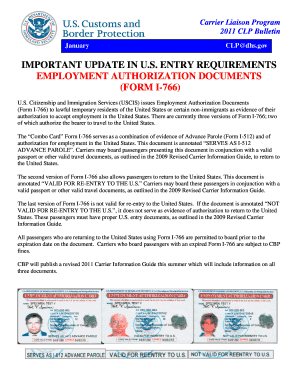
Form 1 766


What is the i 766 employment authorization form?
The i 766 employment authorization form, also known as the DHS i 766, is a document issued by the Department of Homeland Security (DHS) that grants individuals the legal right to work in the United States. This form is primarily intended for non-citizens who have been granted authorization to work, such as those with Temporary Protected Status (TPS), asylum seekers, or individuals with certain visa categories. The i 766 serves as proof of employment eligibility and is crucial for both employees and employers in adhering to U.S. labor laws.
How to obtain the i 766 employment authorization form
To obtain the i 766 employment authorization form, individuals must first apply for employment authorization through U.S. Citizenship and Immigration Services (USCIS). This process typically involves submitting Form I-765, Application for Employment Authorization, along with the required supporting documents and fees. Once USCIS processes the application and approves it, the i 766 will be issued to the applicant. It is essential to ensure that all information provided in the application is accurate to avoid delays in processing.
Steps to complete the i 766 employment authorization form
Completing the i 766 employment authorization form involves several important steps:
- Gather necessary documentation, including identification and proof of eligibility.
- Fill out the Form I-765 accurately, ensuring all required fields are completed.
- Review the form for any errors or omissions before submission.
- Submit the form along with any required fees and supporting documents to USCIS.
- Monitor the application status through the USCIS website or contact their office for updates.
Legal use of the i 766 employment authorization form
The i 766 employment authorization form is legally recognized in the United States as proof of an individual's right to work. To ensure its legal validity, the form must be issued by the DHS and presented to employers upon request. Employers are required to verify the employment eligibility of their employees, and the i 766 serves as a critical document in this verification process. It is important for both employees and employers to understand the legal implications of this form to maintain compliance with employment laws.
Eligibility criteria for the i 766 employment authorization form
Eligibility for the i 766 employment authorization form varies based on individual circumstances. Generally, individuals who may qualify include:
- Asylum seekers who have applied for asylum and are awaiting a decision.
- Individuals with Temporary Protected Status (TPS) due to conditions in their home country.
- Certain non-immigrant visa holders who are eligible for work authorization.
- Individuals who have pending applications for adjustment of status.
It is essential to review the specific eligibility requirements outlined by USCIS to determine if you qualify for the i 766.
Form submission methods for the i 766 employment authorization
The i 766 employment authorization form can be submitted through various methods, depending on the applicant's preference and circumstances. Common submission methods include:
- Online submission through the USCIS website, where applicable.
- Mailing the completed Form I-765 and supporting documents to the appropriate USCIS address.
- In-person submission at designated USCIS offices or application support centers.
Applicants should ensure they follow the specific guidelines provided by USCIS for their chosen submission method to avoid delays in processing.
Quick guide on how to complete form 1 766
Complete Form 1 766 effortlessly on any device
Digital document management has become increasingly popular among businesses and individuals. It serves as an ideal eco-conscious alternative to traditional printed and signed documents, allowing you to obtain the required format and securely save it online. airSlate SignNow provides you with all the tools necessary to create, modify, and eSign your documents quickly and without interruptions. Manage Form 1 766 on any platform using airSlate SignNow's Android or iOS applications and simplify any document-related process today.
The easiest way to edit and eSign Form 1 766 with ease
- Locate Form 1 766 and click on Get Form to begin.
- Utilize the tools we offer to complete your document.
- Emphasize important sections of your documents or conceal sensitive information with tools specifically provided by airSlate SignNow for this purpose.
- Generate your eSignature using the Sign feature, which takes just seconds and carries the same legal validity as a conventional wet ink signature.
- Review the details and click on the Done button to save your changes.
- Choose how you prefer to send your form, via email, SMS, or invitation link, or download it to your computer.
Eliminate the hassle of lost or misplaced documents, tedious form searches, or mistakes that require printing new copies. airSlate SignNow meets your document management needs with just a few clicks from any device you prefer. Edit and eSign Form 1 766 and ensure effective communication at every stage of your form preparation process with airSlate SignNow.
Create this form in 5 minutes or less
Create this form in 5 minutes!
People also ask
-
What is the i 766 employment authorization form?
The i 766 employment authorization form is an official document issued by the U.S. Citizenship and Immigration Services (USCIS) that grants work authorization to eligible noncitizens. It is crucial for those looking to work legally in the United States, as it proves their eligibility to engage in employment.
-
How can I use airSlate SignNow for the i 766 employment authorization form?
With airSlate SignNow, you can easily complete and eSign the i 766 employment authorization form online. Our platform simplifies document signing and ensures that your forms are sent securely, making the process faster and more efficient.
-
Is there a cost associated with using airSlate SignNow for the i 766 employment authorization form?
Yes, airSlate SignNow is a cost-effective solution for managing documents like the i 766 employment authorization form. We offer various pricing plans to suit different needs, allowing you to choose the one that best fits your budget and requirements.
-
What features does airSlate SignNow offer for the i 766 employment authorization form?
airSlate SignNow provides several features for managing the i 766 employment authorization form, including customizable templates, automated workflows, and secure eSigning options. These features enhance the user experience, making it simpler to prepare and submit your employment authorization documentation.
-
Can I track the status of my i 766 employment authorization form with airSlate SignNow?
Absolutely! airSlate SignNow allows you to track the status of your i 766 employment authorization form in real-time. You will receive notifications at each step of the signing process, ensuring that you are always updated on the progress of your document.
-
Are there any integrations available with airSlate SignNow for the i 766 employment authorization form?
Yes, airSlate SignNow offers integrations with various applications and platforms that can streamline your workflow for the i 766 employment authorization form. By integrating with tools like Google Drive and Salesforce, you can manage your documents more efficiently in one centralized location.
-
How does airSlate SignNow ensure the security of my i 766 employment authorization form?
Security is a top priority at airSlate SignNow. We utilize encryption and industry-standard security protocols to protect your personal information and the i 766 employment authorization form you manage on our platform, ensuring that your data remains confidential and secure.
Get more for Form 1 766
Find out other Form 1 766
- Electronic signature Texas Time Off Policy Later
- Electronic signature Texas Time Off Policy Free
- eSignature Delaware Time Off Policy Online
- Help Me With Electronic signature Indiana Direct Deposit Enrollment Form
- Electronic signature Iowa Overtime Authorization Form Online
- Electronic signature Illinois Employee Appraisal Form Simple
- Electronic signature West Virginia Business Ethics and Conduct Disclosure Statement Free
- Electronic signature Alabama Disclosure Notice Simple
- Electronic signature Massachusetts Disclosure Notice Free
- Electronic signature Delaware Drug Testing Consent Agreement Easy
- Electronic signature North Dakota Disclosure Notice Simple
- Electronic signature California Car Lease Agreement Template Free
- How Can I Electronic signature Florida Car Lease Agreement Template
- Electronic signature Kentucky Car Lease Agreement Template Myself
- Electronic signature Texas Car Lease Agreement Template Easy
- Electronic signature New Mexico Articles of Incorporation Template Free
- Electronic signature New Mexico Articles of Incorporation Template Easy
- Electronic signature Oregon Articles of Incorporation Template Simple
- eSignature Montana Direct Deposit Enrollment Form Easy
- How To Electronic signature Nevada Acknowledgement Letter