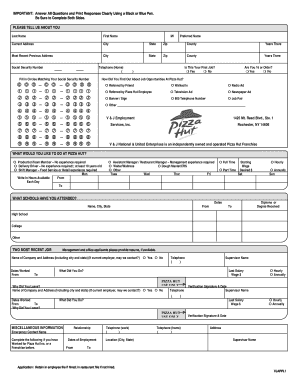
Pizza Hut Application PDF Form


What is the Pizza Hut Application PDF
The Pizza Hut application PDF is a standardized document used by individuals seeking employment with the franchise. This form collects essential information about the applicant, including personal details, work history, and references. It serves as a formal request for a position within the company and is often the first step in the hiring process. The application is designed to be user-friendly, allowing candidates to fill it out accurately and efficiently.
How to Use the Pizza Hut Application PDF
Using the Pizza Hut application PDF involves several straightforward steps. First, download the PDF from an official source or obtain a physical copy from a local Pizza Hut location. Next, fill out the form with accurate information, ensuring that all sections are completed. After completing the application, review it for any errors or omissions. Finally, submit the application as directed, either online, by mail, or in person, depending on the submission guidelines provided by the franchise.
Steps to Complete the Pizza Hut Application PDF
Completing the Pizza Hut application PDF requires careful attention to detail. Follow these steps for a successful submission:
- Download the application PDF from a reliable source.
- Open the PDF using a compatible viewer, or print it out if completing it by hand.
- Fill in your personal information, including your name, address, and contact details.
- Provide your employment history, detailing previous jobs, roles, and responsibilities.
- List references who can vouch for your work ethic and character.
- Review the completed application for accuracy and completeness.
- Submit the application according to the instructions provided.
Legal Use of the Pizza Hut Application PDF
The legal use of the Pizza Hut application PDF entails ensuring that the information provided is truthful and complete. Misrepresentation or omission of relevant details can lead to disqualification from the hiring process or termination if discovered later. Furthermore, applicants must be aware of the legal implications associated with submitting false information, which can result in legal action. It is advisable to read through any disclaimers or terms included in the application to understand the legal responsibilities involved.
Key Elements of the Pizza Hut Application PDF
Several key elements are essential in the Pizza Hut application PDF. These include:
- Personal Information: Name, address, phone number, and email.
- Employment History: Previous employers, job titles, and dates of employment.
- References: Contact information for individuals who can provide a recommendation.
- Availability: Days and times when the applicant is available to work.
- Signature: A section for the applicant to sign, confirming the accuracy of the information provided.
Form Submission Methods
Applicants can submit the Pizza Hut application PDF through various methods. Common submission options include:
- Online: Some locations may allow applicants to submit their application electronically through the Pizza Hut website.
- Mail: Applicants can print the completed application and send it to the specific Pizza Hut location.
- In-Person: Candidates may also choose to deliver their application directly to the restaurant, which can sometimes facilitate immediate discussions about potential employment.
Quick guide on how to complete pizza hut application pdf
Complete Pizza Hut Application Pdf effortlessly on any device
Managing documents online has gained traction among businesses and individuals alike. It serves as an ideal eco-friendly alternative to traditional printed and signed documents, allowing you to find the necessary form and securely save it online. airSlate SignNow provides all the tools required to create, modify, and electronically sign your documents quickly and without delays. Handle Pizza Hut Application Pdf on any platform with airSlate SignNow's Android or iOS applications and simplify any document-related task today.
The simplest way to modify and eSign Pizza Hut Application Pdf with ease
- Find Pizza Hut Application Pdf and then click Get Form to initiate the process.
- Utilize the tools we offer to fill out your form.
- Highlight pertinent sections of the documents or redact sensitive information with tools that airSlate SignNow provides specifically for that purpose.
- Create your electronic signature with the Sign tool, which takes seconds and holds the same legal validity as a conventional wet ink signature.
- Review the information and then click the Done button to save your changes.
- Select how you wish to share your form, whether by email, text message (SMS), invite link, or by downloading it to your computer.
Forget about lost or misplaced documents, tedious form searching, or mistakes that necessitate printing new copies. airSlate SignNow meets your document management needs in just a few clicks from any device you prefer. Edit and eSign Pizza Hut Application Pdf and ensure excellent communication at every stage of your form preparation process with airSlate SignNow.
Create this form in 5 minutes or less
Create this form in 5 minutes!
How to create an eSignature for the pizza hut application pdf
How to create an electronic signature for a PDF online
How to create an electronic signature for a PDF in Google Chrome
How to create an e-signature for signing PDFs in Gmail
How to create an e-signature right from your smartphone
How to create an e-signature for a PDF on iOS
How to create an e-signature for a PDF on Android
People also ask
-
What is the pizza hut training manual?
The pizza hut training manual is a comprehensive guide designed to help employees understand the operations, standards, and services of Pizza Hut. It covers everything from food preparation to customer service, ensuring that staff are well-informed and prepared for their roles. Accessing a digital version through platforms like airSlate SignNow makes it easy for staff to stay updated.
-
How can I access the pizza hut training manual?
Accessing the pizza hut training manual is straightforward with airSlate SignNow. You can receive it in a digital format, allowing for convenient eSigning and document management. This ensures that all employees have the latest version of the manual at their fingertips.
-
What are the benefits of using the pizza hut training manual?
The pizza hut training manual provides several benefits, including streamlined training processes, consistency in service, and enhanced employee performance. By using this manual, employees can deliver exceptional customer experiences and adhere to Pizza Hut’s quality standards. Furthermore, the manual is easily updated, ensuring that your team always has the most current information.
-
Is the pizza hut training manual easy to use?
Yes, the pizza hut training manual is designed to be user-friendly. With clear instructions and visuals, it helps new employees quickly grasp essential concepts and procedures. Combining this with airSlate SignNow's platform enhances usability by allowing easy access and efficient document management.
-
What features does the pizza hut training manual include?
The pizza hut training manual includes a variety of features such as step-by-step procedures, quality standards, and tips for excellent customer service. It often includes quizzes and assessments to evaluate understanding and retention of the material. This comprehensive approach is beneficial in ensuring employees are well-trained.
-
How much does the pizza hut training manual cost?
The cost of the pizza hut training manual may vary depending on the format and whether you choose a physical copy or a digital version. Utilizing services like airSlate SignNow can provide cost-effective solutions for digital distribution and eSigning options, reducing overall training expenses.
-
Can I integrate the pizza hut training manual with other tools?
Yes, the pizza hut training manual can be integrated with various digital tools to enhance training workflows. With airSlate SignNow, you can easily manage documents, track signatures, and ensure compliance. Integration with other learning management systems can also streamline how employees access and use the manual.
Get more for Pizza Hut Application Pdf
Find out other Pizza Hut Application Pdf
- Sign Oklahoma Insurance Limited Power Of Attorney Now
- Sign Idaho Legal Separation Agreement Online
- Sign Illinois Legal IOU Later
- Sign Illinois Legal Cease And Desist Letter Fast
- Sign Indiana Legal Cease And Desist Letter Easy
- Can I Sign Kansas Legal LLC Operating Agreement
- Sign Kansas Legal Cease And Desist Letter Now
- Sign Pennsylvania Insurance Business Plan Template Safe
- Sign Pennsylvania Insurance Contract Safe
- How Do I Sign Louisiana Legal Cease And Desist Letter
- How Can I Sign Kentucky Legal Quitclaim Deed
- Sign Kentucky Legal Cease And Desist Letter Fast
- Sign Maryland Legal Quitclaim Deed Now
- Can I Sign Maine Legal NDA
- How To Sign Maine Legal Warranty Deed
- Sign Maine Legal Last Will And Testament Fast
- How To Sign Maine Legal Quitclaim Deed
- Sign Mississippi Legal Business Plan Template Easy
- How Do I Sign Minnesota Legal Residential Lease Agreement
- Sign South Carolina Insurance Lease Agreement Template Computer