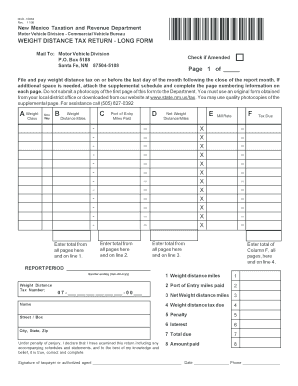
New Mexico Weight Distance Quarterly Tax Return Form


What is the New Mexico Weight Distance Quarterly Tax Return
The New Mexico Weight Distance Quarterly Tax Return is a tax form used by commercial vehicle operators to report and pay taxes based on the weight of their vehicles and the distance traveled within the state. This tax applies to vehicles that exceed a certain weight threshold and are used for transporting goods. The tax is calculated based on the total miles driven in New Mexico and the weight of the vehicle, ensuring that heavier vehicles contribute appropriately to the maintenance of state roads and infrastructure.
Steps to complete the New Mexico Weight Distance Quarterly Tax Return
Completing the New Mexico Weight Distance Quarterly Tax Return involves several key steps:
- Gather necessary information: Collect details about your vehicle(s), including weight, registration, and mileage.
- Calculate tax owed: Use the state’s tax rate schedule to determine the tax based on your vehicle's weight and distance traveled.
- Fill out the form: Accurately complete the New Mexico Weight Distance Tax form, ensuring all required fields are filled in correctly.
- Review for accuracy: Double-check all entries to avoid errors that could lead to penalties.
- Submit the form: File the completed form by the due date through your chosen submission method.
Legal use of the New Mexico Weight Distance Quarterly Tax Return
The New Mexico Weight Distance Quarterly Tax Return is legally binding when completed according to state regulations. It must be signed by the responsible party, affirming that the information provided is accurate and truthful. Electronic signatures are acceptable, provided they comply with state eSignature laws. Using a reliable digital platform ensures that the form meets legal standards and maintains the integrity of the submission process.
Filing Deadlines / Important Dates
Timely filing of the New Mexico Weight Distance Quarterly Tax Return is crucial to avoid penalties. The return is generally due on the last day of the month following the end of each quarter. This means the deadlines are:
- First Quarter: April 30
- Second Quarter: July 31
- Third Quarter: October 31
- Fourth Quarter: January 31
It is important to note these dates and plan accordingly to ensure compliance.
Required Documents
To complete the New Mexico Weight Distance Quarterly Tax Return, you will need several documents:
- Vehicle registration details
- Mileage records for the reporting period
- Weight certificates for each vehicle
- Previous tax return information, if applicable
Having these documents ready will streamline the process and help ensure accuracy.
Form Submission Methods
The New Mexico Weight Distance Quarterly Tax Return can be submitted through various methods:
- Online: Many users prefer to file electronically using approved platforms, which can simplify the process.
- Mail: You can print the completed form and send it via postal service to the designated tax office.
- In-Person: Some may choose to deliver the form directly to the local tax office.
Choosing the right submission method can depend on personal preference and the resources available.
Quick guide on how to complete new mexico weight distance quarterly tax return
Complete New Mexico Weight Distance Quarterly Tax Return effortlessly on any device
Online document management has become increasingly favored by organizations and individuals alike. It serves as an ideal environmentally-friendly alternative to conventional printed and signed documents, allowing you to obtain the necessary form and securely keep it online. airSlate SignNow equips you with all the tools required to create, edit, and electronically sign your documents swiftly without delays. Manage New Mexico Weight Distance Quarterly Tax Return on any device using the airSlate SignNow Android or iOS applications and elevate any document-related task today.
How to edit and electronically sign New Mexico Weight Distance Quarterly Tax Return with ease
- Locate New Mexico Weight Distance Quarterly Tax Return and click on Get Form to begin.
- Use the tools we provide to complete your form.
- Highlight important sections of your documents or obscure sensitive data with tools that airSlate SignNow offers specifically for that purpose.
- Create your signature using the Sign tool, which takes mere seconds and holds the same legal validity as a traditional ink signature.
- Review all the information and click on the Done button to save your changes.
- Select how you wish to send your form, whether by email, SMS, or invite link, or download it to your computer.
Forget about lost or misplaced documents, tedious form searching, or errors that require reprinting document copies. airSlate SignNow meets all your document management needs in just a few clicks from any device you prefer. Edit and electronically sign New Mexico Weight Distance Quarterly Tax Return and guarantee seamless communication at any stage of your form preparation process with airSlate SignNow.
Create this form in 5 minutes or less
Create this form in 5 minutes!
People also ask
-
What is new mexico weight distance and why is it important?
New Mexico weight distance refers to the distance-based fees that vehicles must pay based on their weight when operating on state highways. Understanding these fees is crucial for trucking companies and fleet operators to ensure compliance and avoid penalties.
-
How does airSlate SignNow facilitate compliance with new mexico weight distance regulations?
AirSlate SignNow helps businesses manage and store documents related to new mexico weight distance compliance efficiently. By providing a streamlined way to sign and share essential paperwork, businesses can focus more on operations rather than paperwork.
-
What are the pricing plans offered by airSlate SignNow for managing new mexico weight distance documents?
AirSlate SignNow offers several pricing plans tailored to businesses of all sizes. Each plan provides various features that can help you manage new mexico weight distance documentation effectively while keeping costs low.
-
Can airSlate SignNow integrate with existing fleet management systems for new mexico weight distance tracking?
Yes, airSlate SignNow can integrate with various fleet management systems to streamline new mexico weight distance tracking. This ensures that all documentation is accurate and easily accessible, enhancing overall operational efficiency.
-
What are the main benefits of using airSlate SignNow for new mexico weight distance documentation?
The primary benefits include ease of document signing, improved compliance tracking, and reduced paperwork. By using airSlate SignNow for new mexico weight distance documents, businesses can enhance their operational productivity and reduce the risk of errors.
-
Is airSlate SignNow user-friendly for those not tech-savvy dealing with new mexico weight distance?
Absolutely! AirSlate SignNow is designed with user-friendliness in mind, making it accessible for everyone, regardless of their tech skills. This ensures that all team members can easily manage new mexico weight distance documents without extensive training.
-
How secure is airSlate SignNow when handling new mexico weight distance documents?
AirSlate SignNow employs advanced security protocols to protect sensitive information related to new mexico weight distance documents. This includes data encryption, secure sign-in features, and compliance with various data protection regulations.
Get more for New Mexico Weight Distance Quarterly Tax Return
Find out other New Mexico Weight Distance Quarterly Tax Return
- eSignature Courts Word Oregon Secure
- Electronic signature Indiana Banking Contract Safe
- Electronic signature Banking Document Iowa Online
- Can I eSignature West Virginia Sports Warranty Deed
- eSignature Utah Courts Contract Safe
- Electronic signature Maine Banking Permission Slip Fast
- eSignature Wyoming Sports LLC Operating Agreement Later
- Electronic signature Banking Word Massachusetts Free
- eSignature Wyoming Courts Quitclaim Deed Later
- Electronic signature Michigan Banking Lease Agreement Computer
- Electronic signature Michigan Banking Affidavit Of Heirship Fast
- Electronic signature Arizona Business Operations Job Offer Free
- Electronic signature Nevada Banking NDA Online
- Electronic signature Nebraska Banking Confidentiality Agreement Myself
- Electronic signature Alaska Car Dealer Resignation Letter Myself
- Electronic signature Alaska Car Dealer NDA Mobile
- How Can I Electronic signature Arizona Car Dealer Agreement
- Electronic signature California Business Operations Promissory Note Template Fast
- How Do I Electronic signature Arkansas Car Dealer Claim
- Electronic signature Colorado Car Dealer Arbitration Agreement Mobile