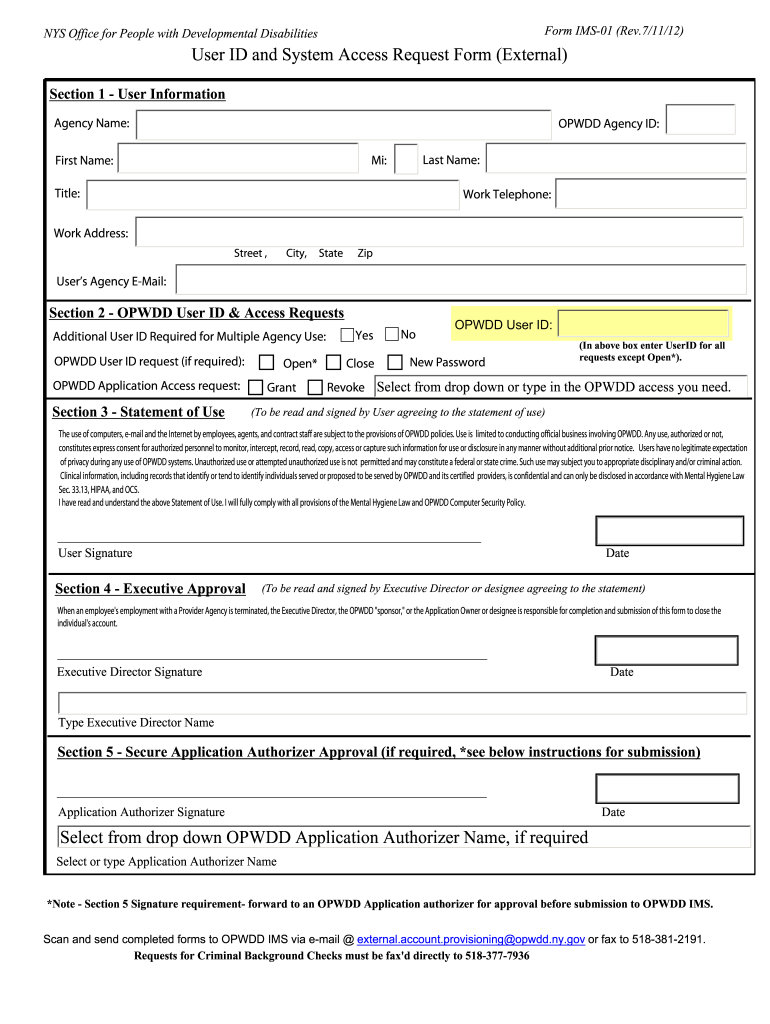
User ID and System Access Request Form External NYS OPWDD Www3 Opwdd Ny


Understanding the User ID and System Access Request Form
The User ID and System Access Request Form is essential for individuals seeking access to the New York State Office for People With Developmental Disabilities (NYS OPWDD) systems. This form is designed to streamline the process of obtaining a user ID, which is necessary for accessing various services and resources provided by OPWDD. Understanding the purpose and function of this form is crucial for ensuring a smooth application process.
Steps to Complete the User ID and System Access Request Form
Completing the User ID and System Access Request Form involves several key steps:
- Gather necessary personal information, including your full name, contact details, and any relevant identification numbers.
- Clearly indicate the specific systems or applications you wish to access.
- Provide any required documentation that supports your request, such as proof of employment or affiliation with an OPWDD service.
- Review the form for accuracy and completeness before submission.
Legal Use of the User ID and System Access Request Form
The legal use of the User ID and System Access Request Form is governed by various regulations and policies set forth by the NYS OPWDD. It is important to ensure that all information provided is truthful and accurate, as any discrepancies may lead to delays or denial of access. The form serves as a formal request and must be treated with the same level of seriousness as any legal document.
Key Elements of the User ID and System Access Request Form
Several key elements must be included in the User ID and System Access Request Form to ensure its validity:
- Complete identification details of the applicant.
- Clear specification of the requested access level.
- Signature of the applicant, affirming the accuracy of the information provided.
- Date of submission, which is crucial for tracking the request.
How to Obtain the User ID and System Access Request Form
The User ID and System Access Request Form can be obtained directly from the NYS OPWDD website or through designated OPWDD offices. It is advisable to access the most current version of the form to ensure compliance with any updated requirements or procedures. Additionally, assistance may be available from OPWDD representatives if you encounter difficulties in locating or completing the form.
Eligibility Criteria for Accessing OPWDD Systems
To be eligible for a User ID and access to OPWDD systems, applicants typically need to meet certain criteria, which may include:
- Affiliation with an organization that provides services under the OPWDD.
- Employment with a state agency or a related entity.
- Completion of any necessary training or orientation required by OPWDD.
Quick guide on how to complete user id and system access request form external nys opwdd www3 opwdd ny
Effortlessly Prepare User ID And System Access Request Form External NYS OPWDD Www3 Opwdd Ny on Any Device
Digital document management has become increasingly popular among businesses and individuals alike. It offers an ideal eco-friendly alternative to conventional printed and signed paperwork, allowing you to locate the necessary form and securely save it online. airSlate SignNow equips you with all the tools needed to create, modify, and electronically sign your documents rapidly without any delays. Manage User ID And System Access Request Form External NYS OPWDD Www3 Opwdd Ny on any platform with the airSlate SignNow apps available for Android or iOS, and enhance your document-related activities today.
Effortless Editing and eSigning of User ID And System Access Request Form External NYS OPWDD Www3 Opwdd Ny
- Locate User ID And System Access Request Form External NYS OPWDD Www3 Opwdd Ny and click on Get Form to begin.
- Utilize the resources we provide to complete your document.
- Select important sections of the documents or redact sensitive information using tools offered by airSlate SignNow specifically for this purpose.
- Create your electronic signature using the Sign tool, which takes mere seconds and carries the same legal validity as a handwritten signature.
- Review all details and click on the Done button to save your changes.
- Select your preferred method to share your form, whether by email, text message (SMS), invitation link, or download it to your computer.
No more concerns about lost or misplaced documents, tedious form searching, or mistakes that necessitate printing new copies. airSlate SignNow simplifies your document management needs in just a few clicks from any device of your choice. Edit and eSign User ID And System Access Request Form External NYS OPWDD Www3 Opwdd Ny and maintain outstanding communication at every step of your form preparation process with airSlate SignNow.
Create this form in 5 minutes or less
Create this form in 5 minutes!
People also ask
-
What are OPWDD choices and how does airSlate SignNow support them?
OPWDD choices refer to the options provided by the Office for People With Developmental Disabilities that allow individuals and families to select services that best meet their needs. With airSlate SignNow, users can easily create, send, and eSign documents related to OPWDD choices, ensuring a seamless process for obtaining necessary approvals and managing service agreements.
-
How much does airSlate SignNow cost for managing OPWDD choices?
airSlate SignNow offers flexible pricing plans tailored for businesses of all sizes. Whether managing OPWDD choices for a small organization or a larger entity, you can find a solution that fits your budget and provides the features you need for efficient document management.
-
What features does airSlate SignNow offer for OPWDD choices?
airSlate SignNow provides powerful features such as customizable templates, automated workflows, and real-time notification tracking. These functionalities make managing OPWDD choices simpler and more efficient, helping users to streamline documentation processes and improve overall service delivery.
-
Can airSlate SignNow be integrated with other systems for OPWDD choices?
Yes, airSlate SignNow offers seamless integrations with various third-party applications and software, which can enhance the management of OPWDD choices. By connecting with systems like CRMs and project management tools, users can centralize their operations and improve productivity.
-
How does airSlate SignNow ensure the security of OPWDD choices documents?
airSlate SignNow prioritizes security and compliance by using industry-standard encryption protocols and secure access controls. This ensures that all documents related to OPWDD choices are safely transmitted and stored, protecting sensitive information from unauthorized access.
-
Is there a mobile app for airSlate SignNow to manage OPWDD choices on-the-go?
Yes, airSlate SignNow offers a mobile application that allows users to manage OPWDD choices from anywhere. This mobile capability ensures that clients and service providers can access, sign, and manage documents easily, even while on the move.
-
What are the benefits of using airSlate SignNow for OPWDD choices?
Using airSlate SignNow for OPWDD choices streamlines the document signing process, reduces turnaround times, and improves overall efficiency. Additionally, its user-friendly interface makes it accessible for all users, enhancing the overall experience for individuals and families navigating OPWDD choices.
Get more for User ID And System Access Request Form External NYS OPWDD Www3 Opwdd Ny
Find out other User ID And System Access Request Form External NYS OPWDD Www3 Opwdd Ny
- How Can I eSign Pennsylvania Postnuptial Agreement Template
- eSign Hawaii Prenuptial Agreement Template Secure
- eSign Michigan Prenuptial Agreement Template Simple
- eSign North Dakota Prenuptial Agreement Template Safe
- eSign Ohio Prenuptial Agreement Template Fast
- eSign Utah Prenuptial Agreement Template Easy
- eSign Utah Divorce Settlement Agreement Template Online
- eSign Vermont Child Custody Agreement Template Secure
- eSign North Dakota Affidavit of Heirship Free
- How Do I eSign Pennsylvania Affidavit of Heirship
- eSign New Jersey Affidavit of Residence Free
- eSign Hawaii Child Support Modification Fast
- Can I eSign Wisconsin Last Will and Testament
- eSign Wisconsin Cohabitation Agreement Free
- How To eSign Colorado Living Will
- eSign Maine Living Will Now
- eSign Utah Living Will Now
- eSign Iowa Affidavit of Domicile Now
- eSign Wisconsin Codicil to Will Online
- eSign Hawaii Guaranty Agreement Mobile