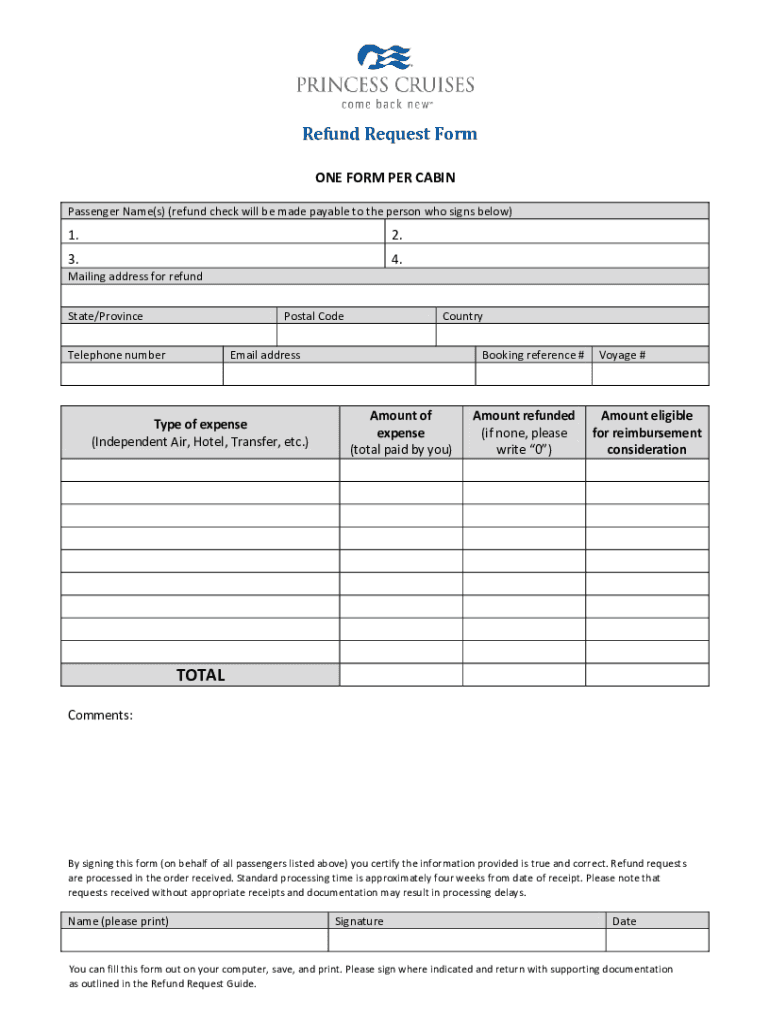
Princess Cruises Refund Request Form


What is the Princess Cruises Refund Request Form
The Princess Cruises Refund Request Form is a document that allows passengers to formally request a refund for their cruise bookings. This form is essential for initiating the refund process, especially in cases of cancellations or changes made by the cruise line or the passenger. By completing this form, travelers can ensure that their request is documented and processed in a timely manner. It is important to understand the specific circumstances under which a refund may be granted, as well as any associated policies that may apply.
How to use the Princess Cruises Refund Request Form
Using the Princess Cruises Refund Request Form involves several straightforward steps. First, download the form from the official Princess Cruises website or obtain a physical copy. Next, fill in the required information, including your booking details, personal information, and the reason for the refund request. Ensure all sections are completed accurately to avoid delays. Once the form is filled out, submit it according to the instructions provided, whether online or via mail. Keeping a copy of the completed form for your records is also advisable.
Steps to complete the Princess Cruises Refund Request Form
Completing the Princess Cruises Refund Request Form involves a series of clear steps:
- Download or print the refund request form.
- Fill in your booking number and personal details, such as your name and contact information.
- Specify the reason for your refund request, providing any necessary details.
- Sign and date the form to validate your request.
- Submit the form as directed, either through the online portal or by mailing it to the specified address.
Following these steps carefully can help ensure that your request is processed efficiently.
Legal use of the Princess Cruises Refund Request Form
The Princess Cruises Refund Request Form is legally binding once it has been completed and submitted according to the cruise line's guidelines. For it to be accepted, the form must contain accurate information and be signed by the individual making the request. It is essential to understand the terms and conditions associated with refunds, including any deadlines for submission and the specific circumstances under which refunds are granted. Adhering to these legal requirements can help protect your rights as a consumer.
Required Documents
When submitting the Princess Cruises Refund Request Form, certain documents may be required to support your request. These can include:
- Your booking confirmation number.
- Proof of payment, such as receipts or bank statements.
- Identification, such as a driver's license or passport.
- Any relevant correspondence regarding your booking or cancellation.
Providing these documents can facilitate the processing of your refund request and help ensure that all necessary information is available for review.
Form Submission Methods
The Princess Cruises Refund Request Form can be submitted through various methods, allowing for flexibility based on your preferences. Common submission methods include:
- Online submission through the Princess Cruises website.
- Mailing the completed form to the designated address provided on the form.
- In-person submission at a Princess Cruises customer service location, if available.
Choosing the method that best suits your situation can help streamline the refund process.
Quick guide on how to complete princess cruises refund request form
Effortlessly Prepare Princess Cruises Refund Request Form on Any Device
Digital document management has become increasingly popular among companies and individuals. It serves as an ideal eco-friendly alternative to conventional printed and signed papers, allowing you to obtain the necessary form and securely keep it online. airSlate SignNow equips you with all the resources you require to create, modify, and electronically sign your documents swiftly without any delays. Manage Princess Cruises Refund Request Form on any platform with airSlate SignNow's Android or iOS applications and simplify any document-related task today.
The Easiest Method to Modify and Electronically Sign Princess Cruises Refund Request Form with Ease
- Obtain Princess Cruises Refund Request Form and click on Get Form to begin.
- Utilize the tools we provide to fill out your form.
- Emphasize important sections of your documents or obscure confidential information using tools that airSlate SignNow provides specifically for this purpose.
- Generate your eSignature with the Sign tool, which takes mere seconds and carries the same legal validity as a traditional wet ink signature.
- Review all the details and click on the Done button to preserve your modifications.
- Select your preferred method for sharing your form, whether by email, SMS, or invite link, or download it to your computer.
Eliminate worries about lost or misplaced documents, tedious form searching, or errors that necessitate printing new copies. airSlate SignNow addresses all your document management needs in just a few clicks from any device you choose. Modify and electronically sign Princess Cruises Refund Request Form and ensure outstanding communication throughout the document preparation process with airSlate SignNow.
Create this form in 5 minutes or less
Create this form in 5 minutes!
People also ask
-
What is a princess refund request?
A princess refund request is a formal process to claim a return of funds for specific services or products. At airSlate SignNow, we aim to make this process straightforward and user-friendly for our customers. By submitting a princess refund request through our platform, you can ensure a quick resolution.
-
How can I submit a princess refund request on airSlate SignNow?
To submit a princess refund request, simply log into your airSlate SignNow account and navigate to the support section. There, you'll find the necessary forms and guidance to complete your request efficiently. Our customer support team is also available to assist you throughout the process.
-
What information do I need to provide for a princess refund request?
When making a princess refund request, you will need to provide details such as your order number, the reason for the refund, and any relevant documents. This information helps us process your request promptly. Make sure to include any communication related to the purchase as well.
-
Is there a fee associated with the princess refund request?
No, submitting a princess refund request with airSlate SignNow is completely free of charge. We prioritize customer satisfaction and transparency, so you won't incur any fees during this process. Our goal is to make it as hassle-free as possible.
-
How long does it take to process a princess refund request?
Typically, a princess refund request is processed within 5-7 business days. After you submit the request, our team will review it and confirm your eligibility for a refund. You will receive notification once your refund has been approved.
-
Can I track the status of my princess refund request?
Yes, you can track the status of your princess refund request directly from your airSlate SignNow account. Simply log in, navigate to the support section, and check for updates. We provide timely notifications to keep you informed about the outcome.
-
What are the benefits of using airSlate SignNow for signing documents?
Using airSlate SignNow to sign documents comes with numerous benefits, including ease of use, cost-effectiveness, and comprehensive integrations with popular business tools. Our platform simplifies the document workflow, making it ideal for businesses looking for efficient solutions. The ability to submit a princess refund request is also a key advantage if needed.
Get more for Princess Cruises Refund Request Form
- Vaccination records test records chart list form
- Selectform
- Simple brand ambassador agreement template form
- Exide life insurance policy bond download form
- Care credit application pdf form
- Oneline bank mesege elert form
- Mutual societies annual return form ar30 for
- Young lives vs cancer referral form tya services v6
Find out other Princess Cruises Refund Request Form
- Sign Arkansas Doctors LLC Operating Agreement Free
- Sign California Doctors Lease Termination Letter Online
- Sign Iowa Doctors LLC Operating Agreement Online
- Sign Illinois Doctors Affidavit Of Heirship Secure
- Sign Maryland Doctors Quitclaim Deed Later
- How Can I Sign Maryland Doctors Quitclaim Deed
- Can I Sign Missouri Doctors Last Will And Testament
- Sign New Mexico Doctors Living Will Free
- Sign New York Doctors Executive Summary Template Mobile
- Sign New York Doctors Residential Lease Agreement Safe
- Sign New York Doctors Executive Summary Template Fast
- How Can I Sign New York Doctors Residential Lease Agreement
- Sign New York Doctors Purchase Order Template Online
- Can I Sign Oklahoma Doctors LLC Operating Agreement
- Sign South Dakota Doctors LLC Operating Agreement Safe
- Sign Texas Doctors Moving Checklist Now
- Sign Texas Doctors Residential Lease Agreement Fast
- Sign Texas Doctors Emergency Contact Form Free
- Sign Utah Doctors Lease Agreement Form Mobile
- Sign Virginia Doctors Contract Safe