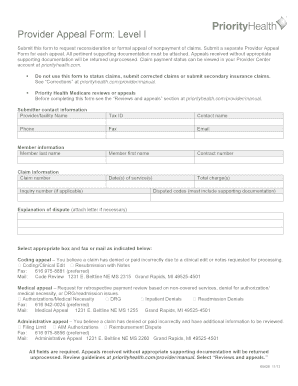
Priority Provider Appeal Form


What is the Priority Provider Appeal?
The priority health appeal form is a critical document used by individuals seeking to contest decisions made by health insurance providers regarding coverage or claims. This form allows policyholders to formally request a review of a denied claim or service, ensuring that they receive the benefits they are entitled to under their health plan. Understanding the purpose and function of this form is essential for navigating the complexities of health insurance appeals.
Steps to Complete the Priority Provider Appeal
Completing the priority health provider appeal form involves several important steps to ensure that your appeal is processed efficiently. Begin by gathering all relevant documentation, including your insurance policy details and any correspondence related to the denied claim. Next, fill out the form accurately, providing all necessary information such as your personal details, policy number, and the specific reasons for your appeal. After completing the form, review it carefully for accuracy before submitting it. This attention to detail helps to prevent delays in processing your appeal.
Legal Use of the Priority Provider Appeal
The priority health appeal form is legally binding when completed correctly and submitted in accordance with applicable regulations. It is essential to comply with federal and state laws governing health insurance appeals to ensure that your rights are protected. This includes adhering to the timelines specified for filing an appeal and providing all required documentation. Utilizing a reliable platform like airSlate SignNow can enhance the legitimacy of your submission by ensuring compliance with eSignature laws, such as ESIGN and UETA.
Required Documents
When filing a priority health appeal, certain documents are necessary to support your case. These typically include:
- Your insurance policy information
- Details of the denied claim or service
- Any medical records or bills related to the claim
- Correspondence with your insurance provider
Having these documents ready can streamline the appeal process and improve the chances of a favorable outcome.
Form Submission Methods
The priority provider appeal form can be submitted through various methods, depending on the preferences of the insurance provider. Common submission methods include:
- Online submission via the insurance company's website
- Mailing the completed form to the designated address
- In-person submission at a local office, if applicable
Choosing the most convenient method for your situation can help ensure timely processing of your appeal.
Eligibility Criteria
To successfully file a priority health appeal, you must meet specific eligibility criteria set by your health insurance provider. Generally, these criteria include being an active policyholder and having a valid reason for the appeal, such as a denial of coverage for a necessary medical service. It is important to review your insurance policy for any specific conditions or limitations that may apply to your appeal.
Quick guide on how to complete priority provider appeal
Effortlessly Prepare Priority Provider Appeal on Any Device
Managing documents online has become increasingly popular among businesses and individuals alike. It serves as an ideal eco-friendly alternative to traditional printed and signed papers, allowing you to find the correct form and securely store it online. airSlate SignNow equips you with all the resources necessary to create, modify, and electronically sign your documents promptly without any holdups. Handle Priority Provider Appeal on any device using airSlate SignNow's Android or iOS applications and enhance any document-related process today.
How to Edit and eSign Priority Provider Appeal with Ease
- Find Priority Provider Appeal and click Get Form to begin.
- Utilize the tools we provide to complete your document.
- Highlight pertinent sections of your documents or redact sensitive information with the tools available from airSlate SignNow specifically designed for that purpose.
- Create your eSignature using the Sign feature, which takes mere seconds and holds the same legal validity as a conventional wet ink signature.
- Review all the details and then click on the Done button to save your changes.
- Select your preferred method to send your form: via email, SMS, or an invitation link, or download it to your computer.
No more worrying about lost or misplaced documents, tedious form searches, or errors requiring new document prints. airSlate SignNow meets your document management needs with just a few clicks from any device you choose. Modify and eSign Priority Provider Appeal to ensure excellent communication throughout your form preparation journey with airSlate SignNow.
Create this form in 5 minutes or less
Create this form in 5 minutes!
People also ask
-
What is the priority health appeal form and how can airSlate SignNow help?
The priority health appeal form is a document used to request reconsideration of a health insurance claim. airSlate SignNow simplifies the process by allowing users to fill out and sign the form electronically, streamlining submission and reducing processing time.
-
How does using airSlate SignNow improve the submission process for the priority health appeal form?
Using airSlate SignNow enhances the submission process for the priority health appeal form by allowing for real-time collaboration and electronic signatures. This means users can complete the form quickly and securely, ensuring their appeals are filed on time.
-
Is there a cost associated with using airSlate SignNow for the priority health appeal form?
Yes, airSlate SignNow offers competitive pricing plans that provide access to features needed for managing the priority health appeal form. Our cost-effective solutions ensure that businesses can streamline their document workflows without breaking the budget.
-
What features does airSlate SignNow offer for managing the priority health appeal form?
airSlate SignNow provides a variety of features for managing the priority health appeal form, including customizable templates, secure document storage, and eSignature capabilities. These tools allow users to efficiently create, modify, and submit their forms.
-
Can I integrate airSlate SignNow with other tools for the priority health appeal form?
Absolutely! airSlate SignNow supports integrations with numerous third-party applications, allowing seamless management of the priority health appeal form across different platforms. This enhances workflow efficiency and keeps all necessary documentation in one place.
-
How secure is the information on the priority health appeal form when using airSlate SignNow?
Security is a top priority at airSlate SignNow. We implement advanced encryption and secure storage measures to ensure that all information submitted through the priority health appeal form is protected against unauthorized access.
-
Can multiple users access the priority health appeal form through airSlate SignNow?
Yes, airSlate SignNow allows multiple users to collaborate on the priority health appeal form simultaneously. This feature is particularly beneficial for teams working together to complete and submit the form efficiently.
Get more for Priority Provider Appeal
Find out other Priority Provider Appeal
- How To Integrate Sign in Banking
- How To Use Sign in Banking
- Help Me With Use Sign in Banking
- Can I Use Sign in Banking
- How Do I Install Sign in Banking
- How To Add Sign in Banking
- How Do I Add Sign in Banking
- How Can I Add Sign in Banking
- Can I Add Sign in Banking
- Help Me With Set Up Sign in Government
- How To Integrate eSign in Banking
- How To Use eSign in Banking
- How To Install eSign in Banking
- How To Add eSign in Banking
- How To Set Up eSign in Banking
- How To Save eSign in Banking
- How To Implement eSign in Banking
- How To Set Up eSign in Construction
- How To Integrate eSign in Doctors
- How To Use eSign in Doctors