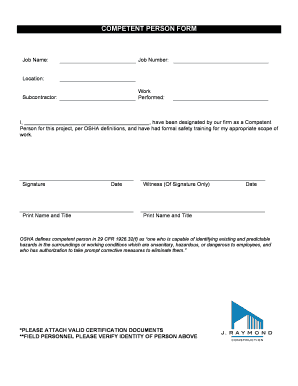
Competent Person Form PDF


What is the Competent Person Form PDF
The construction competent person form is a crucial document used in the construction industry to designate an individual who is qualified to identify hazards and implement safety measures on job sites. This form is essential for ensuring compliance with Occupational Safety and Health Administration (OSHA) regulations. The competent person is responsible for assessing conditions and making decisions to maintain a safe working environment. The PDF format of this form allows for easy distribution and completion, ensuring that all necessary information is accurately captured and stored.
Key Elements of the Competent Person Form PDF
When filling out the construction competent person form, several key elements must be included to ensure its validity and effectiveness. These elements typically include:
- Name and contact information of the competent person.
- Details of the construction site, including location and project description.
- Specific hazards identified on the site and the measures taken to mitigate them.
- Signatures of the competent person and any relevant supervisors or managers.
- Date of completion to maintain a record of when the assessment was conducted.
Steps to Complete the Competent Person Form PDF
Completing the construction competent person form involves a series of steps to ensure accuracy and compliance. Here’s a straightforward process to follow:
- Download the competent person form PDF from a reliable source.
- Fill in the necessary personal and project details, ensuring all information is accurate.
- Identify any potential hazards present on the construction site.
- Document the safety measures implemented to address these hazards.
- Obtain the required signatures from the competent person and relevant authorities.
- Save and store the completed form securely for future reference.
Legal Use of the Competent Person Form PDF
The construction competent person form PDF serves a legal purpose by demonstrating compliance with safety regulations. It is essential for protecting both workers and employers in the event of an incident. Properly completed forms can be used as evidence in legal proceedings to show that safety protocols were followed. Employers should ensure that the form is filled out correctly and maintained as part of their safety documentation.
Examples of Using the Competent Person Form PDF
There are various scenarios in which the construction competent person form may be utilized. For example:
- Before starting a new construction project, the competent person assesses the site for hazards.
- During ongoing projects, regular assessments are documented to ensure compliance with safety standards.
- In response to an incident, the form can provide insights into safety measures that were in place and any necessary improvements.
State-Specific Rules for the Competent Person Form PDF
Different states may have specific regulations regarding the use of the construction competent person form. It is important for employers and competent persons to be aware of these state-specific rules to ensure compliance. This may include additional requirements for training, documentation, or reporting. Consulting local OSHA guidelines or state regulations can provide clarity on what is required in your area.
Quick guide on how to complete competent person form pdf
Effortlessly Prepare Competent Person Form Pdf on Any Gadget
Digital document management has gained traction among businesses and individuals. It presents an ideal eco-friendly substitute for conventional printed and signed paperwork, allowing you to find the appropriate form and securely keep it online. airSlate SignNow equips you with all the resources required to create, modify, and electronically sign your documents quickly without any holdups. Manage Competent Person Form Pdf on any gadget using airSlate SignNow’s Android or iOS applications and enhance any document-related procedure today.
The easiest way to modify and electronically sign Competent Person Form Pdf effortlessly
- Find Competent Person Form Pdf and click Get Form to begin.
- Use the tools we provide to complete your form.
- Select important sections of the documents or obscure sensitive information with tools specifically designed by airSlate SignNow.
- Create your signature with the Sign tool, which takes mere seconds and holds the same legal validity as a conventional wet ink signature.
- Review the details and press the Done button to save your changes.
- Decide how you want to send your form, either by email, text message (SMS), invitation link, or download it to your computer.
Say goodbye to lost or misplaced documents, tedious form searches, or mistakes that necessitate printing new document copies. airSlate SignNow meets all your document management requirements in just a few clicks from any device of your choice. Modify and electronically sign Competent Person Form Pdf to ensure excellent communication throughout your form preparation process with airSlate SignNow.
Create this form in 5 minutes or less
Create this form in 5 minutes!
People also ask
-
What is a construction competent person?
A construction competent person is an individual who has the necessary skills, knowledge, and experience to carry out construction activities safely and effectively. They are essential in ensuring that projects comply with safety regulations, ultimately protecting both workers and the public. Using tools like airSlate SignNow helps document the qualifications of a construction competent person efficiently.
-
How does airSlate SignNow benefit construction competent persons?
AirSlate SignNow streamlines the document signing process, making it easier for construction competent persons to manage contracts and compliance documents. With its user-friendly interface, they can quickly eSign important documents anytime, anywhere. This convenience improves productivity and allows construction teams to focus on project execution.
-
Can I integrate airSlate SignNow with other construction management tools?
Yes, airSlate SignNow offers seamless integrations with various construction management tools, enhancing collaboration for construction competent persons. This feature allows for more efficient document handling and ensures that all necessary paperwork is accessible within your existing systems. Integrating these tools simplifies workflows and improves overall project management.
-
What is the pricing model for airSlate SignNow?
AirSlate SignNow offers a flexible pricing model that caters to businesses of all sizes, including teams needing the expertise of a construction competent person. You can choose from various subscription plans that best fit your budget and requirements without compromising on features. This makes it a cost-effective solution for managing document signing and compliance.
-
Is airSlate SignNow compliant with construction industry regulations?
Absolutely! AirSlate SignNow complies with industry standards and regulations, ensuring that all signed documents meet legal requirements for construction competent persons. This compliance helps businesses avoid potential legal issues and maintain a high standard of safety and quality in construction projects. Trust in airSlate SignNow to handle your important documents securely.
-
How secure is the document signing process with airSlate SignNow?
The document signing process with airSlate SignNow is highly secure, employing industry-standard encryption protocols to protect sensitive information. As a construction competent person, you can trust that your documents are safe from unauthorized access. This level of security ensures peace of mind when handling critical compliance and contract documents.
-
What support options are available for airSlate SignNow users?
AirSlate SignNow provides comprehensive support for users, including construction competent persons, through various channels such as email, live chat, and an extensive knowledge base. Whether you need assistance with the platform or have questions about specific features, their support team is readily available to help. This ensures a smooth experience for all users.
Get more for Competent Person Form Pdf
- Tenant information form word
- Tn odometer statement form
- Qaza namaz chart form
- Canada summer jobs employee consent form
- Sample letter of guardianship for school form
- How to join sunbird perfumes form
- Protok zdawczo odbiorczy tauron pdf 2022 form
- Vehicle preventive maintenance inspection sprinter diesel circle type of inspection a b c fedex station date code ok code a form
Find out other Competent Person Form Pdf
- How Can I Electronic signature Maine Lawers PPT
- How To Electronic signature Maine Lawers PPT
- Help Me With Electronic signature Minnesota Lawers PDF
- How To Electronic signature Ohio High Tech Presentation
- How Can I Electronic signature Alabama Legal PDF
- How To Electronic signature Alaska Legal Document
- Help Me With Electronic signature Arkansas Legal PDF
- How Can I Electronic signature Arkansas Legal Document
- How Can I Electronic signature California Legal PDF
- Can I Electronic signature Utah High Tech PDF
- How Do I Electronic signature Connecticut Legal Document
- How To Electronic signature Delaware Legal Document
- How Can I Electronic signature Georgia Legal Word
- How Do I Electronic signature Alaska Life Sciences Word
- How Can I Electronic signature Alabama Life Sciences Document
- How Do I Electronic signature Idaho Legal Form
- Help Me With Electronic signature Arizona Life Sciences PDF
- Can I Electronic signature Colorado Non-Profit Form
- How To Electronic signature Indiana Legal Form
- How To Electronic signature Illinois Non-Profit Document