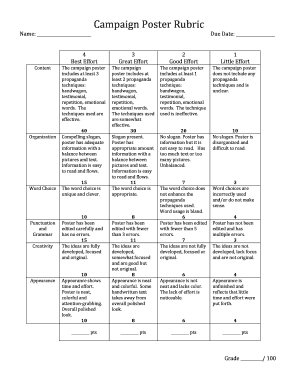
Rubrics for Advocacy Campaign Form


Understanding the Rubrics for Advocacy Campaign
The rubrics for advocacy campaigns serve as essential guidelines that help organizations evaluate the effectiveness of their video content. These rubrics outline specific criteria that videos should meet to ensure they resonate with the intended audience and achieve their advocacy goals. Key components often include clarity of message, emotional impact, and audience engagement. By adhering to these standards, organizations can create compelling videos that effectively communicate their cause and mobilize support.
How to Utilize the Rubrics for Advocacy Campaign
To effectively use the rubrics for an advocacy campaign, begin by familiarizing yourself with the evaluation criteria. Assess your video content against each criterion, noting areas of strength and opportunities for improvement. It can be beneficial to involve team members in this evaluation process to gather diverse perspectives. After identifying gaps, make necessary adjustments to enhance the video's overall quality and impact. This iterative approach ensures that the final product aligns with the goals of the advocacy campaign.
Legal Considerations for the Rubrics for Advocacy Campaign
When creating videos for advocacy campaigns, it is crucial to understand the legal implications associated with the content. Ensure that all materials used in the video, including images, music, and text, are either original, licensed, or fall under fair use. Additionally, be aware of any regulations that govern advocacy communications, such as disclosure requirements for funding sources. Compliance with these legal standards protects your organization and enhances the credibility of your advocacy efforts.
Key Elements of the Rubrics for Advocacy Campaign
The key elements of the rubrics for advocacy campaigns typically include several critical factors. These may encompass the clarity of the message, the emotional appeal of the content, the accuracy of the information presented, and the overall production quality. Each element plays a vital role in determining how effectively the video can engage viewers and inspire action. By focusing on these key components, organizations can create videos that not only inform but also motivate their audience to support the cause.
Steps to Complete the Rubrics for Advocacy Campaign
Completing the rubrics for an advocacy campaign involves several structured steps. First, review the rubric criteria thoroughly to understand the expectations. Next, conduct a self-assessment of your video against these criteria, documenting your findings. Afterward, gather feedback from peers or stakeholders to gain additional insights. Finally, revise the video based on the feedback received and reassess it to ensure it meets the rubric standards before finalizing it for distribution.
Examples of Using the Rubrics for Advocacy Campaign
Examples of applying the rubrics for advocacy campaigns can illustrate their effectiveness. For instance, a nonprofit organization focused on education may use the rubric to evaluate a video aimed at raising awareness about educational disparities. By assessing elements such as storytelling and factual accuracy, the organization can refine the video to better resonate with its audience. Another example could involve a health advocacy group using the rubric to enhance a video promoting vaccination, ensuring that it effectively addresses common concerns and motivates viewers to take action.
Quick guide on how to complete rubrics for advocacy campaign
Accomplish Rubrics For Advocacy Campaign with ease on any device
Managing documents online has gained traction among businesses and individuals alike. It serves as an ideal eco-friendly substitute for traditional printed and signed documents, enabling you to obtain the correct form and securely keep it online. airSlate SignNow equips you with all the necessary tools to create, modify, and electronically sign your paperwork promptly without delays. Manage Rubrics For Advocacy Campaign on any device using airSlate SignNow's Android or iOS applications and enhance your document-related processes today.
The optimal method to adjust and electronically sign Rubrics For Advocacy Campaign effortlessly
- Find Rubrics For Advocacy Campaign and click on Get Form to begin.
- Utilize the tools we offer to complete your document.
- Emphasize pertinent sections of the documents or obscure sensitive information using tools that airSlate SignNow provides specifically for such tasks.
- Create your signature with the Sign option, which takes just seconds and carries the same legal validity as a traditional wet ink signature.
- Review all the information and click on the Done button to secure your changes.
- Select your preferred method to share your form, whether by email, text message (SMS), invitation link, or download it to your computer.
Eliminate concerns about lost or misplaced documents, cumbersome form navigation, or errors that necessitate the printing of new document copies. airSlate SignNow addresses your document management needs in just a few clicks from any device you prefer. Adjust and electronically sign Rubrics For Advocacy Campaign to guarantee effective communication at every stage of your form preparation process with airSlate SignNow.
Create this form in 5 minutes or less
Create this form in 5 minutes!
How to create an eSignature for the rubrics for advocacy campaign
How to create an electronic signature for a PDF online
How to create an electronic signature for a PDF in Google Chrome
How to create an e-signature for signing PDFs in Gmail
How to create an e-signature right from your smartphone
How to create an e-signature for a PDF on iOS
How to create an e-signature for a PDF on Android
People also ask
-
What are advocacy video rubrics?
Advocacy video rubrics are structured assessment tools designed to evaluate the effectiveness of video presentations in advocacy contexts. They provide a clear framework for measuring key components such as content, delivery, and audience engagement, ensuring that the message is conveyed effectively. Utilizing advocacy video rubrics can greatly enhance the quality of communication in your projects.
-
How can airSlate SignNow help with advocacy video rubrics?
AirSlate SignNow offers features that streamline the process of creating, sharing, and signing documents related to advocacy video rubrics. Our solution allows users to easily disseminate rubrics to stakeholders and gather feedback efficiently. This integration of eSigning and document management ensures a smooth workflow for evaluating video projects.
-
Are there any costs associated with using advocacy video rubrics in airSlate SignNow?
Yes, while advocacy video rubrics themselves may be free to create, using airSlate SignNow incurs subscription costs based on your chosen plan. We offer a range of pricing options tailored to meet the needs of businesses of all sizes. Investing in airSlate SignNow provides access to powerful tools for managing your advocacy projects efficiently.
-
What features does airSlate SignNow offer for managing advocacy video rubrics?
AirSlate SignNow includes features such as customizable templates, easy document sharing, and secure eSigning. These features enhance collaboration and feedback collection on advocacy video rubrics. Additionally, our platform integrates seamlessly with other business tools to ensure a unified approach to managing your projects.
-
Can I integrate airSlate SignNow with other tools to assist with advocacy video rubrics?
Absolutely! AirSlate SignNow integrates with a variety of tools and platforms that can help streamline the use of advocacy video rubrics. Whether you're using project management software or CRMs, our integrations facilitate smooth communication and data sharing, enhancing your overall workflow.
-
What are the benefits of using advocacy video rubrics?
Using advocacy video rubrics helps enhance clarity and focus in video presentations. They provide a standardized method for evaluation, improving the quality of advocacy efforts. By leveraging airSlate SignNow's capabilities alongside these rubrics, teams can efficiently create repositories of feedback and continuously improve their messaging.
-
Is training available for using advocacy video rubrics with airSlate SignNow?
Yes, airSlate SignNow offers resources and training materials to help users effectively implement advocacy video rubrics. We provide tutorials, webinars, and support documentation tailored to ensure a smooth onboarding process. Our goal is to empower you to maximize the benefits of using our platform for your advocacy projects.
Get more for Rubrics For Advocacy Campaign
- W2expresscom form
- Client history form template
- 100ca residential purchase agreement numbered docx form
- Dependent care fsa claim form adp flexible spending accounts
- Affidavit cover sheet form
- Periodic trends guided note sheet answers form
- Cancel agreement template form
- Cancellation agreement template form
Find out other Rubrics For Advocacy Campaign
- Electronic signature Vermont Insurance Arbitration Agreement Safe
- Electronic signature Massachusetts High Tech Quitclaim Deed Fast
- Electronic signature Vermont Insurance Limited Power Of Attorney Easy
- Electronic signature Washington Insurance Last Will And Testament Later
- Electronic signature Washington Insurance Last Will And Testament Secure
- Electronic signature Wyoming Insurance LLC Operating Agreement Computer
- How To Electronic signature Missouri High Tech Lease Termination Letter
- Electronic signature Montana High Tech Warranty Deed Mobile
- Electronic signature Florida Lawers Cease And Desist Letter Fast
- Electronic signature Lawers Form Idaho Fast
- Electronic signature Georgia Lawers Rental Lease Agreement Online
- How Do I Electronic signature Indiana Lawers Quitclaim Deed
- How To Electronic signature Maryland Lawers Month To Month Lease
- Electronic signature North Carolina High Tech IOU Fast
- How Do I Electronic signature Michigan Lawers Warranty Deed
- Help Me With Electronic signature Minnesota Lawers Moving Checklist
- Can I Electronic signature Michigan Lawers Last Will And Testament
- Electronic signature Minnesota Lawers Lease Termination Letter Free
- Electronic signature Michigan Lawers Stock Certificate Mobile
- How Can I Electronic signature Ohio High Tech Job Offer