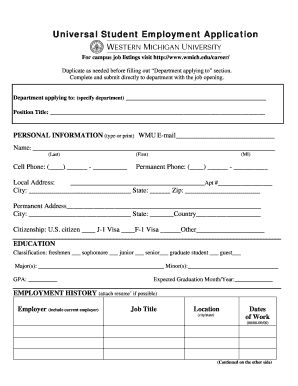
Universal Student Employment Application Western Michigan Wmich Form


Understanding the Universal Student Employment Application
The Universal Student Employment Application at Western Michigan University is designed to streamline the hiring process for students seeking employment on campus. This application allows students to apply for various positions within the university, making it easier for them to gain work experience while pursuing their studies. It is essential for students to understand the purpose and benefits of this application, as it serves as the first step in securing a job that aligns with their academic schedule and career goals.
Steps to Complete the Universal Student Employment Application
Completing the Universal Student Employment Application involves several key steps. First, students should gather all necessary personal information, including their student ID, contact details, and academic history. Next, they will need to provide details about their work experience, skills, and references. After filling out the application, it is crucial to review all entries for accuracy before submission. Finally, students can submit the application electronically through the designated portal, ensuring they receive a confirmation of their submission.
Legal Use of the Universal Student Employment Application
The legal use of the Universal Student Employment Application is governed by various regulations that protect student information and ensure fair hiring practices. Students must be aware that the application may require them to consent to background checks or provide personal information that is subject to privacy laws. Understanding these legal aspects is vital for students to ensure their rights are protected throughout the employment process.
Key Elements of the Universal Student Employment Application
Several key elements are essential to the Universal Student Employment Application. These include personal identification information, academic details, work experience, and skills relevant to the positions applied for. Additionally, students may need to include a cover letter or statement of interest, which allows them to express their motivations for seeking employment. Each of these components plays a crucial role in presenting a comprehensive view of the applicant to potential employers.
How to Obtain the Universal Student Employment Application
Students can obtain the Universal Student Employment Application through the Western Michigan University website or the student employment office. The application is typically available in a digital format, making it accessible for students to fill out and submit online. It is advisable for students to check for any updates or changes to the application process each semester to ensure they have the most current information.
Examples of Using the Universal Student Employment Application
Using the Universal Student Employment Application can lead to various employment opportunities on campus. For instance, students may apply for positions in administrative support, research assistance, or tutoring roles. Each of these positions offers valuable experience that can enhance their resumes and provide practical skills relevant to their future careers. Additionally, students can leverage their work experiences to build professional networks within the university.
Quick guide on how to complete universal student employment application western michigan wmich
Easily Prepare Universal Student Employment Application Western Michigan Wmich on Any Device
Digital document management has gained popularity among organizations and individuals. It offers an ideal eco-friendly substitute to conventional printed and signed papers, as you can locate the necessary form and securely save it online. airSlate SignNow equips you with all the tools required to create, edit, and electronically sign your documents rapidly without delays. Manage Universal Student Employment Application Western Michigan Wmich on any platform using airSlate SignNow's Android or iOS applications and simplify any document-focused task today.
How to Edit and Electronically Sign Universal Student Employment Application Western Michigan Wmich with Ease
- Obtain Universal Student Employment Application Western Michigan Wmich and click on Get Form to initiate the process.
- Take advantage of the tools we offer to complete your document.
- Highlight important sections of the documents or redact sensitive information with tools that airSlate SignNow specifically provides for that purpose.
- Create your electronic signature using the Sign feature, which takes moments and holds the same legal validity as a conventional wet signature.
- Review all information carefully and click on the Done button to apply your changes.
- Select your preferred method to submit your form: via email, text message (SMS), invitation link, or download it to your computer.
Say goodbye to lost or misplaced documents, tedious form searches, or mistakes that necessitate reprinting new document copies. airSlate SignNow meets your document management needs with just a few clicks from any device you prefer. Edit and electronically sign Universal Student Employment Application Western Michigan Wmich and ensure outstanding communication at every stage of the document preparation process with airSlate SignNow.
Create this form in 5 minutes or less
Create this form in 5 minutes!
People also ask
-
What is airSlate SignNow and how does it relate to wmu employment?
airSlate SignNow is a powerful tool that simplifies the process of sending and eSigning documents. For those related to wmu employment, it offers a user-friendly and cost-effective solution that helps streamline employment documentation, ensuring faster hiring processes and compliance.
-
How can airSlate SignNow help with wmu employment documentation?
With airSlate SignNow, businesses can create, send, and sign employment documents digitally. This not only speeds up the workflow associated with wmu employment but also reduces the need for paper, contributing to more environmentally friendly practices.
-
What pricing options are available for airSlate SignNow for organizations focused on wmu employment?
airSlate SignNow offers flexible pricing plans that cater to businesses of all sizes, including those managing wmu employment. These plans provide access to essential features necessary for creating and managing employment documents effectively without breaking the budget.
-
What features does airSlate SignNow provide for enhancing wmu employment processes?
airSlate SignNow includes features like template creation, document routing, and real-time collaboration, which all enhance the wmu employment processes. These functionalities enable HR teams to work more efficiently, saving time and resources during recruitment.
-
Can airSlate SignNow integrate with other tools for wmu employment?
Yes, airSlate SignNow easily integrates with various third-party applications like CRM and HR software, making it ideal for wmu employment. This connectivity enhances data management and ensures that employment workflows are seamlessly connected across platforms.
-
How does airSlate SignNow ensure security for wmu employment documentation?
Security is a top priority for airSlate SignNow, especially for sensitive wmu employment documentation. The platform implements advanced encryption standards and secure storage solutions to protect documents and maintain the confidentiality of hiring processes.
-
What are the benefits of using airSlate SignNow for wmu employment?
The primary benefits of airSlate SignNow for wmu employment include faster document turnaround, reduced paper waste, and enhanced compliance with employment regulations. Organizations can create a streamlined hiring process while also improving their overall operational efficiency.
Get more for Universal Student Employment Application Western Michigan Wmich
Find out other Universal Student Employment Application Western Michigan Wmich
- How To eSign Pennsylvania Orthodontists Letter Of Intent
- eSign Rhode Island Orthodontists Last Will And Testament Secure
- eSign Nevada Plumbing Business Letter Template Later
- eSign Nevada Plumbing Lease Agreement Form Myself
- eSign Plumbing PPT New Jersey Later
- eSign New York Plumbing Rental Lease Agreement Simple
- eSign North Dakota Plumbing Emergency Contact Form Mobile
- How To eSign North Dakota Plumbing Emergency Contact Form
- eSign Utah Orthodontists Credit Memo Easy
- How To eSign Oklahoma Plumbing Business Plan Template
- eSign Vermont Orthodontists Rental Application Now
- Help Me With eSign Oregon Plumbing Business Plan Template
- eSign Pennsylvania Plumbing RFP Easy
- Can I eSign Pennsylvania Plumbing RFP
- eSign Pennsylvania Plumbing Work Order Free
- Can I eSign Pennsylvania Plumbing Purchase Order Template
- Help Me With eSign South Carolina Plumbing Promissory Note Template
- How To eSign South Dakota Plumbing Quitclaim Deed
- How To eSign South Dakota Plumbing Affidavit Of Heirship
- eSign South Dakota Plumbing Emergency Contact Form Myself