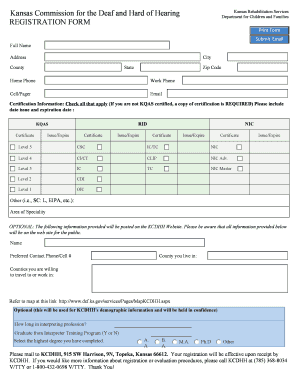
KCDHH Interpreter Registration Form Kansas Department for Dcf Ks


Understanding the KCDHH Interpreter Registration Form
The KCDHH Interpreter Registration Form is a crucial document for individuals seeking to register as interpreters with the Kansas Commission for the Deaf and Hard of Hearing (KCDHH). This form is designed to ensure that interpreters meet the necessary qualifications and adhere to state regulations. It includes sections for personal information, qualifications, and professional experience, which are essential for the evaluation process.
Steps to Complete the KCDHH Interpreter Registration Form
Completing the KCDHH Interpreter Registration Form involves several key steps:
- Gather necessary documentation, including proof of qualifications and any relevant certifications.
- Fill out personal information accurately, ensuring that all details are current and correct.
- Detail your interpreting experience, including any specific settings or populations you have worked with.
- Review the form for completeness and accuracy before submission.
Legal Use of the KCDHH Interpreter Registration Form
The KCDHH Interpreter Registration Form is legally binding once submitted. It is important to understand that providing false information can lead to penalties or denial of registration. The form must comply with state laws and regulations governing interpreter services, ensuring that all interpreters meet the professional standards required to serve the deaf and hard of hearing communities in Kansas.
Eligibility Criteria for Registration
To be eligible for registration through the KCDHH Interpreter Registration Form, applicants must meet specific criteria, including:
- Possession of a valid certification from a recognized interpreting organization.
- Demonstrated proficiency in American Sign Language (ASL) and English.
- Completion of any required training or continuing education courses.
Obtaining the KCDHH Interpreter Registration Form
The KCDHH Interpreter Registration Form can be obtained directly from the Kansas Commission for the Deaf and Hard of Hearing's official website or by contacting their office. It is important to ensure that you have the most current version of the form to avoid any issues during the registration process.
Form Submission Methods
Once the KCDHH Interpreter Registration Form is completed, it can be submitted in various ways:
- Online submission through the KCDHH website, if available.
- Mailing the completed form to the designated KCDHH office address.
- In-person submission at the KCDHH office during business hours.
Quick guide on how to complete kcdhh interpreter registration form kansas department for dcf ks
Manage KCDHH Interpreter Registration Form Kansas Department For Dcf Ks effortlessly on any device
Digital document management has become increasingly popular among businesses and individuals. It offers an ideal eco-friendly alternative to conventional printed and signed documents, allowing you to obtain the correct form and securely store it online. airSlate SignNow equips you with all the necessary tools to create, modify, and eSign your documents swiftly without delays. Handle KCDHH Interpreter Registration Form Kansas Department For Dcf Ks on any platform using the airSlate SignNow Android or iOS applications and enhance any document-related process today.
How to alter and eSign KCDHH Interpreter Registration Form Kansas Department For Dcf Ks with ease
- Obtain KCDHH Interpreter Registration Form Kansas Department For Dcf Ks and then click Get Form to begin.
- Utilize the tools we offer to complete your form.
- Emphasize relevant sections of your documents or redact sensitive information using tools specifically provided by airSlate SignNow for that purpose.
- Create your signature with the Sign tool, which takes mere seconds and holds the same legal validity as a traditional wet ink signature.
- Review all the details and then click on the Done button to save your modifications.
- Select your preferred method for sending your form, whether by email, SMS, invite link, or download it to your computer.
Eliminate concerns over lost or misplaced files, tedious form searches, or mistakes that necessitate printing new document copies. airSlate SignNow addresses your document management needs in just a few clicks from any device you prefer. Edit and eSign KCDHH Interpreter Registration Form Kansas Department For Dcf Ks and ensure excellent communication throughout your document preparation process with airSlate SignNow.
Create this form in 5 minutes or less
Create this form in 5 minutes!
People also ask
-
What is Kansas hard and how does it relate to airSlate SignNow?
Kansas hard refers to the challenges businesses in Kansas face when managing document workflows. airSlate SignNow provides a solution to these challenges, empowering users to send and eSign documents seamlessly, ultimately making life easier for Kansas businesses.
-
What are the key features of airSlate SignNow for Kansas users?
airSlate SignNow offers essential features tailored for Kansas hard circumstances, including secure eSigning, customizable templates, and robust document management tools. These features help streamline processes, making it easier for users in Kansas to handle their paperwork efficiently.
-
How does airSlate SignNow support collaboration for teams in Kansas?
Collaboration is vital for teams in Kansas hard scenarios, and airSlate SignNow facilitates this with real-time document sharing and commenting features. This ensures that all team members can participate in the signing process, regardless of their location.
-
Is airSlate SignNow affordable for Kansas businesses?
Absolutely! airSlate SignNow is designed to be a cost-effective solution for businesses in Kansas hard environments. With various pricing plans available, it enables companies of all sizes to access powerful eSignature capabilities without breaking the bank.
-
Can airSlate SignNow integrate with other tools commonly used in Kansas?
Yes, airSlate SignNow offers integrations with a variety of popular tools and platforms, making it an ideal choice for Kansas hard businesses. This seamless integration process allows users to maintain their current workflows while enhancing productivity.
-
What security measures does airSlate SignNow have for Kansas users?
Security is crucial, especially in Kansas hard situations. airSlate SignNow implements industry-leading security measures, including encryption and secure cloud storage, to protect sensitive documents and ensure compliance with regulatory requirements.
-
How can I get started with airSlate SignNow in Kansas?
Getting started with airSlate SignNow is easy for Kansas hard users. Simply visit our website, sign up for a free trial, and you can begin sending and eSigning documents today, experiencing the ease and efficiency our service provides.
Get more for KCDHH Interpreter Registration Form Kansas Department For Dcf Ks
Find out other KCDHH Interpreter Registration Form Kansas Department For Dcf Ks
- eSign Minnesota Banking LLC Operating Agreement Online
- How Do I eSign Mississippi Banking Living Will
- eSign New Jersey Banking Claim Mobile
- eSign New York Banking Promissory Note Template Now
- eSign Ohio Banking LLC Operating Agreement Now
- Sign Maryland Courts Quitclaim Deed Free
- How To Sign Massachusetts Courts Quitclaim Deed
- Can I Sign Massachusetts Courts Quitclaim Deed
- eSign California Business Operations LLC Operating Agreement Myself
- Sign Courts Form Mississippi Secure
- eSign Alabama Car Dealer Executive Summary Template Fast
- eSign Arizona Car Dealer Bill Of Lading Now
- How Can I eSign Alabama Car Dealer Executive Summary Template
- eSign California Car Dealer LLC Operating Agreement Online
- eSign California Car Dealer Lease Agreement Template Fast
- eSign Arkansas Car Dealer Agreement Online
- Sign Montana Courts Contract Safe
- eSign Colorado Car Dealer Affidavit Of Heirship Simple
- eSign Car Dealer Form Georgia Simple
- eSign Florida Car Dealer Profit And Loss Statement Myself