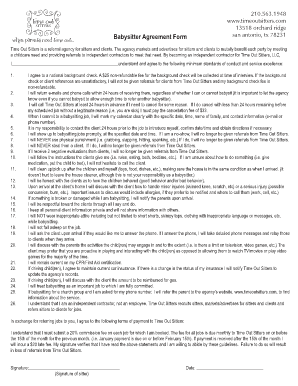
Babysitting Contract PDF Form


What is the babysitting contract PDF?
A babysitting contract PDF is a formal document that outlines the terms and conditions between a babysitter and a parent or guardian. This agreement serves as a legal record of the services to be provided, the payment terms, and any specific requirements or expectations. It typically includes details such as the hours of service, the rate of pay, and any additional responsibilities the babysitter may have, such as transportation or meal preparation. Having a written contract helps protect both parties and ensures clarity in the babysitting arrangement.
Key elements of the babysitting contract PDF
When creating a babysitting contract, it is essential to include several key elements to ensure it is comprehensive and legally binding. These elements typically include:
- Contact information: Names, addresses, and phone numbers of both the babysitter and the parents.
- Service details: Dates and times when the babysitting services will be provided.
- Payment terms: The hourly rate or flat fee, payment method, and schedule for payment.
- Responsibilities: Specific tasks the babysitter is expected to perform, such as feeding, bathing, or supervising activities.
- Emergency contacts: Names and phone numbers of individuals to contact in case of an emergency.
- Liability waiver: A clause that outlines the responsibilities of both parties in case of accidents or injuries.
Steps to complete the babysitting contract PDF
Completing a babysitting contract PDF involves several straightforward steps to ensure that all necessary information is included and clearly stated. Follow these steps:
- Download a template: Obtain a babysitting contract template in PDF format.
- Fill in personal details: Enter the names and contact information of both the babysitter and the parents.
- Specify service details: Clearly outline the dates, times, and frequency of the babysitting services.
- Detail payment terms: Indicate the agreed-upon rate and payment schedule.
- List responsibilities: Define the specific duties the babysitter will undertake during the service.
- Include emergency contacts: Provide names and numbers for emergency situations.
- Review and sign: Both parties should read the contract carefully before signing it to ensure mutual understanding.
Legal use of the babysitting contract PDF
To ensure the babysitting contract PDF is legally valid, it must comply with relevant laws governing contracts in the United States. This includes ensuring that both parties are of legal age to enter into a contract and that the terms are clear and mutually agreed upon. Additionally, both parties should retain a signed copy of the contract for their records. Using a reliable eSignature solution can enhance the legal validity of the contract by ensuring that signatures are securely captured and stored.
How to obtain the babysitting contract PDF
Obtaining a babysitting contract PDF is a simple process. Many websites offer free or paid templates that can be downloaded in PDF format. Users can also create a customized contract using word processing software and then convert it to PDF. It is important to ensure that the template used includes all necessary elements and complies with local laws. After downloading or creating the contract, it should be reviewed and modified as needed to fit the specific babysitting arrangement.
Examples of using the babysitting contract PDF
Examples of using a babysitting contract PDF can vary based on individual circumstances. For instance, a parent may use the contract when hiring a babysitter for a one-time event, such as a wedding or party. Alternatively, a regular babysitting arrangement may require a more detailed contract that outlines ongoing responsibilities and payment terms. In both cases, having a written agreement helps to clarify expectations and protect both parties in the event of misunderstandings.
Quick guide on how to complete babysitting contract pdf
Effortlessly Prepare Babysitting Contract Pdf on Any Device
Managing documents online has gained traction among businesses and individuals. It offers an excellent eco-friendly substitute for traditional printed and signed paperwork, as you can easily locate the appropriate form and securely store it online. airSlate SignNow provides all the necessary tools for you to create, modify, and electronically sign your documents swiftly without delays. Handle Babysitting Contract Pdf on any device using the airSlate SignNow apps for Android or iOS and simplify any document-related task today.
How to Edit and eSign Babysitting Contract Pdf with Ease
- Locate Babysitting Contract Pdf and click Get Form to begin.
- Utilize our tools to fill out your form.
- Highlight essential parts of your documents or redact sensitive information with tools that airSlate SignNow offers specifically for this purpose.
- Create your eSignature using the Sign feature, which takes moments and holds the same legal validity as a conventional wet ink signature.
- Review the details and click on the Done button to save your modifications.
- Choose how you want to submit your form, either via email, SMS, invite link, or download it to your computer.
Eliminate concerns about lost or misplaced files, cumbersome form searches, or errors that necessitate printing new document copies. airSlate SignNow meets all your document management needs in just a few clicks from any device you prefer. Edit and eSign Babysitting Contract Pdf to ensure excellent communication throughout your form preparation process with airSlate SignNow.
Create this form in 5 minutes or less
Create this form in 5 minutes!
How to create an eSignature for the babysitting contract pdf
How to create an electronic signature for a PDF online
How to create an electronic signature for a PDF in Google Chrome
How to create an e-signature for signing PDFs in Gmail
How to create an e-signature right from your smartphone
How to create an e-signature for a PDF on iOS
How to create an e-signature for a PDF on Android
People also ask
-
What is a babysitter contract and why do I need one?
A babysitter contract is a written agreement that outlines the terms of employment between you and your babysitter. It provides clarity on expectations, responsibilities, and payment, ensuring both parties are on the same page. Using a babysitter contract can help prevent misunderstandings and establish a professional relationship.
-
How can airSlate SignNow help me create a babysitter contract?
airSlate SignNow offers a user-friendly platform that allows you to create and customize your babysitter contract with ease. You can include specific terms such as pay rate, working hours, and emergency contacts. Once created, you can quickly send it for eSignature, making the whole process seamless and efficient.
-
What features does airSlate SignNow offer for babysitter contracts?
airSlate SignNow provides an array of features ideal for managing your babysitter contracts, including custom templates, secure eSignature options, and document storage. You can also track who has signed the contract and receive notifications, ensuring nothing falls through the cracks. This enhances the transparency and accountability of your hiring process.
-
Is there a cost associated with using airSlate SignNow for babysitter contracts?
Yes, airSlate SignNow offers cost-effective pricing plans tailored to your needs. You can choose from various subscription options that provide access to features for creating and managing your babysitter contracts. Additionally, the ease of use and time savings can make the investment worthwhile, especially for busy parents.
-
Can I edit my babysitter contract after sending it with airSlate SignNow?
Yes, with airSlate SignNow, you can easily edit your babysitter contract even after sending it. Simply make any necessary changes to the document, and resend it for eSignature. This flexibility allows you to keep contracts up to date without hassle or confusion.
-
Are there templates available for babysitter contracts on airSlate SignNow?
Absolutely! airSlate SignNow provides a variety of templates for babysitter contracts that you can customize to suit your needs. These templates streamline the contract creation process, allowing you to focus on the specifics that matter most to you and your babysitter.
-
How secure is my babysitter contract data with airSlate SignNow?
Security is a top priority at airSlate SignNow. Your babysitter contract data is protected with industry-leading encryption, ensuring that only authorized users have access to sensitive information. This means you can confidently manage your contracts, knowing your data is safe and secure.
Get more for Babysitting Contract Pdf
- Ameritrade terms of withdrawal form
- Tdb temporary disability benefits claim forms guardian
- Work permits licking heights schools form
- Purchase approval form
- Self declaration form to be filled by employee
- Social media consent form park lane veterinary hospital
- Lawton family ymca photos form
- Co op application form ossaa net
Find out other Babysitting Contract Pdf
- eSignature Oregon Life Sciences Job Offer Myself
- eSignature Oregon Life Sciences Job Offer Fast
- eSignature Oregon Life Sciences Warranty Deed Myself
- eSignature Maryland Non-Profit Cease And Desist Letter Fast
- eSignature Pennsylvania Life Sciences Rental Lease Agreement Easy
- eSignature Washington Life Sciences Permission Slip Now
- eSignature West Virginia Life Sciences Quitclaim Deed Free
- Can I eSignature West Virginia Life Sciences Residential Lease Agreement
- eSignature New York Non-Profit LLC Operating Agreement Mobile
- How Can I eSignature Colorado Orthodontists LLC Operating Agreement
- eSignature North Carolina Non-Profit RFP Secure
- eSignature North Carolina Non-Profit Credit Memo Secure
- eSignature North Dakota Non-Profit Quitclaim Deed Later
- eSignature Florida Orthodontists Business Plan Template Easy
- eSignature Georgia Orthodontists RFP Secure
- eSignature Ohio Non-Profit LLC Operating Agreement Later
- eSignature Ohio Non-Profit LLC Operating Agreement Easy
- How Can I eSignature Ohio Lawers Lease Termination Letter
- Can I eSignature Ohio Lawers Lease Termination Letter
- Can I eSignature Oregon Non-Profit Last Will And Testament