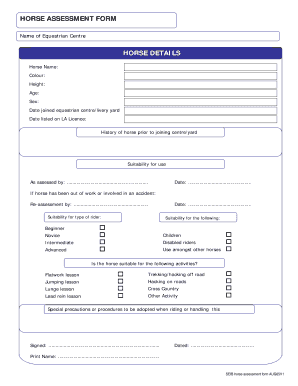
Horse Assessment Form


What is the horse assessment form
The horse assessment form is a vital document used to evaluate the health, training, and overall condition of a horse. This form is commonly utilized by veterinarians, trainers, and horse owners to ensure that all necessary information about the horse is documented accurately. It typically includes sections for the horse's identification details, medical history, behavioral traits, and performance evaluations. By standardizing this information, the horse assessment form helps facilitate better care and management of the horse.
How to use the horse assessment form
Using the horse assessment form involves several straightforward steps. First, gather all necessary information about the horse, including its name, age, breed, and any previous medical records. Next, fill out each section of the form with accurate details regarding the horse's health, behavior, and training history. This may include noting any past injuries, current medications, or specific training goals. Once completed, the form can be shared with relevant parties, such as trainers or veterinarians, to ensure everyone involved in the horse's care is informed.
Steps to complete the horse assessment form
Completing the horse assessment form requires careful attention to detail. Here are the key steps:
- Start by entering the horse's basic information, including its name, age, and breed.
- Document any medical history, including vaccinations, surgeries, and ongoing conditions.
- Assess the horse's behavior, noting any specific traits or issues that may affect training or handling.
- Include performance evaluations, detailing any competitions or training milestones achieved.
- Review the completed form for accuracy before submitting it to the relevant parties.
Legal use of the horse assessment form
The horse assessment form can serve as a legally binding document when filled out and signed appropriately. To ensure its legal validity, it is important to comply with relevant eSignature laws, such as the ESIGN Act and UETA. By using a trusted electronic signature platform, the completed form can be securely signed and stored, providing a reliable record of the horse's assessment that can be referenced in the future.
Key elements of the horse assessment form
Several key elements should be included in the horse assessment form to ensure it is comprehensive and useful:
- Horse Identification: Name, age, breed, and registration details.
- Medical History: Vaccination records, past injuries, and current medications.
- Behavioral Assessment: Notes on temperament, handling issues, and training responsiveness.
- Performance Records: Achievements in competitions, training milestones, and any specific goals.
- Signatures: Required signatures from the horse owner, trainer, or veterinarian to validate the assessment.
Examples of using the horse assessment form
The horse assessment form can be utilized in various scenarios, such as:
- When purchasing a horse, potential buyers can request a completed assessment to understand the horse's health and training background.
- Veterinarians may use the form during routine check-ups to document any changes in the horse's condition over time.
- Trainers can maintain records of each horse's progress, helping to tailor training programs to individual needs.
Quick guide on how to complete horse assessment form
Complete Horse Assessment Form effortlessly on any device
Online document management has gained popularity among businesses and individuals. It offers an excellent eco-friendly alternative to conventional printed and signed documents, as you can obtain the correct form and securely store it online. airSlate SignNow equips you with all the tools necessary to create, modify, and eSign your documents swiftly without delays. Manage Horse Assessment Form on any platform with airSlate SignNow Android or iOS applications and enhance any document-centric process today.
How to alter and eSign Horse Assessment Form effortlessly
- Obtain Horse Assessment Form and then click Get Form to begin.
- Utilize the tools we provide to fill out your form.
- Emphasize relevant sections of your documents or obscure sensitive information with tools that airSlate SignNow supplies specifically for that purpose.
- Create your signature using the Sign tool, which takes mere seconds and holds the same legal validity as a traditional wet ink signature.
- Verify the information and then click the Done button to save your modifications.
- Select how you wish to send your form, whether by email, text message (SMS), invitation link, or download it to your computer.
Forget about lost or misplaced documents, tedious form searches, or errors that require reprinting new copies. airSlate SignNow meets your document management needs in just a few clicks from any device you prefer. Alter and eSign Horse Assessment Form and ensure excellent communication at every stage of your form preparation process with airSlate SignNow.
Create this form in 5 minutes or less
Create this form in 5 minutes!
People also ask
-
What is a horse assessment form?
A horse assessment form is a structured document used to evaluate various aspects of a horse's performance, health, and behavior. It is designed to provide detailed insights, making it essential for trainers, owners, and veterinarians. By utilizing a horse assessment form, you can track your horse's progress and identify areas needing improvement.
-
How can I create a horse assessment form using airSlate SignNow?
Creating a horse assessment form with airSlate SignNow is simple and efficient. Our platform allows you to customize templates or create forms from scratch, ensuring you capture all necessary details for your assessment. Once created, you can easily share the form for viewing and signing.
-
What features does the horse assessment form in airSlate SignNow offer?
The horse assessment form in airSlate SignNow includes features like real-time collaboration, customizable fields, and electronic signatures. You can also automate workflows and set reminders for follow-ups, making it easier to manage your assessments. These features enhance both organization and productivity.
-
Is there a cost associated with using the horse assessment form?
Yes, airSlate SignNow offers flexible pricing plans depending on your business needs. The cost of using the horse assessment form is included in these plans, which provide access to various features and tools. Our pricing is designed to be cost-effective for businesses of all sizes.
-
Can the horse assessment form be integrated with other software?
Absolutely! airSlate SignNow supports seamless integration with numerous applications, allowing you to use the horse assessment form alongside your existing tools. This integration maximizes efficiency by enabling data transfer and workflow automation between different platforms.
-
What are the benefits of using an electronic horse assessment form?
Using an electronic horse assessment form streamlines the evaluation process, making it faster and more convenient. It minimizes paperwork, reduces errors, and allows for easy sharing and storage. Additionally, with electronic forms, you can access assessments from anywhere, improving accessibility.
-
How can I ensure data security when using the horse assessment form?
airSlate SignNow prioritizes data security by employing advanced encryption protocols and compliance with industry standards. When using the horse assessment form, your data is protected, ensuring confidentiality and integrity. You can also set permission levels to control who accesses the information.
Get more for Horse Assessment Form
- Orthotherapia gmbh form
- Public partnership virginia attendant packet 446532426 form
- Ez pass nj close account letter form
- Form n 14 uscis pdf
- Mcdonalds crew trainer workbook answers pdf form
- Jharkhand cricket academy form
- Annette ramirez tax assessor collector voter reg 771518143 form
- Texas dmv letter of authorization form
Find out other Horse Assessment Form
- eSignature Hawaii Sports Living Will Safe
- eSignature Hawaii Sports LLC Operating Agreement Myself
- eSignature Maryland Real Estate Quitclaim Deed Secure
- eSignature Idaho Sports Rental Application Secure
- Help Me With eSignature Massachusetts Real Estate Quitclaim Deed
- eSignature Police Document Florida Easy
- eSignature Police Document Florida Safe
- How Can I eSignature Delaware Police Living Will
- eSignature Michigan Real Estate LLC Operating Agreement Mobile
- eSignature Georgia Police Last Will And Testament Simple
- How To eSignature Hawaii Police RFP
- Can I eSignature Minnesota Real Estate Warranty Deed
- How Do I eSignature Indiana Police Lease Agreement Form
- eSignature Police PPT Kansas Free
- How Can I eSignature Mississippi Real Estate Rental Lease Agreement
- How Do I eSignature Kentucky Police LLC Operating Agreement
- eSignature Kentucky Police Lease Termination Letter Now
- eSignature Montana Real Estate Quitclaim Deed Mobile
- eSignature Montana Real Estate Quitclaim Deed Fast
- eSignature Montana Real Estate Cease And Desist Letter Easy