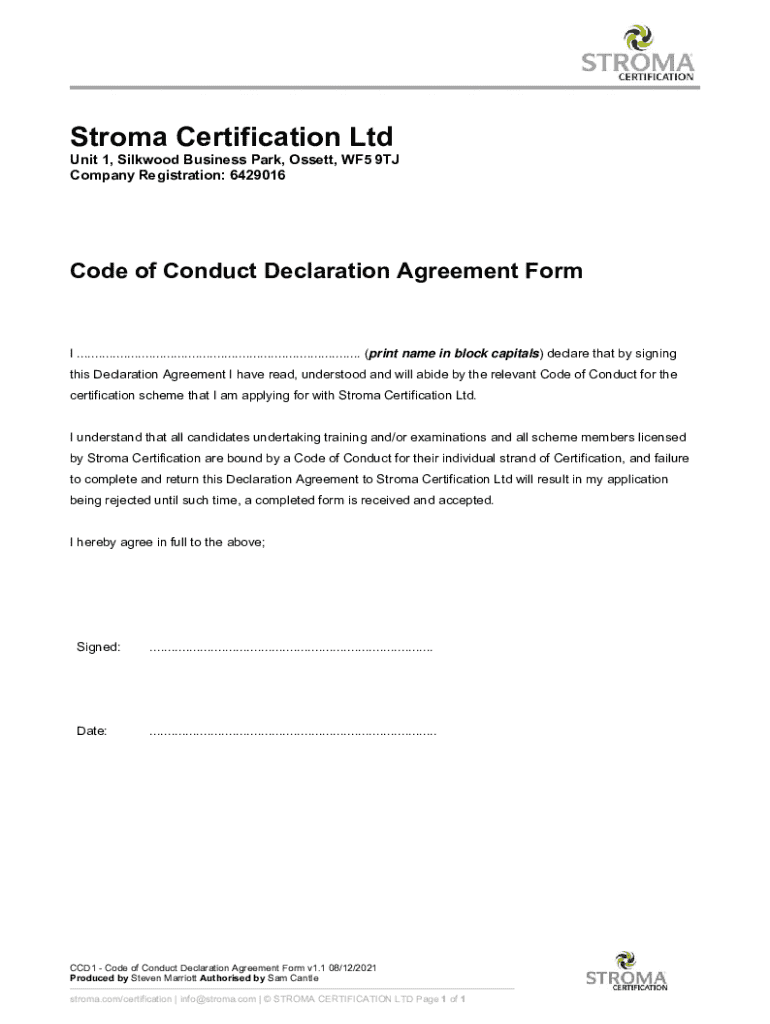
CCD1 Code of Conduct Declaration Agreement Form V1 1 Dotx 2021-2026


Understanding the Code of Conduct Declaration Agreement Form
The Code of Conduct Declaration Agreement Form, often referred to as the CCD1, is a crucial document that outlines the expectations and responsibilities of individuals within an organization. This form serves as a formal acknowledgment that the signatory agrees to adhere to the established code of conduct, which is designed to promote ethical behavior and a positive work environment. Understanding this form is essential for compliance and maintaining organizational integrity.
Steps to Complete the Code of Conduct Declaration Agreement Form
Completing the CCD1 form involves several straightforward steps:
- Obtain the form from your organization or the designated authority.
- Read the code of conduct thoroughly to understand the expectations.
- Fill out the required personal information, including your name and position.
- Sign and date the form to indicate your agreement.
- Submit the completed form to the appropriate department, such as Human Resources.
Ensuring that each step is followed accurately helps maintain compliance with organizational policies.
Key Elements of the Code of Conduct Declaration Agreement Form
The CCD1 form includes several key elements that are vital for clarity and compliance:
- Personal Information: This section requires the individual's name, position, and contact details.
- Code of Conduct Overview: A summary of the organization's expectations regarding behavior and ethics.
- Acknowledgment Statement: A declaration that the individual has read and understands the code of conduct.
- Signature and Date: The individual's signature confirms their agreement to abide by the code.
These elements ensure that all parties are aware of their responsibilities and the standards expected in the workplace.
Legal Use of the Code of Conduct Declaration Agreement Form
The CCD1 form has legal significance as it serves as a binding agreement between the individual and the organization. By signing this document, the individual acknowledges their understanding of the code of conduct and agrees to adhere to its provisions. This agreement can be referenced in case of disputes or violations, providing a clear framework for accountability.
Obtaining the Code of Conduct Declaration Agreement Form
The CCD1 form can typically be obtained through the following methods:
- Human Resources Department: Most organizations provide access to the form through their HR department.
- Company Intranet: Some companies may have the form available for download on their internal websites.
- Direct Request: Individuals can request the form directly from their supervisor or manager.
It is important to ensure that you are using the most current version of the form to remain compliant with any updates or changes in policy.
Examples of Using the Code of Conduct Declaration Agreement Form
There are various scenarios in which the CCD1 form is utilized:
- New Employee Onboarding: New hires are often required to sign the form as part of their onboarding process.
- Annual Compliance Review: Existing employees may be asked to reaffirm their commitment by completing the form annually.
- Policy Updates: When significant changes are made to the code of conduct, employees may need to sign a new form to acknowledge their understanding of the updates.
These examples illustrate the form's role in fostering a culture of accountability and ethical behavior within organizations.
Quick guide on how to complete ccd1 code of conduct declaration agreement form v1 1 dotx
Complete CCD1 Code Of Conduct Declaration Agreement Form V1 1 dotx effortlessly on any device
Digital document management has become increasingly popular among organizations and individuals alike. It offers an excellent eco-friendly option compared to traditional printed and signed paperwork, allowing you to obtain the necessary form and securely store it online. airSlate SignNow provides all the tools you need to create, modify, and eSign your documents quickly and seamlessly. Manage CCD1 Code Of Conduct Declaration Agreement Form V1 1 dotx on any device with airSlate SignNow's Android or iOS applications and enhance any document-driven process today.
How to modify and eSign CCD1 Code Of Conduct Declaration Agreement Form V1 1 dotx effortlessly
- Locate CCD1 Code Of Conduct Declaration Agreement Form V1 1 dotx and click Get Form to begin.
- Utilize the tools we offer to complete your form.
- Highlight essential sections of the documents or obscure sensitive information with tools that airSlate SignNow specifically provides for that purpose.
- Create your eSignature using the Sign feature, which takes seconds and holds the same legal validity as a traditional wet ink signature.
- Review all the information and click on the Done button to save your changes.
- Choose how you want to send your form, whether by email, SMS, or invitation link, or download it to your computer.
Eliminate the worry of lost or misplaced documents, tedious form searching, or errors that require printing new copies. airSlate SignNow caters to all your document management needs in just a few clicks from any device you prefer. Modify and eSign CCD1 Code Of Conduct Declaration Agreement Form V1 1 dotx to ensure excellent communication at every stage of the form preparation process with airSlate SignNow.
Create this form in 5 minutes or less
Find and fill out the correct ccd1 code of conduct declaration agreement form v1 1 dotx
Create this form in 5 minutes!
How to create an eSignature for the ccd1 code of conduct declaration agreement form v1 1 dotx
How to create an electronic signature for a PDF online
How to create an electronic signature for a PDF in Google Chrome
How to create an e-signature for signing PDFs in Gmail
How to create an e-signature right from your smartphone
How to create an e-signature for a PDF on iOS
How to create an e-signature for a PDF on Android
People also ask
-
What is the process to conduct an agreement using airSlate SignNow?
To conduct an agreement using airSlate SignNow, simply upload your document, add the necessary fields for signatures, and send it to the recipients. They can eSign the document from any device, making the process quick and efficient. Once all parties have signed, you will receive a fully executed copy for your records.
-
How much does it cost to conduct an agreement with airSlate SignNow?
airSlate SignNow offers various pricing plans to suit different business needs. You can choose from monthly or annual subscriptions, with options that allow you to conduct agreements at a cost-effective rate. Visit our pricing page for detailed information on each plan and its features.
-
What features does airSlate SignNow offer for conducting agreements?
airSlate SignNow provides a range of features to facilitate the smooth conduct of agreements, including customizable templates, automated workflows, and real-time tracking. You can also integrate with other applications to streamline your document management process. These features ensure that conducting agreements is both efficient and user-friendly.
-
Can I conduct an agreement on mobile devices?
Yes, you can easily conduct an agreement on mobile devices using the airSlate SignNow app. The mobile-friendly interface allows you to upload documents, send them for signatures, and manage your agreements on the go. This flexibility ensures that you can conduct agreements anytime, anywhere.
-
Is airSlate SignNow secure for conducting agreements?
Absolutely! airSlate SignNow employs advanced security measures, including encryption and secure cloud storage, to protect your documents while conducting agreements. We comply with industry standards to ensure that your sensitive information remains safe throughout the signing process.
-
What integrations are available for conducting agreements with airSlate SignNow?
airSlate SignNow integrates seamlessly with various applications, including CRM systems, cloud storage services, and productivity tools. These integrations enhance your ability to conduct agreements by allowing you to manage documents and workflows more effectively. Check our integrations page for a complete list of compatible applications.
-
How can airSlate SignNow improve my workflow when conducting agreements?
By using airSlate SignNow, you can automate repetitive tasks and streamline your workflow when conducting agreements. Features like bulk sending, reminders, and status tracking help you save time and reduce errors. This efficiency allows your team to focus on more strategic tasks while ensuring that agreements are processed quickly.
Get more for CCD1 Code Of Conduct Declaration Agreement Form V1 1 dotx
Find out other CCD1 Code Of Conduct Declaration Agreement Form V1 1 dotx
- How To Sign Delaware Orthodontists PPT
- How Can I Sign Massachusetts Plumbing Document
- How To Sign New Hampshire Plumbing PPT
- Can I Sign New Mexico Plumbing PDF
- How To Sign New Mexico Plumbing Document
- How To Sign New Mexico Plumbing Form
- Can I Sign New Mexico Plumbing Presentation
- How To Sign Wyoming Plumbing Form
- Help Me With Sign Idaho Real Estate PDF
- Help Me With Sign Idaho Real Estate PDF
- Can I Sign Idaho Real Estate PDF
- How To Sign Idaho Real Estate PDF
- How Do I Sign Hawaii Sports Presentation
- How Do I Sign Kentucky Sports Presentation
- Can I Sign North Carolina Orthodontists Presentation
- How Do I Sign Rhode Island Real Estate Form
- Can I Sign Vermont Real Estate Document
- How To Sign Wyoming Orthodontists Document
- Help Me With Sign Alabama Courts Form
- Help Me With Sign Virginia Police PPT