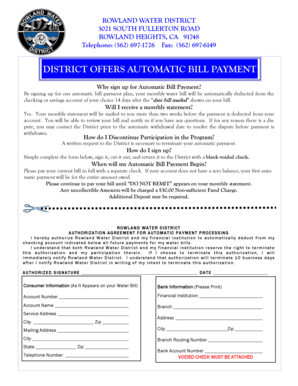
AUTOMATIC PAYMENT FLYER Rowland Water District Form


What is the AUTOMATIC PAYMENT FLYER Rowland Water District
The AUTOMATIC PAYMENT FLYER Rowland Water District is a form designed to facilitate the automatic payment of water service bills for residents served by the Rowland Water District. This form allows customers to authorize recurring payments directly from their bank accounts, ensuring timely payment and avoiding late fees. By opting for automatic payments, customers can manage their water service payments more efficiently, reducing the need for manual transactions each billing cycle.
How to use the AUTOMATIC PAYMENT FLYER Rowland Water District
Using the AUTOMATIC PAYMENT FLYER Rowland Water District is a straightforward process. First, download the form from the Rowland Water District's official website or request a copy from their customer service. Next, fill in the required information, including your account details and banking information. Once completed, submit the form according to the instructions provided, which may include mailing it to the district's office or submitting it electronically. After processing, you will receive confirmation of your enrollment in the automatic payment program.
Steps to complete the AUTOMATIC PAYMENT FLYER Rowland Water District
Completing the AUTOMATIC PAYMENT FLYER Rowland Water District involves several key steps:
- Download or obtain the form from the Rowland Water District.
- Provide your personal information, including your name, address, and account number.
- Enter your banking information, including the bank name, account number, and routing number.
- Review the terms and conditions associated with automatic payments.
- Sign and date the form to authorize the automatic payment.
- Submit the completed form as directed.
Legal use of the AUTOMATIC PAYMENT FLYER Rowland Water District
The AUTOMATIC PAYMENT FLYER Rowland Water District is legally binding once completed and submitted. It serves as a formal authorization for the district to withdraw payments directly from your bank account. To ensure its legality, it is crucial to provide accurate information and sign the form. Compliance with applicable regulations, such as the Electronic Signatures in Global and National Commerce (ESIGN) Act, further solidifies its validity as an electronic document.
Key elements of the AUTOMATIC PAYMENT FLYER Rowland Water District
Several key elements are essential to the AUTOMATIC PAYMENT FLYER Rowland Water District:
- Account Information: Your Rowland Water District account number and personal details.
- Banking Details: Information about the bank account from which payments will be withdrawn.
- Authorization Signature: Your signature confirming consent for automatic payments.
- Terms and Conditions: Acknowledgment of the terms governing automatic payments.
Form Submission Methods
The AUTOMATIC PAYMENT FLYER Rowland Water District can typically be submitted through various methods. Customers may choose to mail the completed form to the Rowland Water District office, submit it in person at designated locations, or utilize any available online submission options. It is advisable to check with the district for the most current submission methods and any specific requirements associated with each option.
Quick guide on how to complete automatic payment flyer rowland water district
Effortlessly Prepare AUTOMATIC PAYMENT FLYER Rowland Water District on Any Device
Digital document management has gained signNow traction among businesses and individuals alike. It offers an excellent environmentally friendly alternative to traditional printed and signed documents, as you can easily locate the correct form and securely store it online. airSlate SignNow provides all the tools necessary to create, modify, and electronically sign your documents quickly and without delays. Manage AUTOMATIC PAYMENT FLYER Rowland Water District on any device using the airSlate SignNow Android or iOS applications and simplify any document-related task today.
The Easiest Method to Modify and Electronically Sign AUTOMATIC PAYMENT FLYER Rowland Water District
- Obtain AUTOMATIC PAYMENT FLYER Rowland Water District and then select Get Form to begin.
- Utilize the tools we offer to complete your document.
- Emphasize important sections of your documents or conceal sensitive information with tools specifically provided by airSlate SignNow for that purpose.
- Craft your signature using the Sign feature, which takes only seconds and holds the same legal validity as a conventional wet ink signature.
- Review the details and then click on the Done button to save your modifications.
- Choose your preferred method for sending your form, whether by email, SMS, invite link, or download it to your computer.
Eliminate worries about lost or mislaid files, tedious form searches, or errors that necessitate printing new document copies. airSlate SignNow meets your document management needs in just a few clicks from any device you select. Modify and electronically sign AUTOMATIC PAYMENT FLYER Rowland Water District and ensure excellent communication throughout your form preparation process with airSlate SignNow.
Create this form in 5 minutes or less
Create this form in 5 minutes!
People also ask
-
What is the AUTOMATIC PAYMENT FLYER for Rowland Water District?
The AUTOMATIC PAYMENT FLYER for Rowland Water District is a convenient document that facilitates automatic billing for water services. It allows residents to set up recurring payments easily, ensuring timely payments and reducing the risk of late fees.
-
How do I set up the AUTOMATIC PAYMENT FLYER for Rowland Water District?
Setting up the AUTOMATIC PAYMENT FLYER for Rowland Water District is simple. Just download the flyer from our website, fill in the required information, and submit it to the district’s office. Our step-by-step instructions will guide you through the entire process.
-
Is there a fee associated with the AUTOMATIC PAYMENT FLYER for Rowland Water District?
There is no fee to submit the AUTOMATIC PAYMENT FLYER for Rowland Water District. Enjoy the benefits of automatic payments without any additional costs, making it a cost-effective solution for residents looking to simplify their billing process.
-
What are the benefits of using the AUTOMATIC PAYMENT FLYER for Rowland Water District?
Using the AUTOMATIC PAYMENT FLYER for Rowland Water District provides numerous benefits, including convenience, time savings, and assured timely payments. This automated system helps residents avoid late fees and ensures uninterrupted water service.
-
Can I change my payment method after submitting the AUTOMATIC PAYMENT FLYER for Rowland Water District?
Yes, you can change your payment method after submitting the AUTOMATIC PAYMENT FLYER for Rowland Water District. Simply contact the Rowland Water District customer service team, and they will assist you with updating your payment information.
-
Does the AUTOMATIC PAYMENT FLYER for Rowland Water District integrate with any payment services?
The AUTOMATIC PAYMENT FLYER for Rowland Water District is designed to work seamlessly with various banking and payment services. This integration ensures that your payments are processed efficiently and automatically each month without any hassle.
-
How secure is the AUTOMATIC PAYMENT FLYER for Rowland Water District?
The AUTOMATIC PAYMENT FLYER for Rowland Water District uses secure encryption methods to protect your personal and payment information. We prioritize your security and confidentiality while you enjoy the convenience of automatic payments.
Get more for AUTOMATIC PAYMENT FLYER Rowland Water District
- Bor286 form
- Rcm id number form
- Florida durable power of attorney form florida bar
- Reimbursement expense receipt revised january form
- Saia bol pdf form
- 2nd evs worksheets for class 2 on food form
- Sample letter to cancel merchant services form
- Marriage ceremony booking form leanne smith civil celebrant
Find out other AUTOMATIC PAYMENT FLYER Rowland Water District
- How To Sign Alabama Construction PDF
- How To Sign Connecticut Construction Document
- How To Sign Iowa Construction Presentation
- How To Sign Arkansas Doctors Document
- How Do I Sign Florida Doctors Word
- Can I Sign Florida Doctors Word
- How Can I Sign Illinois Doctors PPT
- How To Sign Texas Doctors PDF
- Help Me With Sign Arizona Education PDF
- How To Sign Georgia Education Form
- How To Sign Iowa Education PDF
- Help Me With Sign Michigan Education Document
- How Can I Sign Michigan Education Document
- How Do I Sign South Carolina Education Form
- Can I Sign South Carolina Education Presentation
- How Do I Sign Texas Education Form
- How Do I Sign Utah Education Presentation
- How Can I Sign New York Finance & Tax Accounting Document
- How Can I Sign Ohio Finance & Tax Accounting Word
- Can I Sign Oklahoma Finance & Tax Accounting PPT