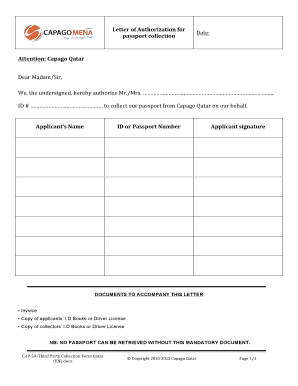
Capago Third Party Collection Form


What is the Capago Third Party Collection Form
The Capago Third Party Collection Form is a document used to authorize a third party to collect personal items or documents on behalf of another individual. This form is particularly relevant in situations where the individual is unable to collect their items in person, such as during travel or illness. By completing this form, the individual grants permission to the designated third party, ensuring that the collection process is legally recognized and secure.
How to Use the Capago Third Party Collection Form
Using the Capago Third Party Collection Form involves several straightforward steps. First, ensure that you have the correct form, which can typically be obtained from Capago’s official channels. Next, fill in the required details, including the names of both the individual granting permission and the third party authorized to collect the items. It is essential to provide accurate information to avoid any complications during the collection process. Once completed, the form should be signed and dated to validate the authorization.
Steps to Complete the Capago Third Party Collection Form
Completing the Capago Third Party Collection Form requires careful attention to detail. Follow these steps:
- Obtain the form from Capago’s website or office.
- Fill in your personal information, including your full name, address, and contact details.
- Provide the name and contact information of the third party who will collect the items.
- Clearly specify the items or documents that the third party is authorized to collect.
- Sign and date the form to confirm your authorization.
After completing these steps, ensure that the form is delivered to the third party, who will present it during the collection process.
Legal Use of the Capago Third Party Collection Form
The Capago Third Party Collection Form is legally binding when properly executed. For the authorization to be valid, it must include the signatures of both the individual granting permission and the third party. It is also crucial that the form complies with relevant laws and regulations governing such authorizations in the United States. This ensures that the collection process is recognized by institutions and can be upheld in legal situations if necessary.
Key Elements of the Capago Third Party Collection Form
Several key elements must be included in the Capago Third Party Collection Form for it to be effective:
- Personal Information: Names and contact details of both parties.
- Authorization Statement: A clear statement granting permission for the third party to act on behalf of the individual.
- Item Description: Specific details about the items or documents being collected.
- Signatures: Required signatures from both the individual and the third party, along with the date of signing.
Including these elements ensures that the form serves its intended purpose and meets legal requirements.
Form Submission Methods
The Capago Third Party Collection Form can be submitted through various methods, depending on the requirements of the institution involved. Common submission methods include:
- Online Submission: Some institutions may allow the form to be submitted electronically via their website.
- Mail: The completed form can be mailed to the relevant office or institution.
- In-Person: The third party can present the form in person at the time of collection.
It is advisable to check with the specific institution for their preferred submission method to ensure a smooth collection process.
Quick guide on how to complete capago third party collection form
Effortlessly Prepare Capago Third Party Collection Form on Any Device
Web-based document management has become increasingly popular among businesses and individuals. It serves as an ideal eco-friendly alternative to conventional printed and signed paperwork, allowing you to acquire the necessary forms and securely archive them online. airSlate SignNow equips you with all the functionalities required to create, alter, and electronically sign your documents promptly and without delays. Manage Capago Third Party Collection Form across any platform with the airSlate SignNow applications for Android or iOS and enhance your document-related processes today.
The Easiest Way to Edit and Electronically Sign Capago Third Party Collection Form
- Access Capago Third Party Collection Form and click Get Form to begin.
- Utilize the tools we provide to complete your document.
- Highlight important parts of the documents or redact sensitive information using tools that airSlate SignNow specifically offers for that purpose.
- Generate your eSignature with the Sign tool, a process that takes merely seconds and holds the same legal validity as a traditional handwritten signature.
- Review the information and click the Done button to save your changes.
- Choose how you would like to share your form, whether by email, text message (SMS), or invitation link, or download it to your computer.
Say goodbye to lost or misplaced documents, tedious form searching, or errors that require printing new copies. airSlate SignNow addresses your document management needs in just a few clicks from your chosen device. Alter and electronically sign Capago Third Party Collection Form and ensure exceptional communication throughout your form preparation process with airSlate SignNow.
Create this form in 5 minutes or less
Create this form in 5 minutes!
How to create an eSignature for the capago third party collection form
How to create an electronic signature for a PDF online
How to create an electronic signature for a PDF in Google Chrome
How to create an e-signature for signing PDFs in Gmail
How to create an e-signature right from your smartphone
How to create an e-signature for a PDF on iOS
How to create an e-signature for a PDF on Android
People also ask
-
What is the capago third party collection form?
The capago third party collection form is a document used to authorize third parties to collect funds on behalf of a business. It streamlines the payment process, ensuring that payments are handled efficiently and securely. With airSlate SignNow, you can easily create and manage this form for your business needs.
-
How does airSlate SignNow help with the capago third party collection form?
airSlate SignNow enhances the capago third party collection form by offering a user-friendly platform to send, sign, and store documents electronically. This reduces paperwork and accelerates payment collections. You can also customize the form to suit your specific business requirements with ease.
-
Is there a cost associated with using the capago third party collection form through airSlate SignNow?
Yes, while airSlate SignNow offers competitive pricing, the specific costs can vary based on the plan you choose. They provide flexible pricing options to accommodate businesses of all sizes, making it a cost-effective solution for handling the capago third party collection form.
-
What are the benefits of using the capago third party collection form with airSlate SignNow?
Using the capago third party collection form with airSlate SignNow offers several benefits, including improved efficiency, reduced turnaround times, and enhanced security. It helps ensure that your third-party transactions are legally binding and easily verifiable. Plus, the electronic signature feature eliminates the need for physical paperwork.
-
Can I integrate the capago third party collection form with other applications?
Absolutely! airSlate SignNow allows for seamless integrations with various applications and tools. This makes it easy to incorporate the capago third party collection form into your existing workflows and enhances overall productivity in your business processes.
-
How secure is the capago third party collection form when using airSlate SignNow?
Security is a top priority for airSlate SignNow. The capago third party collection form is protected by advanced encryption and compliance with industry standards. This ensures that all sensitive information remains confidential and secure throughout the signing and collection process.
-
Can I track the status of the capago third party collection form in airSlate SignNow?
Yes, airSlate SignNow provides tracking features that allow you to monitor the status of the capago third party collection form. You’ll receive real-time updates on when the form has been sent, viewed, and signed, giving you full transparency in the collection process.
Get more for Capago Third Party Collection Form
- Refund form template
- 11 team single elimination bracket form
- Our family wizard scholarship form
- Electrical load calculation vancouver form
- From slavery to dom quiz storyworks scholastic form
- University of guam transcript request form
- D 2848 poa pmd office of tax and revenue otr cfo dc form
- Sworn affidavit b bbee exempted micro enterprise specialised form
Find out other Capago Third Party Collection Form
- How To eSign Hawaii Plumbing Presentation
- How To eSign Maryland Plumbing Document
- How Do I eSign Mississippi Plumbing Word
- Can I eSign New Jersey Plumbing Form
- How Can I eSign Wisconsin Plumbing PPT
- Can I eSign Colorado Real Estate Form
- How To eSign Florida Real Estate Form
- Can I eSign Hawaii Real Estate Word
- How Do I eSign Hawaii Real Estate Word
- How To eSign Hawaii Real Estate Document
- How Do I eSign Hawaii Real Estate Presentation
- How Can I eSign Idaho Real Estate Document
- How Do I eSign Hawaii Sports Document
- Can I eSign Hawaii Sports Presentation
- How To eSign Illinois Sports Form
- Can I eSign Illinois Sports Form
- How To eSign North Carolina Real Estate PDF
- How Can I eSign Texas Real Estate Form
- How To eSign Tennessee Real Estate Document
- How Can I eSign Wyoming Real Estate Form