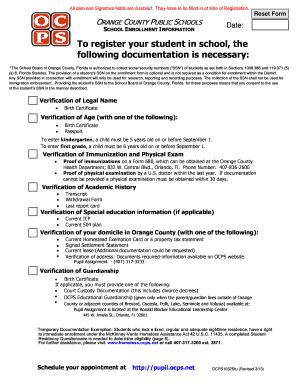
Registration Packet 2013


What is the Registration Packet
The registration packet is a comprehensive collection of documents and forms required for individuals or entities to officially register with a specific organization, agency, or government body. This packet may include various forms that provide essential information about the registrant, such as personal details, business structure, and compliance with applicable laws and regulations. Understanding the purpose and contents of the registration packet is crucial for ensuring a smooth registration process.
How to Use the Registration Packet
Using the registration packet involves several key steps. First, gather all necessary information and documents that may be required to complete the forms. Next, carefully fill out each form within the packet, ensuring accuracy and completeness to avoid delays. Once all forms are completed, review them for any errors or missing information. Finally, submit the registration packet according to the specified submission methods, which may include online submission, mailing, or in-person delivery.
Steps to Complete the Registration Packet
Completing the registration packet typically follows a structured process:
- Gather Information: Collect all relevant personal or business information needed for the forms.
- Fill Out Forms: Carefully complete each form, ensuring all required fields are filled accurately.
- Review for Accuracy: Double-check all entries to confirm that there are no mistakes or omissions.
- Prepare for Submission: Organize the completed forms and any supporting documents as required.
- Submit the Packet: Follow the designated submission method to send the registration packet to the appropriate authority.
Required Documents
When preparing the registration packet, certain documents are often required to accompany the forms. These may include:
- Proof of identity, such as a driver's license or passport.
- Business formation documents, if applicable, like articles of incorporation.
- Tax identification numbers or Social Security numbers.
- Any relevant licenses or permits required for specific industries.
Legal Use of the Registration Packet
The registration packet serves a legal purpose by ensuring that individuals or businesses comply with relevant laws and regulations. Properly completing and submitting the registration packet is essential for obtaining necessary approvals and avoiding potential legal issues. Failure to use the registration packet correctly may result in penalties or delays in processing.
Form Submission Methods
Submitting the registration packet can be done through various methods, depending on the requirements set forth by the issuing authority. Common submission methods include:
- Online Submission: Many agencies offer digital platforms for submitting registration packets.
- Mail: Physical copies of the registration packet can be mailed to the designated office.
- In-Person Submission: Some registrants may prefer to deliver their packets directly to the office.
Create this form in 5 minutes or less
Find and fill out the correct registration packet
Create this form in 5 minutes!
How to create an eSignature for the registration packet
How to create an electronic signature for a PDF online
How to create an electronic signature for a PDF in Google Chrome
How to create an e-signature for signing PDFs in Gmail
How to create an e-signature right from your smartphone
How to create an e-signature for a PDF on iOS
How to create an e-signature for a PDF on Android
People also ask
-
What is a registration packet in airSlate SignNow?
A registration packet in airSlate SignNow refers to a collection of documents that can be easily sent and signed electronically. This feature streamlines the process of gathering necessary signatures and information, making it efficient for businesses to manage their documentation.
-
How much does the registration packet feature cost?
The registration packet feature is included in various pricing plans offered by airSlate SignNow. Depending on your business needs, you can choose a plan that best fits your budget while still providing access to this essential feature.
-
What are the key features of the registration packet?
The registration packet includes features such as customizable templates, bulk sending, and real-time tracking of document status. These features enhance the user experience, making it easier to manage and complete the signing process efficiently.
-
How can a registration packet benefit my business?
Using a registration packet can signNowly reduce the time spent on paperwork and improve overall efficiency. By automating the signing process, businesses can focus more on their core activities while ensuring that all necessary documents are signed promptly.
-
Can I integrate the registration packet with other tools?
Yes, airSlate SignNow allows for seamless integration with various third-party applications. This means you can easily connect your registration packet with CRM systems, project management tools, and other software to enhance your workflow.
-
Is the registration packet secure?
Absolutely! The registration packet feature in airSlate SignNow is designed with security in mind. It employs advanced encryption and authentication measures to ensure that all documents are protected during the signing process.
-
How do I create a registration packet?
Creating a registration packet in airSlate SignNow is simple. You can start by selecting a template, adding the necessary documents, and customizing it to fit your needs. Once set up, you can easily send it out for signatures.
Get more for Registration Packet
Find out other Registration Packet
- Help Me With eSign Montana Banking Form
- Can I Sign Kentucky Courts Document
- How To eSign New York Banking Word
- Can I eSign South Dakota Banking PPT
- How Can I eSign South Dakota Banking PPT
- How Do I eSign Alaska Car Dealer Form
- How To eSign California Car Dealer Form
- Can I eSign Colorado Car Dealer Document
- How Can I eSign Colorado Car Dealer Document
- Can I eSign Hawaii Car Dealer Word
- How To eSign Hawaii Car Dealer PPT
- How To eSign Hawaii Car Dealer PPT
- How Do I eSign Hawaii Car Dealer PPT
- Help Me With eSign Hawaii Car Dealer PPT
- How Can I eSign Hawaii Car Dealer Presentation
- How Do I eSign Hawaii Business Operations PDF
- How Can I eSign Hawaii Business Operations PDF
- How To eSign Hawaii Business Operations Form
- How Do I eSign Hawaii Business Operations Form
- Help Me With eSign Hawaii Business Operations Presentation