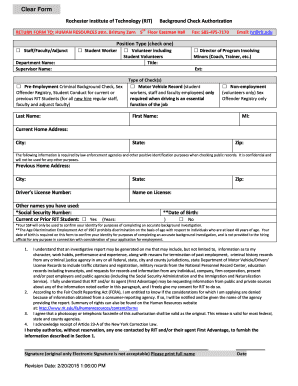
Background Check Authorization Rochester Institute of Technology Rit Form


What is the Background Check Authorization Rochester Institute Of Technology Rit?
The Background Check Authorization Rochester Institute Of Technology Rit is a formal document that allows the institution to conduct background checks on individuals. This form is essential for various purposes, including employment, internships, and other roles that require a thorough vetting process. By signing this authorization, individuals give consent for the university to access their criminal history, educational background, and other relevant information necessary for the evaluation of their suitability for specific positions or programs.
Steps to complete the Background Check Authorization Rochester Institute Of Technology Rit
Completing the Background Check Authorization Rochester Institute Of Technology Rit involves several straightforward steps:
- Obtain the form from the designated department or the university's website.
- Fill in all required personal information accurately, including your full name, date of birth, and social security number.
- Review the terms and conditions outlined in the form to understand what information will be accessed.
- Sign and date the form to indicate your consent for the background check.
- Submit the completed form as instructed, either online or in person, depending on the university's requirements.
How to use the Background Check Authorization Rochester Institute Of Technology Rit
Using the Background Check Authorization Rochester Institute Of Technology Rit is a critical step in the hiring or application process. Once you have completed the form, it is submitted to the appropriate department at RIT. The university will then initiate the background check process, which may include contacting previous employers, educational institutions, and law enforcement agencies. It is important to ensure that the information provided is accurate and up-to-date to avoid any delays in processing.
Legal use of the Background Check Authorization Rochester Institute Of Technology Rit
The legal use of the Background Check Authorization Rochester Institute Of Technology Rit is governed by federal and state laws that protect individuals' privacy rights. The form must comply with the Fair Credit Reporting Act (FCRA), which mandates that individuals be informed when a background check is conducted. Additionally, the authorization must be obtained voluntarily and without coercion, ensuring that the individual understands their rights regarding the information being gathered.
Key elements of the Background Check Authorization Rochester Institute Of Technology Rit
Several key elements make the Background Check Authorization Rochester Institute Of Technology Rit effective and compliant with legal standards:
- Personal Information: Essential details such as name, address, and social security number.
- Consent Statement: A clear statement indicating that the individual consents to the background check.
- Scope of the Check: An outline of what types of information will be accessed during the background check.
- Signature: The individual's signature, which verifies their consent.
How to obtain the Background Check Authorization Rochester Institute Of Technology Rit
To obtain the Background Check Authorization Rochester Institute Of Technology Rit, individuals can typically access the form through the university's official website or by contacting the relevant department directly. It may also be available in physical form at the university's administrative offices. Ensure that you have the most recent version of the form to avoid any issues during submission.
Quick guide on how to complete background check authorization rochester institute of technology rit
Easily Prepare Background Check Authorization Rochester Institute Of Technology Rit on Any Device
The management of online documents has gained popularity among companies and individuals alike. It offers an ideal eco-friendly alternative to traditional printed and signed documents, allowing you to locate the correct form and securely store it online. airSlate SignNow equips you with all the tools you need to create, modify, and eSign your documents quickly and efficiently. Manage Background Check Authorization Rochester Institute Of Technology Rit on any platform using the airSlate SignNow Android or iOS applications and enhance any document-related task today.
How to Edit and eSign Background Check Authorization Rochester Institute Of Technology Rit Effortlessly
- Locate Background Check Authorization Rochester Institute Of Technology Rit and click on Get Form to begin.
- Utilize the tools we offer to fill out your form.
- Emphasize relevant parts of the documents or obscure sensitive data with tools that airSlate SignNow provides specifically for that purpose.
- Generate your signature using the Sign feature, which takes only a few seconds and holds the same legal validity as a conventional wet ink signature.
- Review all the details and then click on the Done button to finalize your modifications.
- Select how you want to share your form, whether by email, SMS, or invitation link, or download it to your computer.
Eliminate concerns about lost or mislaid documents, tedious form searches, or mistakes that require printing new document copies. airSlate SignNow meets your document management needs in just a few clicks from your device of choice. Edit and eSign Background Check Authorization Rochester Institute Of Technology Rit and ensure excellent communication at every stage of your form preparation process with airSlate SignNow.
Create this form in 5 minutes or less
Create this form in 5 minutes!
People also ask
-
What is the process for Background Check Authorization at Rochester Institute Of Technology (RIT)?
The Background Check Authorization process at Rochester Institute Of Technology (RIT) involves submitting an authorization form through airSlate SignNow. The solution simplifies document handling, ensuring that your authorization is processed quickly and efficiently. You will receive notifications regarding the status of your request, providing transparency throughout the process.
-
How much does the Background Check Authorization cost at Rochester Institute Of Technology (RIT)?
The cost for the Background Check Authorization at Rochester Institute Of Technology (RIT) may vary depending on the specific requirements of the institution. Using airSlate SignNow can help reduce overall costs by streamlining the eSigning process and eliminating paper-based procedures. For the most accurate pricing, it is recommended to consult with RIT directly.
-
What features does airSlate SignNow offer for Background Check Authorization at Rochester Institute Of Technology (RIT)?
airSlate SignNow offers several features that streamline the Background Check Authorization process at Rochester Institute Of Technology (RIT). These include secure eSignatures, document tracking, and templates for swift document preparation. Additionally, the platform ensures compliance with legal standards to protect both users and the institution.
-
How does airSlate SignNow improve the Background Check Authorization experience at RIT?
airSlate SignNow enhances the Background Check Authorization experience at Rochester Institute Of Technology (RIT) by providing an intuitive platform for eSigning documents. It reduces turnaround time and increases efficiency, allowing applicants to focus more on their academic pursuits. Furthermore, the tool ensures that all documents are stored securely and are easily accessible.
-
Can I integrate airSlate SignNow with other tools for Background Check Authorization at Rochester Institute Of Technology (RIT)?
Yes, airSlate SignNow can be easily integrated with various tools and platforms to facilitate the Background Check Authorization process at Rochester Institute Of Technology (RIT). This includes integrations with CRM software, document management systems, and more. These integrations help streamline workflows and enhance collaboration across departments.
-
What are the benefits of using airSlate SignNow for Background Check Authorization at Rochester Institute Of Technology (RIT)?
Using airSlate SignNow for Background Check Authorization at Rochester Institute Of Technology (RIT) offers numerous benefits, including enhanced security, easy access to documents, and reduced processing times. The platform is cost-effective and user-friendly, enabling students and staff to complete necessary paperwork with minimal hassle. Additionally, compliance with legal standards is maintained throughout the process.
-
Is support available for Background Check Authorization processes at Rochester Institute Of Technology (RIT)?
Absolutely! airSlate SignNow provides dedicated support for users engaging in Background Check Authorization processes at Rochester Institute Of Technology (RIT). Whether you have questions about the platform's features or need assistance with a specific document, their support team is ready to help you navigate the eSigning process efficiently.
Get more for Background Check Authorization Rochester Institute Of Technology Rit
Find out other Background Check Authorization Rochester Institute Of Technology Rit
- How Do I eSignature North Carolina Construction LLC Operating Agreement
- eSignature Arkansas Doctors LLC Operating Agreement Later
- eSignature Tennessee Construction Contract Safe
- eSignature West Virginia Construction Lease Agreement Myself
- How To eSignature Alabama Education POA
- How To eSignature California Education Separation Agreement
- eSignature Arizona Education POA Simple
- eSignature Idaho Education Lease Termination Letter Secure
- eSignature Colorado Doctors Business Letter Template Now
- eSignature Iowa Education Last Will And Testament Computer
- How To eSignature Iowa Doctors Business Letter Template
- Help Me With eSignature Indiana Doctors Notice To Quit
- eSignature Ohio Education Purchase Order Template Easy
- eSignature South Dakota Education Confidentiality Agreement Later
- eSignature South Carolina Education Executive Summary Template Easy
- eSignature Michigan Doctors Living Will Simple
- How Do I eSignature Michigan Doctors LLC Operating Agreement
- How To eSignature Vermont Education Residential Lease Agreement
- eSignature Alabama Finance & Tax Accounting Quitclaim Deed Easy
- eSignature West Virginia Education Quitclaim Deed Fast