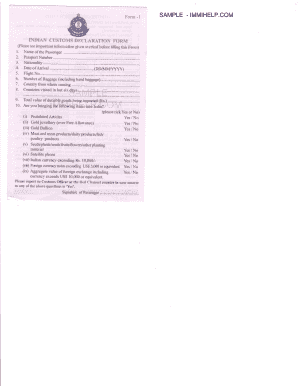
Cn22custom Declaration Form India Post


What is the Indian Customs Declaration Form?
The Indian Customs Declaration Form, commonly referred to as the CN22 form, is a crucial document used for declaring items being sent internationally from India. This form is essential for both individuals and businesses that are shipping goods abroad. It provides customs authorities with detailed information about the contents of the package, including the nature, value, and purpose of the items. The CN22 form helps ensure that shipments comply with international shipping regulations and allows for the proper assessment of duties and taxes by the receiving country.
How to Use the Indian Customs Declaration Form
Using the Indian Customs Declaration Form is straightforward. First, obtain the latest version of the CN22 form, which can typically be found at post offices or online. Fill out the form with accurate details about the contents of your package, including descriptions, values, and the intended recipient. Ensure that all information is clear and legible to avoid delays in processing. Once completed, attach the form securely to the outside of your package. This visibility allows customs officials to review the contents without opening the shipment, facilitating a smoother transit process.
Steps to Complete the Indian Customs Declaration Form
Completing the Indian Customs Declaration Form involves several key steps:
- Gather all necessary information about the items you are shipping, including their descriptions and values.
- Download or request the CN22 form from your local post office.
- Fill in the form accurately, ensuring that each item is listed with sufficient detail.
- Sign and date the form to confirm the accuracy of the information provided.
- Attach the completed form to the outside of your package, ensuring it is visible and secure.
Key Elements of the Indian Customs Declaration Form
The Indian Customs Declaration Form contains several key elements that are vital for customs processing:
- Sender Information: Name, address, and contact details of the sender.
- Recipient Information: Name, address, and contact details of the recipient.
- Item Descriptions: Detailed descriptions of each item being shipped.
- Value of Items: The monetary value of each item, which is important for customs duties.
- Purpose of Shipment: Indicating whether the items are gifts, commercial goods, or personal use.
Legal Use of the Indian Customs Declaration Form
The Indian Customs Declaration Form is legally binding and must be filled out truthfully. Misrepresentation of the contents or value of the items can lead to penalties, including fines or confiscation of the shipment. It is important to understand that customs authorities in the destination country rely on this form to determine the applicable duties and taxes. Therefore, accuracy is essential to ensure compliance with international shipping laws.
Obtaining the Indian Customs Declaration Form
The CN22 form can be obtained easily from various sources. It is available at local post offices across the United States and can also be downloaded from official postal service websites. Ensure that you are using the latest version of the form to avoid any issues during the shipping process. If you are unsure where to find the form, contacting your local postal service can provide guidance on obtaining it.
Quick guide on how to complete cn22custom declaration form india post
Effortlessly Prepare Cn22custom Declaration Form India Post on Any Device
Digital document management has gained popularity among businesses and individuals. It offers an excellent eco-friendly substitute for conventional printed and signed documents, allowing you to obtain the necessary form and securely store it online. airSlate SignNow equips you with all the tools needed to create, modify, and eSign your documents promptly without delays. Manage Cn22custom Declaration Form India Post on any device with airSlate SignNow Android or iOS applications and enhance any document-driven procedure today.
How to Alter and eSign Cn22custom Declaration Form India Post with Ease
- Locate Cn22custom Declaration Form India Post and click Get Form to begin.
- Utilize the tools we offer to complete your document.
- Highlight pertinent sections of the documents or obscure sensitive information with tools that airSlate SignNow provides specifically for that purpose.
- Generate your signature using the Sign feature, which takes seconds and carries the same legal validity as a conventional wet ink signature.
- Verify all the information and click on the Done button to save your modifications.
- Choose how you wish to share your form, via email, SMS, invitation link, or download it to your computer.
Eliminate concerns about lost or misplaced documents, tedious form searching, or errors that necessitate printing new document copies. airSlate SignNow fulfills all your document management needs with just a few clicks from any device of your choice. Modify and eSign Cn22custom Declaration Form India Post to ensure exceptional communication at every stage of the document preparation process with airSlate SignNow.
Create this form in 5 minutes or less
Create this form in 5 minutes!
How to create an eSignature for the cn22custom declaration form india post
How to create an electronic signature for a PDF online
How to create an electronic signature for a PDF in Google Chrome
How to create an e-signature for signing PDFs in Gmail
How to create an e-signature right from your smartphone
How to create an e-signature for a PDF on iOS
How to create an e-signature for a PDF on Android
People also ask
-
What is the Indian customs declaration form latest?
The Indian customs declaration form latest is a standardized document required for travelers and shipments entering India. It captures essential information about goods and their value, ensuring compliance with Indian customs regulations.
-
How can airSlate SignNow assist with the Indian customs declaration form latest?
airSlate SignNow offers a simplified platform to fill out and eSign the Indian customs declaration form latest. With its user-friendly interface, you can efficiently manage your documentation while ensuring accuracy and compliance.
-
Are there any costs associated with using airSlate SignNow for the Indian customs declaration form latest?
Yes, airSlate SignNow provides various pricing plans suited for different business needs. These plans offer access to features that streamline the preparation and submission of the Indian customs declaration form latest, making it a cost-effective solution.
-
What features does airSlate SignNow offer for handling the Indian customs declaration form latest?
airSlate SignNow provides features such as document templates, eSigning capabilities, and secure cloud storage for the Indian customs declaration form latest. These tools help you manage your documents efficiently and ensure all necessary information is included.
-
Can I integrate airSlate SignNow with other applications for the Indian customs declaration form latest?
Absolutely! airSlate SignNow supports integrations with various applications that can enhance your workflow when dealing with the Indian customs declaration form latest. This ensures a seamless experience, allowing you to connect your documents to your existing systems.
-
How does airSlate SignNow ensure the security of my Indian customs declaration form latest?
Security is a priority at airSlate SignNow. The platform uses advanced encryption and compliance mechanisms to protect your Indian customs declaration form latest and any sensitive data shared during the eSigning process.
-
Is it easy to modify the Indian customs declaration form latest using airSlate SignNow?
Yes, airSlate SignNow allows users to easily modify the Indian customs declaration form latest using its intuitive editing tools. You can make changes and updates quickly, ensuring you have the most accurate information for your declarations.
Get more for Cn22custom Declaration Form India Post
Find out other Cn22custom Declaration Form India Post
- Help Me With eSignature New Mexico Healthcare / Medical Form
- How Do I eSignature New York Healthcare / Medical Presentation
- How To eSignature Oklahoma Finance & Tax Accounting PPT
- Help Me With eSignature Connecticut High Tech Presentation
- How To eSignature Georgia High Tech Document
- How Can I eSignature Rhode Island Finance & Tax Accounting Word
- How Can I eSignature Colorado Insurance Presentation
- Help Me With eSignature Georgia Insurance Form
- How Do I eSignature Kansas Insurance Word
- How Do I eSignature Washington Insurance Form
- How Do I eSignature Alaska Life Sciences Presentation
- Help Me With eSignature Iowa Life Sciences Presentation
- How Can I eSignature Michigan Life Sciences Word
- Can I eSignature New Jersey Life Sciences Presentation
- How Can I eSignature Louisiana Non-Profit PDF
- Can I eSignature Alaska Orthodontists PDF
- How Do I eSignature New York Non-Profit Form
- How To eSignature Iowa Orthodontists Presentation
- Can I eSignature South Dakota Lawers Document
- Can I eSignature Oklahoma Orthodontists Document