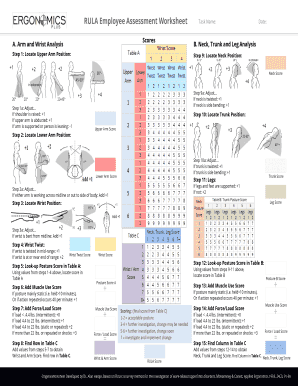
Rula Excel Form


Understanding the Rula Employee Assessment
The Rula employee assessment is a systematic tool designed to evaluate the risk of musculoskeletal disorders in workers based on their posture and repetitive movements. This assessment helps identify ergonomic issues in the workplace, allowing organizations to implement necessary changes to improve employee health and productivity. The Rula assessment worksheet is often utilized in various industries to ensure compliance with health and safety regulations.
Steps to Complete the Rula Employee Assessment Worksheet
Completing the Rula employee assessment worksheet involves several key steps:
- Gather necessary information about the employee's tasks and work environment.
- Observe the employee performing their tasks to assess posture and movements.
- Fill out the Rula assessment form by evaluating the employee's posture, force, and frequency of movements.
- Calculate the Rula score based on the completed worksheet to determine the level of risk.
- Develop recommendations for ergonomic improvements based on the assessment results.
Legal Use of the Rula Employee Assessment Worksheet
The legal use of the Rula employee assessment worksheet is crucial for ensuring workplace safety and compliance with occupational health regulations. To be legally valid, the assessment must be conducted in accordance with established guidelines and documented properly. This includes maintaining records of assessments, recommendations made, and any follow-up actions taken to address identified risks. Compliance with regulations such as OSHA (Occupational Safety and Health Administration) standards is essential for protecting both employees and employers.
Key Elements of the Rula Employee Assessment Worksheet
The Rula employee assessment worksheet consists of several key elements that contribute to its effectiveness:
- Posture Assessment: Evaluates the body position of the employee during tasks.
- Force Assessment: Measures the amount of force exerted while performing tasks.
- Repetition Assessment: Analyzes the frequency of movements throughout the workday.
- Scoring System: Provides a numerical score that indicates the level of risk for musculoskeletal disorders.
- Recommendations: Offers guidance on ergonomic improvements based on the assessment findings.
How to Use the Rula Employee Assessment Worksheet
Using the Rula employee assessment worksheet effectively requires a structured approach:
- Ensure that the assessment is conducted in a comfortable environment where the employee can perform their tasks naturally.
- Use the worksheet to document observations systematically, focusing on key aspects such as posture, force, and repetition.
- Calculate the Rula score by following the scoring guidelines provided in the worksheet.
- Review the results with relevant stakeholders, including employees and management, to discuss potential ergonomic improvements.
Examples of Using the Rula Employee Assessment Worksheet
The Rula employee assessment worksheet can be applied in various scenarios to enhance workplace ergonomics:
- Office Settings: Assessing desk setups and computer usage to reduce strain on the neck and back.
- Manufacturing Environments: Evaluating repetitive tasks that may lead to injuries over time.
- Healthcare Facilities: Analyzing patient handling techniques to minimize physical strain on healthcare workers.
Quick guide on how to complete rula excel
Complete Rula Excel effortlessly on any device
Online document management has gained popularity among businesses and individuals. It offers an ideal eco-friendly alternative to traditional printed and signed documents, as you can obtain the correct form and securely store it online. airSlate SignNow provides you with all the tools necessary to create, modify, and electronically sign your documents quickly without hindrances. Manage Rula Excel on any device using the airSlate SignNow Android or iOS applications and enhance any document-centered process today.
How to modify and eSign Rula Excel without breaking a sweat
- Obtain Rula Excel and click Get Form to begin.
- Utilize the tools we offer to complete your form.
- Emphasize important sections of the documents or conceal sensitive information with tools that airSlate SignNow provides specifically for that purpose.
- Generate your eSignature using the Sign tool, which takes seconds and holds the same legal validity as a conventional wet ink signature.
- Review all the information and click on the Done button to save your modifications.
- Choose how you would like to send your form, via email, SMS, or invite link, or download it to your computer.
Say goodbye to lost or misplaced documents, tedious form searching, or errors that necessitate printing new document copies. airSlate SignNow meets all your document management requirements in just a few clicks from any device of your preference. Modify and eSign Rula Excel and ensure outstanding communication at every stage of the form preparation process with airSlate SignNow.
Create this form in 5 minutes or less
Create this form in 5 minutes!
People also ask
-
What is the RULA employee assessment and how does it work?
The RULA employee assessment is a tool designed to evaluate ergonomic risks associated with repetitive activities and postures. It assesses the physical demands on workers, providing insights that help organizations improve workplace ergonomics. By using the RULA assessment, companies can identify problem areas and implement necessary changes to enhance employee comfort and productivity.
-
How can RULA employee assessment improve workplace safety?
Implementing the RULA employee assessment helps identify potential injury risks related to ergonomics in the workplace. By analyzing movements and postures, companies can make informed adjustments that minimize the likelihood of workplace injuries. Enhanced safety measures not only protect employees but can also result in reduced insurance costs and improved morale.
-
What features does airSlate SignNow offer for RULA employee assessments?
AirSlate SignNow includes comprehensive features that facilitate the RULA employee assessment process. Users can easily create, share, and eSign assessment documents online, streamlining data collection. This helps organizations foster a culture of safety by ensuring assessments are conducted efficiently and documented properly.
-
Is there a cost associated with using the RULA employee assessment in airSlate SignNow?
Yes, there is a pricing structure for using airSlate SignNow’s RULA employee assessment features. However, the platform is known for being cost-effective, offering different plans to fit various organizational needs. Businesses can choose the plan that best aligns with their requirements and budget while still accessing theRULA assessment tools.
-
Can airSlate SignNow integrate with other HR software for RULA employee assessment?
Absolutely! AirSlate SignNow allows for easy integrations with various HR software systems, making it convenient to embed RULA employee assessments into existing workflows. This integration ensures that data collected through assessments can be seamlessly managed and utilized within your organization's broader HR processes.
-
What are the benefits of performing RULA employee assessments regularly?
Regular RULA employee assessments enable companies to proactively identify ergonomic risks and address them before they lead to more signNow issues. These assessments support sustained employee health and boost productivity while fostering a culture of safety. Consistent evaluations also help organizations stay compliant with safety regulations.
-
Who should conduct RULA employee assessments within an organization?
RULA employee assessments should ideally be conducted by trained professionals who understand ergonomics and risk factors. This could include safety officers, human resource personnel, or designated health professionals. By involving knowledgeable individuals, companies ensure accurate assessments and effective recommendations for improvements.
Get more for Rula Excel
Find out other Rula Excel
- Electronic signature Delaware Legal Stock Certificate Later
- Electronic signature Legal PDF Georgia Online
- Electronic signature Georgia Legal Last Will And Testament Safe
- Can I Electronic signature Florida Legal Warranty Deed
- Electronic signature Georgia Legal Memorandum Of Understanding Simple
- Electronic signature Legal PDF Hawaii Online
- Electronic signature Legal Document Idaho Online
- How Can I Electronic signature Idaho Legal Rental Lease Agreement
- How Do I Electronic signature Alabama Non-Profit Profit And Loss Statement
- Electronic signature Alabama Non-Profit Lease Termination Letter Easy
- How Can I Electronic signature Arizona Life Sciences Resignation Letter
- Electronic signature Legal PDF Illinois Online
- How Can I Electronic signature Colorado Non-Profit Promissory Note Template
- Electronic signature Indiana Legal Contract Fast
- Electronic signature Indiana Legal Rental Application Online
- Electronic signature Delaware Non-Profit Stock Certificate Free
- Electronic signature Iowa Legal LLC Operating Agreement Fast
- Electronic signature Legal PDF Kansas Online
- Electronic signature Legal Document Kansas Online
- Can I Electronic signature Kansas Legal Warranty Deed