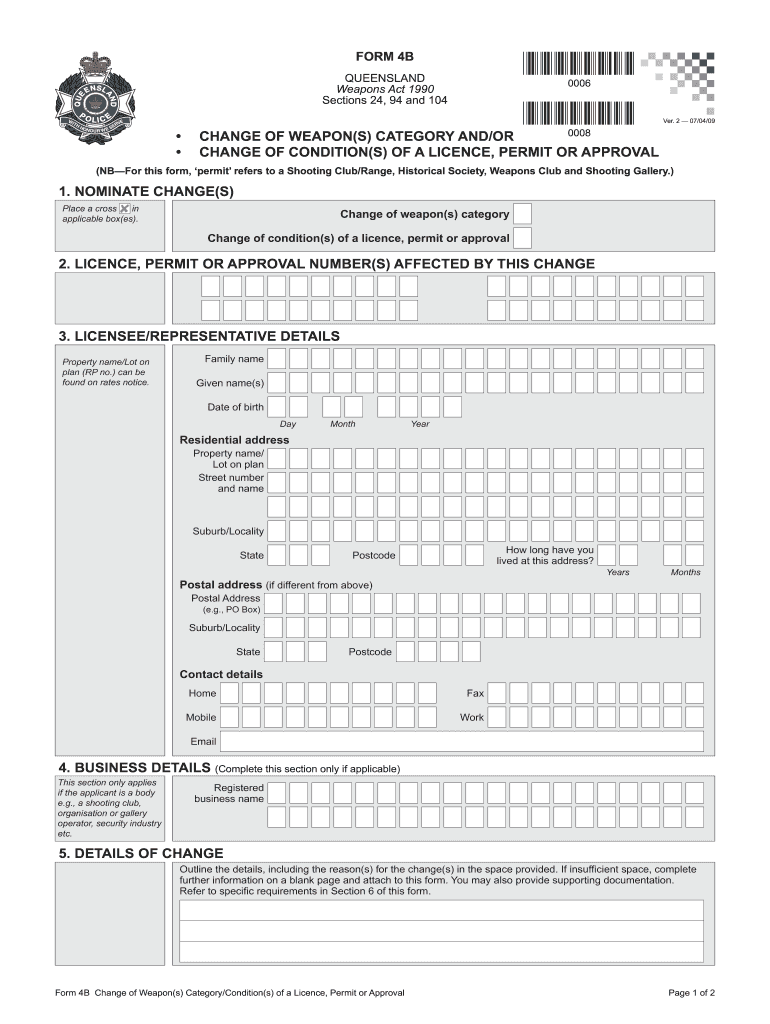
Form 4b Weapons Licensing


What is the Form 4b Weapons Licensing
The Form 4b Weapons Licensing is a crucial document used in the United States for the transfer and registration of certain firearms. This form is specifically designed for individuals seeking to change the category of their weapons under the relevant state and federal laws. It ensures that the ownership and use of firearms are documented and regulated, helping maintain public safety and compliance with legal standards. Understanding the purpose and requirements of the Form 4b is essential for anyone looking to navigate the complexities of firearms licensing.
Steps to complete the Form 4b Weapons Licensing
Completing the Form 4b Weapons Licensing involves several important steps to ensure accuracy and compliance. Begin by gathering all necessary information, including personal identification details and specifics about the weapon. Next, fill out the form carefully, ensuring that all sections are completed accurately. After completing the form, review it for any errors or omissions. Once verified, submit the form according to the guidelines provided by your local licensing authority. It is advisable to keep a copy of the submitted form for your records.
Legal use of the Form 4b Weapons Licensing
The legal use of the Form 4b Weapons Licensing is governed by federal and state regulations. This form must be used by individuals who wish to change the category of their weapons, such as from a non-restricted to a restricted category. Proper use of this form is essential to avoid legal repercussions, including fines or criminal charges. It is important to familiarize yourself with the specific laws in your state regarding firearms and ensure that the completion and submission of the Form 4b align with these regulations.
Required Documents
When submitting the Form 4b Weapons Licensing, certain documents may be required to support your application. Typically, you will need to provide proof of identity, such as a government-issued ID, and any previous licensing documents related to the weapon in question. Additionally, any supporting documentation that verifies your eligibility to own or transfer the weapon may also be necessary. Ensuring that you have all required documents ready can facilitate a smoother application process.
Form Submission Methods
The Form 4b Weapons Licensing can typically be submitted through various methods, including online, by mail, or in person, depending on the regulations of your state. Online submission may offer a quicker processing time, while mail submissions may require additional time for delivery. In-person submissions can provide immediate confirmation of receipt. It is important to check with your local licensing authority for the preferred submission method and any specific instructions related to the Form 4b.
Eligibility Criteria
Eligibility to use the Form 4b Weapons Licensing is determined by both federal and state laws. Generally, applicants must be legal residents of the United States, of a certain age, and meet specific criteria regarding criminal history and mental health status. Additionally, individuals must not be prohibited from owning firearms under any applicable laws. Understanding these eligibility criteria is essential to ensure that your application is valid and compliant with legal standards.
Quick guide on how to complete form 4b weapons licensing
Effortlessly Prepare Form 4b Weapons Licensing on Any Device
Digital document management has become increasingly popular among companies and individuals. It offers an ideal eco-friendly substitute for traditional printed and signed documents, allowing you to access the correct form and securely store it online. airSlate SignNow provides you with all the tools necessary to create, edit, and eSign your documents swiftly without delays. Manage Form 4b Weapons Licensing on any device using the airSlate SignNow apps for Android or iOS and enhance any document-based process today.
The easiest way to edit and eSign Form 4b Weapons Licensing with ease
- Locate Form 4b Weapons Licensing and click Get Form to begin.
- Utilize the tools we provide to fill out your document.
- Highlight important parts of the documents or obscure sensitive details with tools that airSlate SignNow offers specifically for that purpose.
- Create your signature using the Sign tool, which takes seconds and holds the same legal validity as a traditional handwritten signature.
- Verify the information and click the Done button to save your changes.
- Select how you wish to send your form, whether by email, text message (SMS), invite link, or download it to your computer.
Eliminate worries about lost or misplaced documents, tedious form searches, or errors that necessitate printing new copies. airSlate SignNow addresses all your document management needs in just a few clicks from any device you choose. Edit and eSign Form 4b Weapons Licensing and ensure excellent communication throughout any stage of your form preparation process with airSlate SignNow.
Create this form in 5 minutes or less
Create this form in 5 minutes!
How to create an eSignature for the form 4b weapons licensing
How to create an electronic signature for a PDF online
How to create an electronic signature for a PDF in Google Chrome
How to create an e-signature for signing PDFs in Gmail
How to create an e-signature right from your smartphone
How to create an e-signature for a PDF on iOS
How to create an e-signature for a PDF on Android
People also ask
-
What is the form 4b change of weapons category?
The form 4b change of weapons category is a crucial document that facilitates the legal transfer or modification of weapon classifications. This form ensures compliance with federal regulations when a change in ownership or category occurs, providing clarity to both the buyer and seller about the requirements involved.
-
How can airSlate SignNow help with the form 4b change of weapons category?
airSlate SignNow streamlines the process of submitting your form 4b change of weapons category by allowing users to create, sign, and send documents digitally. Our user-friendly interface simplifies the form-filling experience, ensuring that all necessary fields are completed accurately for a smoother submission process.
-
Is there a cost associated with using airSlate SignNow for the form 4b change of weapons category?
Yes, airSlate SignNow offers various pricing plans that cater to different business needs. Our cost-effective solutions provide great value, especially for the efficient handling of documents like the form 4b change of weapons category. Explore our pricing page for more details on what fits your budget.
-
What features does airSlate SignNow offer for document management?
AirSlate SignNow includes features such as customizable templates, team collaboration tools, and automated workflows that enhance the management of the form 4b change of weapons category. Additionally, real-time tracking and notifications keep all parties informed throughout the signing process.
-
Can I integrate airSlate SignNow with other tools to manage the form 4b change of weapons category?
Absolutely! AirSlate SignNow supports integrations with various applications, enhancing the efficiency of managing the form 4b change of weapons category. Whether it's CRM systems or workflow automation tools, our platform can easily connect to enhance your document processes.
-
What benefits do I gain from using airSlate SignNow for the form 4b change of weapons category?
Using airSlate SignNow for the form 4b change of weapons category provides numerous benefits, including increased efficiency, reduced paperwork, and enhanced compliance. By digitizing your document processes, you save time and minimize the risk of errors during submission.
-
Is airSlate SignNow secure for handling sensitive documents like the form 4b change of weapons category?
Yes, airSlate SignNow prioritizes security and compliance, ensuring that sensitive documents, including the form 4b change of weapons category, are protected. Our platform employs encryption and secure access controls to safeguard your data throughout the signing process.
Get more for Form 4b Weapons Licensing
- Rules for running a country answer key form
- Santa fe college map form
- Visitor parking pass template form
- Australia international form
- Guidelines for the qualitative detection of viral form
- Texas peace officers crash report code sheet form cr 3cs
- Live in landlord tenancy agreement template form
- Live in property caretaker agreement template form
Find out other Form 4b Weapons Licensing
- eSign Louisiana Doctors Letter Of Intent Fast
- eSign Maine Doctors Promissory Note Template Easy
- eSign Kentucky Construction Claim Online
- How Can I eSign Maine Construction Quitclaim Deed
- eSign Colorado Education Promissory Note Template Easy
- eSign North Dakota Doctors Affidavit Of Heirship Now
- eSign Oklahoma Doctors Arbitration Agreement Online
- eSign Oklahoma Doctors Forbearance Agreement Online
- eSign Oregon Doctors LLC Operating Agreement Mobile
- eSign Hawaii Education Claim Myself
- eSign Hawaii Education Claim Simple
- eSign Hawaii Education Contract Simple
- eSign Hawaii Education NDA Later
- How To eSign Hawaii Education NDA
- How Do I eSign Hawaii Education NDA
- eSign Hawaii Education Arbitration Agreement Fast
- eSign Minnesota Construction Purchase Order Template Safe
- Can I eSign South Dakota Doctors Contract
- eSign Mississippi Construction Rental Application Mobile
- How To eSign Missouri Construction Contract