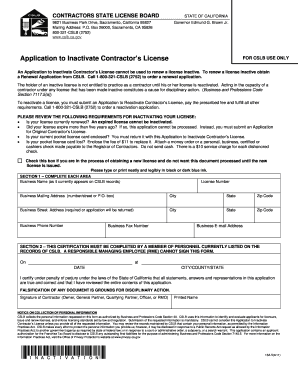
Application License Form Ca


What is the cslb reactivation application?
The cslb reactivation application is a formal request used by contractors to reactivate their licenses with the California State License Board (CSLB). This application is essential for those whose licenses have become inactive due to various reasons, such as failure to renew or changes in business status. By submitting this application, contractors can regain their ability to operate legally within the state, ensuring compliance with California's licensing requirements.
Steps to complete the cslb reactivation application
Completing the cslb reactivation application involves several key steps:
- Gather required information: Collect all necessary details, including your license number, personal identification, and any relevant business documentation.
- Complete the application: Fill out the application form accurately, ensuring all sections are completed to avoid delays.
- Review for accuracy: Double-check the information provided to ensure it is correct and complete.
- Submit the application: Send the application to the CSLB through the designated method, which may include online submission or mailing it to the appropriate address.
- Follow up: After submission, monitor the status of your application and respond promptly to any requests for additional information from the CSLB.
Legal use of the cslb reactivation application
The legal use of the cslb reactivation application is crucial for maintaining compliance with California's contractor licensing laws. This application must be filled out and submitted according to the guidelines set forth by the CSLB. Failure to properly reactivate a license can result in penalties, including fines or the inability to legally perform contracted work. Ensuring that the application is completed accurately and submitted in a timely manner helps protect both the contractor and their clients.
Eligibility criteria for the cslb reactivation application
To be eligible for the cslb reactivation application, contractors must meet specific criteria, including:
- The license must be currently inactive and not expired beyond the allowed renewal period.
- Contractors must not have any outstanding disciplinary actions or unresolved issues with the CSLB.
- All required fees must be paid at the time of application submission.
Meeting these criteria is essential for a successful reactivation process.
Required documents for the cslb reactivation application
When submitting the cslb reactivation application, certain documents are typically required. These may include:
- A copy of the contractor's current identification, such as a driver's license or state ID.
- Proof of business registration, if applicable.
- Any previous correspondence with the CSLB regarding the license status.
- Payment for any required fees associated with the reactivation process.
Having these documents ready can streamline the application process and reduce potential delays.
Form submission methods for the cslb reactivation application
The cslb reactivation application can be submitted through various methods, allowing flexibility for contractors. Common submission methods include:
- Online submission: Contractors can complete and submit the application electronically through the CSLB's official website.
- Mail: The completed application can be printed and sent via postal service to the designated CSLB address.
- In-person: Contractors may also choose to submit their application in person at a local CSLB office, where they can receive immediate assistance.
Choosing the most convenient method can help ensure a smooth reactivation process.
Quick guide on how to complete application license form ca
Effortlessly Prepare Application License Form Ca on Any Device
Digital document management has become increasingly popular among businesses and individuals. It offers an excellent environmentally friendly substitute for conventional printed and signed documents, allowing you to locate the right form and securely archive it online. airSlate SignNow equips you with all the necessary tools to create, edit, and eSign your documents swiftly without delays. Manage Application License Form Ca on any device with airSlate SignNow's Android or iOS applications and streamline your document-related tasks today.
The Simplest Method to Edit and eSign Application License Form Ca with Ease
- Locate Application License Form Ca and click Get Form to begin.
- Make use of the tools we offer to fill out your form.
- Emphasize pertinent sections of your documents or conceal sensitive information with features that airSlate SignNow provides specifically for this purpose.
- Generate your eSignature using the Sign tool, which takes just seconds and holds the same legal validity as a conventional wet ink signature.
- Review the details and click the Done button to save your changes.
- Choose how you wish to send your form, whether by email, SMS, invitation link, or download it to your PC.
Say goodbye to lost or misplaced documents, tedious form searches, or errors that necessitate printing new copies. airSlate SignNow addresses your document management needs in just a few clicks from any device you prefer. Edit and eSign Application License Form Ca to ensure exceptional communication throughout the form preparation process with airSlate SignNow.
Create this form in 5 minutes or less
Create this form in 5 minutes!
People also ask
-
What is the cslb reactivation application?
The cslb reactivation application is a process that allows contractors to reactivate their California contractor's license with the Contractors State License Board (CSLB). This application ensures that your business complies with state regulations, allowing you to continue operating legally. By using airSlate SignNow, you can easily complete and eSign this application digitally, saving time and effort.
-
How much does the cslb reactivation application cost?
The cost associated with the cslb reactivation application can vary based on specific fees set by the CSLB. However, using airSlate SignNow for the application process is cost-effective, as it minimizes paper and administrative expenses. Pricing for airSlate SignNow is competitive and designed to offer maximum value for businesses needing document solutions.
-
What features does the cslb reactivation application include on airSlate SignNow?
The cslb reactivation application on airSlate SignNow includes features like eSigning, document templates, and easy collaboration. Users can fill out and sign forms electronically, ensuring quick and secure submission to the CSLB. The platform also allows tracking of application status, enhancing overall efficiency and organization.
-
How can the cslb reactivation application benefit my business?
Utilizing the cslb reactivation application through airSlate SignNow benefits your business by streamlining the reactivation process. This ensures compliance with state regulations, allowing for uninterrupted business operations. Additionally, the ease of use and digital management available through airSlate SignNow saves valuable time that can be better spent on growing your business.
-
Is airSlate SignNow secure for submitting the cslb reactivation application?
Yes, airSlate SignNow provides top-notch security features for the cslb reactivation application. With secure encryption and compliance with industry standards, your sensitive information is protected throughout the application process. Trust airSlate SignNow to handle your documents securely and efficiently.
-
What integrations are available for the cslb reactivation application?
airSlate SignNow offers various integrations that can enhance the cslb reactivation application process. You can connect with other business tools, enabling seamless document management and automation workflows. This ensures that all aspects of your application and business operations are connected and efficient.
-
Can I track the status of my cslb reactivation application?
Absolutely, airSlate SignNow allows you to track the status of your cslb reactivation application in real-time. You can receive notifications and updates regarding your application's progress, ensuring that you are always informed. This feature helps you manage your time and resources effectively.
Get more for Application License Form Ca
- Arthur burke form
- Form f 39599249
- City of tshwane application for the expanded public works programme database form
- Afgis death claim form
- Medicaid renewal form nyc
- 10x10 coordinate plane pdf form
- F20 01 01 11 doc ap 228 application for texas agriculture and timber exemption registration number form
- Bitte ankreuzen welche aussagen auf das antrag stellende unternehmen zutrifftzutreffen form
Find out other Application License Form Ca
- eSign Nevada Car Dealer Warranty Deed Myself
- How To eSign New Hampshire Car Dealer Purchase Order Template
- eSign New Jersey Car Dealer Arbitration Agreement Myself
- eSign North Carolina Car Dealer Arbitration Agreement Now
- eSign Ohio Car Dealer Business Plan Template Online
- eSign Ohio Car Dealer Bill Of Lading Free
- How To eSign North Dakota Car Dealer Residential Lease Agreement
- How Do I eSign Ohio Car Dealer Last Will And Testament
- Sign North Dakota Courts Lease Agreement Form Free
- eSign Oregon Car Dealer Job Description Template Online
- Sign Ohio Courts LLC Operating Agreement Secure
- Can I eSign Michigan Business Operations POA
- eSign Car Dealer PDF South Dakota Computer
- eSign Car Dealer PDF South Dakota Later
- eSign Rhode Island Car Dealer Moving Checklist Simple
- eSign Tennessee Car Dealer Lease Agreement Form Now
- Sign Pennsylvania Courts Quitclaim Deed Mobile
- eSign Washington Car Dealer Bill Of Lading Mobile
- eSign Wisconsin Car Dealer Resignation Letter Myself
- eSign Wisconsin Car Dealer Warranty Deed Safe