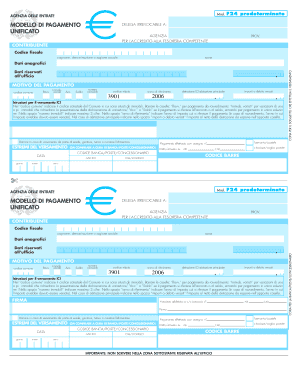
Modello F24 Predeterminato Editabile Form


What is the Modello F24 Predeterminato Editabile
The Modello F24 Predeterminato Editabile is a standardized payment form used in Italy for various tax obligations. This editable version allows users to fill out the form digitally, making it easier to manage payments for taxes, contributions, and other dues. It is particularly useful for individuals and businesses who need to make payments to the Italian tax authorities. The form is designed to streamline the payment process, ensuring that all necessary information is accurately captured and submitted.
How to use the Modello F24 Predeterminato Editabile
Using the Modello F24 Predeterminato Editabile involves several straightforward steps. First, access the form through a reliable platform that supports electronic signatures and secure document handling. Next, input the required information, including personal details, tax codes, and payment amounts. After completing the form, review all entries for accuracy. Finally, submit the form electronically or print it for manual submission, depending on your preference and the requirements of the tax authority.
Steps to complete the Modello F24 Predeterminato Editabile
Completing the Modello F24 Predeterminato Editabile can be broken down into clear steps:
- Access the editable form through a secure platform.
- Enter your personal information, including your name, address, and tax identification number.
- Fill in the relevant tax codes and payment amounts for the specific obligations.
- Double-check all entered information to ensure accuracy.
- Save the completed form and choose your submission method, either electronically or by printing it out.
Legal use of the Modello F24 Predeterminato Editabile
The legal validity of the Modello F24 Predeterminato Editabile hinges on compliance with electronic signature regulations. To ensure that the form is recognized legally, it must be signed using a secure electronic signature solution that meets the standards set by relevant legal frameworks. This guarantees that the form is not only valid but also secure, protecting the personal information of the user.
Key elements of the Modello F24 Predeterminato Editabile
Several key elements define the Modello F24 Predeterminato Editabile:
- Personal Information: Essential details such as name, address, and tax identification number.
- Tax Codes: Specific codes that correspond to the type of tax or payment being made.
- Payment Amounts: The exact amounts due for each obligation listed on the form.
- Signature: A secure electronic signature to validate the form.
Form Submission Methods (Online / Mail / In-Person)
There are several methods for submitting the Modello F24 Predeterminato Editabile. Users can choose to submit the form online through a secure portal, which is often the fastest and most efficient method. Alternatively, the form can be printed and mailed to the relevant tax authority. In-person submission is also an option at designated offices. Each method has its own requirements and processing times, so it is important to choose the one that best fits your needs.
Quick guide on how to complete modello f24 predeterminato editabile 63503215
Effortlessly Prepare Modello F24 Predeterminato Editabile on Any Device
Digital document management has become increasingly favored by businesses and individuals. It offers an excellent eco-conscious alternative to conventional printed and signed paperwork, as you can easily access the right form and securely store it online. airSlate SignNow equips you with all the necessary tools to create, modify, and electronically sign your documents promptly without delays. Manage Modello F24 Predeterminato Editabile on any device using airSlate SignNow's Android or iOS applications and streamline your document-related processes today.
The Simplest Method to Edit and Electronically Sign Modello F24 Predeterminato Editabile with Ease
- Locate Modello F24 Predeterminato Editabile and click Get Form to begin.
- Use the available tools to complete your document.
- Emphasize important sections or obscure sensitive information with features that airSlate SignNow specifically provides for that purpose.
- Generate your electronic signature using the Sign tool, which takes mere moments and holds the same legal validity as a traditional handwritten signature.
- Review all the details and then click the Done button to save your modifications.
- Choose your preferred method to send your form, whether by email, SMS, or invitation link, or download it to your computer.
Say goodbye to lost or misplaced documents, tedious form searches, or mistakes that necessitate printing new copies. airSlate SignNow meets your document management needs in just a few clicks from any device you prefer. Edit and eSign Modello F24 Predeterminato Editabile and guarantee outstanding communication at every phase of the form preparation journey with airSlate SignNow.
Create this form in 5 minutes or less
Create this form in 5 minutes!
People also ask
-
What is the modello f24 and how can airSlate SignNow help with it?
The modello f24 is a tax payment form used in Italy for various types of taxes. With airSlate SignNow, you can easily create, sign, and manage your modello f24 documents electronically, ensuring a seamless and efficient process. Our platform simplifies compliance and speeds up tax submissions.
-
Is there a cost associated with using airSlate SignNow for modello f24?
Yes, airSlate SignNow offers tiered pricing plans to accommodate different business sizes and needs. Depending on your requirements for handling modello f24 and other documents, you can choose a plan that offers the best value for your business. We also provide a free trial so you can explore our features before committing.
-
What features does airSlate SignNow provide for managing modello f24?
airSlate SignNow offers appealing features like customizable templates, automated workflows, and secure e-signatures tailored for modello f24 management. These features enhance user experience, increase productivity, and ensure compliance with tax regulations, making document handling simple and efficient.
-
How does airSlate SignNow ensure the security of my modello f24 documents?
Security is a top priority for airSlate SignNow. Our platform employs advanced encryption and follows industry standards for data protection, ensuring that your modello f24 documents are safe from unauthorized access. Additionally, we comply with GDPR and other regulations to safeguard your personal information.
-
Can I integrate airSlate SignNow with other software for modello f24 management?
Absolutely! airSlate SignNow offers seamless integrations with various third-party applications, enhancing your workflow for modello f24 management. Whether you use CRM systems, email automation tools, or document management software, our platform can easily connect to streamline your processes.
-
How quickly can I complete a modello f24 using airSlate SignNow?
With airSlate SignNow, completing and signing a modello f24 can take just a few minutes. Our user-friendly interface allows for easy data entry and signature collection, signNowly reducing the time it typically takes for tax document processing. This efficiency helps you meet tight deadlines effortlessly.
-
What benefits does airSlate SignNow offer for businesses handling modello f24?
Using airSlate SignNow for your modello f24 documents provides numerous benefits, including cost savings, enhanced efficiency, and improved accuracy in document management. Our solution simplifies the e-signature and filing process, allowing businesses to focus on other important tasks while ensuring timely submissions.
Get more for Modello F24 Predeterminato Editabile
Find out other Modello F24 Predeterminato Editabile
- How To eSign Missouri Construction Contract
- eSign Missouri Construction Rental Lease Agreement Easy
- How To eSign Washington Doctors Confidentiality Agreement
- Help Me With eSign Kansas Education LLC Operating Agreement
- Help Me With eSign West Virginia Doctors Lease Agreement Template
- eSign Wyoming Doctors Living Will Mobile
- eSign Wyoming Doctors Quitclaim Deed Free
- How To eSign New Hampshire Construction Rental Lease Agreement
- eSign Massachusetts Education Rental Lease Agreement Easy
- eSign New York Construction Lease Agreement Online
- Help Me With eSign North Carolina Construction LLC Operating Agreement
- eSign Education Presentation Montana Easy
- How To eSign Missouri Education Permission Slip
- How To eSign New Mexico Education Promissory Note Template
- eSign New Mexico Education Affidavit Of Heirship Online
- eSign California Finance & Tax Accounting IOU Free
- How To eSign North Dakota Education Rental Application
- How To eSign South Dakota Construction Promissory Note Template
- eSign Education Word Oregon Secure
- How Do I eSign Hawaii Finance & Tax Accounting NDA