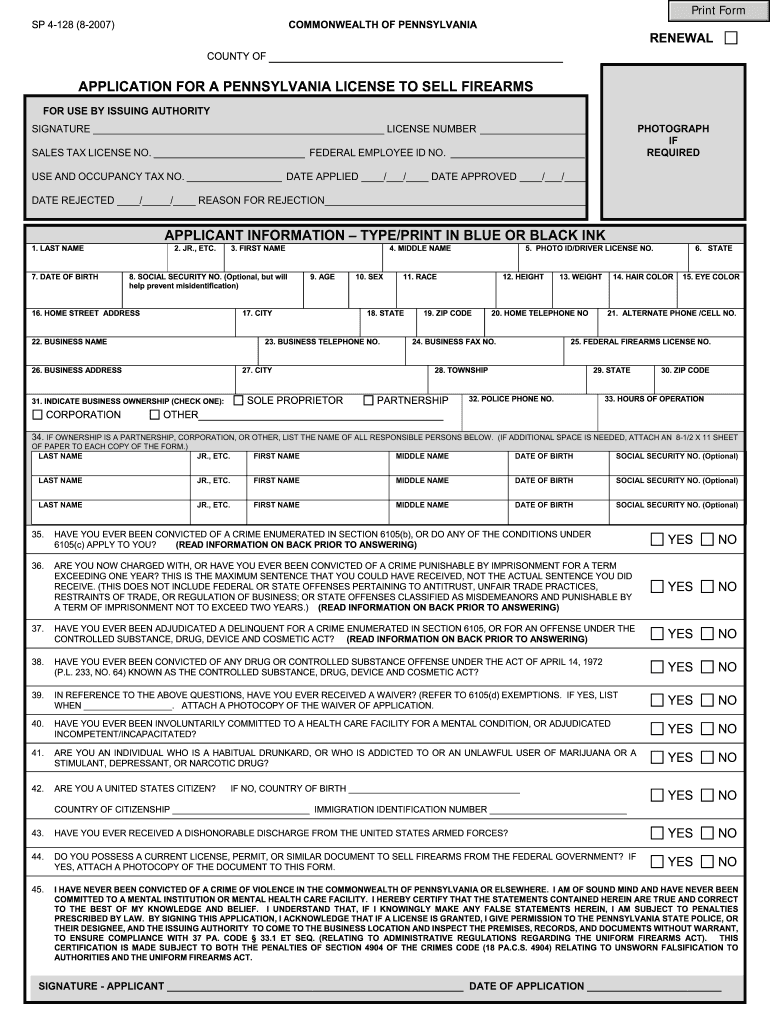
APPLICATION for a PENNSYLVANIA LICENSE to SELL FIREARMS Luzernecounty Form


Understanding the application for a Pennsylvania license to sell firearms
The application for a Pennsylvania license to sell firearms is a formal request that individuals or businesses must submit to legally engage in the sale of firearms within the state. This application is essential for ensuring compliance with state laws and regulations governing firearm sales. It typically includes personal information, business details, and any required documentation to verify eligibility. Understanding the specific requirements and processes involved is crucial for applicants to avoid delays or rejections.
Steps to complete the application for a Pennsylvania license to sell firearms
Completing the application involves several key steps that ensure accuracy and compliance with legal standards. First, gather all necessary documents, including identification and proof of business registration. Next, fill out the application form completely, ensuring that all information is accurate and up to date. After completing the form, review it for any errors or omissions. Finally, submit the application to the appropriate state authority, either online or via mail, depending on the submission methods available.
Legal use of the application for a Pennsylvania license to sell firearms
The legal use of the application is governed by state laws that dictate who can sell firearms and under what conditions. Submitting this application is a critical step in obtaining the necessary permissions to operate legally. Once approved, the license allows the holder to engage in firearm sales, adhering to all applicable regulations. It is important to maintain compliance with these laws to avoid penalties or legal issues.
Eligibility criteria for the application for a Pennsylvania license to sell firearms
Eligibility criteria for obtaining a license to sell firearms in Pennsylvania include several factors. Applicants must be at least 21 years old, a resident of Pennsylvania, and not prohibited from owning firearms under state or federal law. Additionally, applicants may need to demonstrate knowledge of firearm safety and regulations. Meeting these criteria is essential for a successful application process.
Required documents for the application for a Pennsylvania license to sell firearms
When applying for a Pennsylvania license to sell firearms, specific documents are required to support the application. These may include a valid government-issued identification, proof of residency, and any relevant business licenses or permits. Additionally, applicants may need to provide background check information and any documentation that demonstrates compliance with state regulations. Ensuring that all required documents are included can expedite the review process.
Form submission methods for the application for a Pennsylvania license to sell firearms
Applicants have various options for submitting the application for a Pennsylvania license to sell firearms. The form can typically be submitted online through the state’s official website or mailed directly to the appropriate licensing authority. In some cases, in-person submissions may also be accepted. Understanding the available submission methods can help applicants choose the most convenient and efficient option for their needs.
Key elements of the application for a Pennsylvania license to sell firearms
The application includes several key elements that are crucial for its approval. These elements typically consist of personal identification information, business details, and a declaration of compliance with state laws. Additionally, the application may require a statement regarding the applicant's understanding of firearm regulations and safety practices. Each of these components plays a vital role in the evaluation process conducted by licensing authorities.
Quick guide on how to complete application for a pennsylvania license to sell firearms luzernecounty
Effortlessly Prepare APPLICATION FOR A PENNSYLVANIA LICENSE TO SELL FIREARMS Luzernecounty on Any Device
Online document management has become increasingly favored by organizations and individuals alike. It offers an ideal eco-friendly alternative to conventional printed and signed paperwork, allowing you to find the right form and securely store it online. airSlate SignNow equips you with all the tools necessary to create, modify, and eSign your documents quickly and without delays. Manage APPLICATION FOR A PENNSYLVANIA LICENSE TO SELL FIREARMS Luzernecounty on any device with the airSlate SignNow apps for Android or iOS and streamline any document-related process today.
The Easiest Way to Modify and eSign APPLICATION FOR A PENNSYLVANIA LICENSE TO SELL FIREARMS Luzernecounty with Ease
- Find APPLICATION FOR A PENNSYLVANIA LICENSE TO SELL FIREARMS Luzernecounty and click on Get Form to begin.
- Utilize the tools we provide to complete your document.
- Emphasize important sections of your documents or redact sensitive information with the tools that airSlate SignNow specifically offers for that purpose.
- Generate your signature using the Sign tool, which takes seconds and carries the same legal validity as a traditional wet ink signature.
- Review all the information and then click the Done button to save your changes.
- Choose how you would like to send your form, whether by email, SMS, or invitation link, or download it to your computer.
Eliminate concerns about lost or misplaced documents, tedious form searches, or errors that necessitate printing new copies. airSlate SignNow meets your document management needs in just a few clicks from your preferred device. Edit and eSign APPLICATION FOR A PENNSYLVANIA LICENSE TO SELL FIREARMS Luzernecounty to ensure excellent communication throughout the entire form preparation process with airSlate SignNow.
Create this form in 5 minutes or less
Create this form in 5 minutes!
People also ask
-
What is law identification in relation to airSlate SignNow?
Law identification refers to the process of verifying and recognizing the different legal documents and their compliance requirements. With airSlate SignNow, users can easily identify the legal status of documents, ensuring that all signed agreements meet necessary legal standards.
-
How does airSlate SignNow enhance law identification for businesses?
AirSlate SignNow streamlines law identification by providing features that facilitate the review and approval process of legal documents. This includes templates designed for various legal scenarios, ensuring that users can efficiently navigate the landscape of legal compliance.
-
What pricing options are available for airSlate SignNow's law identification features?
AirSlate SignNow offers competitive pricing tiers to accommodate different business needs when it comes to law identification. Each plan includes access to essential features aimed at simplifying document management while ensuring compliance with legal standards.
-
Are there integrations available for enhancing law identification?
Yes, airSlate SignNow integrates with a variety of applications that enhance law identification. These integrations allow users to import data directly from other systems, improving workflow efficiency and the accuracy of legal document processing.
-
What are the benefits of using airSlate SignNow for law identification?
Using airSlate SignNow for law identification provides businesses with a reliable and secure way to manage legal documents. The platform not only streamlines the signing process but also enhances compliance by ensuring that all documents meet necessary legal requirements.
-
Can airSlate SignNow assist with compliance in law identification?
Absolutely! AirSlate SignNow is designed to help businesses stay compliant by providing tools that simplify law identification processes. Users can track document status and maintain audit trails, ensuring adherence to all legal regulations.
-
Is training available for understanding law identification within airSlate SignNow?
Yes, airSlate SignNow offers extensive training resources to help users understand law identification features. These resources include tutorials, webinars, and a comprehensive knowledge base to ensure users can fully leverage the platform's capabilities.
Get more for APPLICATION FOR A PENNSYLVANIA LICENSE TO SELL FIREARMS Luzernecounty
Find out other APPLICATION FOR A PENNSYLVANIA LICENSE TO SELL FIREARMS Luzernecounty
- eSignature Oklahoma Real Estate Business Plan Template Free
- eSignature South Dakota Police Limited Power Of Attorney Online
- How To eSignature West Virginia Police POA
- eSignature Rhode Island Real Estate Letter Of Intent Free
- eSignature Rhode Island Real Estate Business Letter Template Later
- eSignature South Dakota Real Estate Lease Termination Letter Simple
- eSignature Tennessee Real Estate Cease And Desist Letter Myself
- How To eSignature New Mexico Sports Executive Summary Template
- Can I eSignature Utah Real Estate Operating Agreement
- eSignature Vermont Real Estate Warranty Deed Online
- eSignature Vermont Real Estate Operating Agreement Online
- eSignature Utah Real Estate Emergency Contact Form Safe
- eSignature Washington Real Estate Lease Agreement Form Mobile
- How Can I eSignature New York Sports Executive Summary Template
- eSignature Arkansas Courts LLC Operating Agreement Now
- How Do I eSignature Arizona Courts Moving Checklist
- eSignature Wyoming Real Estate Quitclaim Deed Myself
- eSignature Wyoming Real Estate Lease Agreement Template Online
- How Can I eSignature Delaware Courts Stock Certificate
- How Can I eSignature Georgia Courts Quitclaim Deed