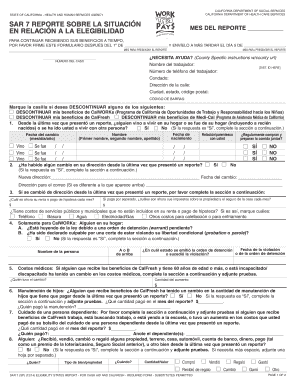
Sar 7 Eligibility Status Report Online Form


What is the Sar 7 Eligibility Status Report Online
The Sar 7 Eligibility Status Report Online is a crucial document used primarily in California to determine ongoing eligibility for public assistance programs such as CalFresh and CalWORKs. This report helps state agencies assess whether recipients continue to meet the necessary criteria to receive benefits. The Sar 7 form collects essential information about income, expenses, and household changes, ensuring that assistance is provided fairly and accurately. Understanding this form is vital for beneficiaries to maintain their eligibility and receive the support they need.
Steps to Complete the Sar 7 Eligibility Status Report Online
Completing the Sar 7 Eligibility Status Report Online involves several straightforward steps. First, access the online form through the designated state portal. Next, gather necessary information, including income details and any changes in household composition. As you fill out the form, ensure accuracy to avoid delays in processing. After completing all sections, review the information for correctness before submitting. Finally, submit the form electronically, ensuring you receive a confirmation of your submission for your records.
Legal Use of the Sar 7 Eligibility Status Report Online
The Sar 7 Eligibility Status Report Online holds legal significance as it is utilized by state agencies to verify eligibility for public assistance programs. When completed accurately, it serves as a formal declaration of a recipient's current circumstances. Compliance with the requirements outlined in the Sar 7 is essential, as failure to provide accurate information can lead to penalties, including the loss of benefits. Understanding the legal implications of this form ensures that recipients remain compliant with state regulations.
Key Elements of the Sar 7 Eligibility Status Report Online
The Sar 7 form includes several key elements that are essential for determining eligibility. These elements typically encompass:
- Household Information: Details about all members living in the household.
- Income Details: Information regarding all sources of income, including wages, benefits, and other earnings.
- Expenses: A section for reporting necessary expenses, such as housing costs and childcare.
- Changes in Circumstances: Any recent changes that may affect eligibility, such as new employment or changes in household size.
Each of these components plays a critical role in assessing ongoing eligibility for assistance programs.
How to Obtain the Sar 7 Eligibility Status Report Online
To obtain the Sar 7 Eligibility Status Report Online, individuals can visit the official California state website dedicated to public assistance programs. The form is typically available for download or can be filled out directly on the website. Users may need to create an account or log in to access the form. Additionally, assistance is often available through local county offices or community organizations that can guide individuals through the process of obtaining and completing the Sar 7 form.
Examples of Using the Sar 7 Eligibility Status Report Online
Examples of using the Sar 7 Eligibility Status Report Online include scenarios where recipients report changes in income due to a new job or a decrease in hours worked. Another example is when a household experiences a change in size, such as a new family member moving in or a child aging out of the household. In these cases, accurately completing the Sar 7 ensures that benefits are adjusted accordingly, reflecting the current needs of the household.
Quick guide on how to complete sar 7 eligibility status report online
Effortlessly complete Sar 7 Eligibility Status Report Online on any device
Managing documents online has gained immense popularity among businesses and individuals. It serves as an excellent environmentally-friendly alternative to conventional printed and signed papers, allowing you to find the necessary form and securely save it online. airSlate SignNow provides you with all the tools required to create, modify, and electronically sign your documents swiftly without delays. Handle Sar 7 Eligibility Status Report Online on any device using airSlate SignNow's Android or iOS applications and enhance any document-related process today.
How to modify and electronically sign Sar 7 Eligibility Status Report Online with ease
- Find Sar 7 Eligibility Status Report Online and click Get Form to initiate.
- Utilize the tools we provide to complete your form.
- Mark important sections of the documents or obscure sensitive information with tools specifically designed for that purpose by airSlate SignNow.
- Create your signature using the Sign tool, which takes only seconds and carries the same legal validity as a conventional wet ink signature.
- Review the details and click on the Done button to save your changes.
- Select your preferred method to send your form, whether via email, SMS, invitation link, or download it to your computer.
Eliminate the hassle of lost or mismanaged files, laborious form searches, or errors requiring new document copies. airSlate SignNow fulfills all your document management needs in just a few clicks from any device you prefer. Modify and electronically sign Sar 7 Eligibility Status Report Online to guarantee excellent communication at every stage of the form preparation process with airSlate SignNow.
Create this form in 5 minutes or less
Create this form in 5 minutes!
People also ask
-
What is sar 7 and how does it relate to airSlate SignNow?
The sar 7 is a form used in California for reporting income for public assistance programs. airSlate SignNow simplifies the process of completing and eSigning the sar 7, making it more efficient for users to manage their documentation needs.
-
How does airSlate SignNow help with filling out the sar 7 form?
airSlate SignNow provides templates and easy editing tools that guide users through completing the sar 7 form. This ensures that you can fill it out accurately and efficiently, minimizing errors and saving time.
-
Is there a cost associated with using airSlate SignNow for sar 7 eSigning?
Yes, while airSlate SignNow offers various pricing plans, users can access the necessary features to eSign the sar 7 form at an affordable rate. These plans are designed to cater to different business needs and budgets.
-
What are the key features of airSlate SignNow applicable to the sar 7?
Key features of airSlate SignNow include customizable templates, automatic reminders, secure eSignatures, and integration capabilities. These features streamline the submission of the sar 7 form, ensuring compliance and security.
-
Can airSlate SignNow integrate with other tools to manage sar 7 submissions?
Absolutely! airSlate SignNow integrates seamlessly with various applications like Google Drive and Salesforce, making it easy to manage documentation related to the sar 7. This integration helps businesses automate their workflows and enhance productivity.
-
What are the benefits of using airSlate SignNow for sar 7 submissions?
Using airSlate SignNow for sar 7 submissions provides numerous benefits, such as improved efficiency, reduced paperwork, and enhanced security. It allows users to complete and send their forms quickly, which is crucial for meeting deadlines.
-
Is airSlate SignNow secure for submitting sensitive documents like the sar 7?
Yes, airSlate SignNow uses industry-standard encryption and secure storage to protect sensitive documents, including the sar 7 form. Your data remains confidential and secure throughout the submission process.
Get more for Sar 7 Eligibility Status Report Online
- Udyog aadhar download pdf 452394666 form
- Financial statement farmers and ranchers form
- Cwf1 form pdf
- Cg 10 application form 6070254
- Supervision notes template form
- 30 day notice of moving out form
- Beauty salon feedback form pdf
- Sa103f self employment full if youre self employed have more complex tax affairs and your annual business turnover was 73000 or form
Find out other Sar 7 Eligibility Status Report Online
- How Do I Sign Utah Deed of Trust Template
- Sign Minnesota Declaration of Trust Template Simple
- Sign Texas Shareholder Agreement Template Now
- Sign Wisconsin Shareholder Agreement Template Simple
- Sign Nebraska Strategic Alliance Agreement Easy
- Sign Nevada Strategic Alliance Agreement Online
- How To Sign Alabama Home Repair Contract
- Sign Delaware Equipment Rental Agreement Template Fast
- Sign Nevada Home Repair Contract Easy
- Sign Oregon Construction Contract Template Online
- Sign Wisconsin Construction Contract Template Simple
- Sign Arkansas Business Insurance Quotation Form Now
- Sign Arkansas Car Insurance Quotation Form Online
- Can I Sign California Car Insurance Quotation Form
- Sign Illinois Car Insurance Quotation Form Fast
- Can I Sign Maryland Car Insurance Quotation Form
- Sign Missouri Business Insurance Quotation Form Mobile
- Sign Tennessee Car Insurance Quotation Form Online
- How Can I Sign Tennessee Car Insurance Quotation Form
- Sign North Dakota Business Insurance Quotation Form Online