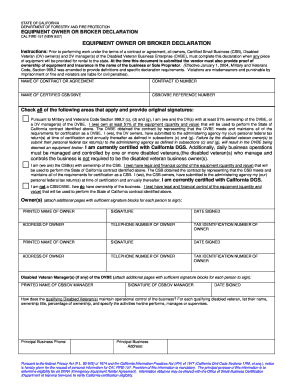
Cal Fire Form


What is the Cal Fire Form
The Cal Fire Form, often referred to as the Cal Fire 157 form, is a crucial document used in the context of California's fire management and safety regulations. This form is primarily utilized by property owners and businesses to declare their compliance with fire safety standards and regulations set forth by the California Department of Forestry and Fire Protection. It serves as a formal declaration that the property meets the necessary requirements for fire safety, which is essential for reducing wildfire risks and ensuring community safety.
How to use the Cal Fire Form
Using the Cal Fire Form involves several steps to ensure accurate completion and submission. First, gather all necessary information regarding the property and its fire safety measures. This includes details about fire prevention systems, access routes for emergency services, and any relevant inspections or certifications. Once you have the required information, fill out the form carefully, ensuring that all sections are completed accurately. After completing the form, you can submit it electronically or via traditional mail, depending on your preference and the specific requirements of your local fire authority.
Steps to complete the Cal Fire Form
Completing the Cal Fire Form requires attention to detail and adherence to specific guidelines. Follow these steps for a smooth process:
- Review the form instructions thoroughly to understand the requirements.
- Collect all necessary documentation, such as proof of fire safety measures and property details.
- Fill out the form, ensuring all information is accurate and complete.
- Double-check the form for any errors or omissions before submission.
- Submit the completed form electronically or by mail, as required.
Legal use of the Cal Fire Form
The legal use of the Cal Fire Form is governed by California state regulations regarding fire safety and land use. It is essential for property owners to understand that submitting this form is not merely a formality; it is a legal declaration that must be truthful and accurate. Falsifying information on the form can lead to penalties, including fines or legal action. Therefore, it is crucial to ensure that all statements made in the form reflect the actual conditions and compliance status of the property.
Key elements of the Cal Fire Form
The Cal Fire Form contains several key elements that are critical for its validity and effectiveness. These include:
- Property Information: Details about the property location, ownership, and type.
- Fire Safety Measures: A declaration of the fire prevention measures in place, such as defensible space and access for emergency vehicles.
- Signature: The form must be signed by the property owner or an authorized representative to validate the information provided.
- Date of Submission: The date on which the form is submitted is important for compliance tracking.
Form Submission Methods (Online / Mail / In-Person)
Submitting the Cal Fire Form can be done through various methods, providing flexibility for users. The available submission methods include:
- Online Submission: Many local fire authorities allow for digital submission through their websites, making it quick and efficient.
- Mail: You can print the completed form and send it via traditional mail to the designated fire authority.
- In-Person Submission: For those who prefer face-to-face interaction, submitting the form in person at your local fire department is an option.
Quick guide on how to complete cal fire form
Complete Cal Fire Form seamlessly on any device
Digital document administration has become increasingly favored among businesses and individuals. It offers an ideal eco-friendly alternative to conventional printed and signed documents, as you can easily locate the appropriate form and securely store it online. airSlate SignNow provides you with all the tools necessary to create, edit, and electronically sign your documents promptly and without delays. Manage Cal Fire Form on any device using the airSlate SignNow Android or iOS applications and enhance any document-centric workflow today.
The simplest way to modify and electronically sign Cal Fire Form effortlessly
- Locate Cal Fire Form and click Get Form to begin.
- Utilize the tools we provide to fill out your document.
- Highlight important sections of the documents or obscure sensitive information with tools that airSlate SignNow supplies specifically for that purpose.
- Create your signature using the Sign feature, which takes mere seconds and holds the same legal validity as a conventional handwritten signature.
- Review all the details and click on the Done button to save your modifications.
- Choose how you want to send your form, via email, SMS, or invitation link, or download it to your computer.
Eliminate concerns about lost or mislaid documents, tedious form searching, or mistakes that require printing new copies. airSlate SignNow meets all your document management needs in just a few clicks from any device you prefer. Modify and electronically sign Cal Fire Form and maintain clear communication at every stage of your form preparation process with airSlate SignNow.
Create this form in 5 minutes or less
Create this form in 5 minutes!
People also ask
-
What is a Cal Fire form and how can airSlate SignNow help?
A Cal Fire form is a document required by California's Department of Forestry and Fire Protection for various purposes, such as permits and fire safety compliance. With airSlate SignNow, you can easily create, send, and eSign Cal Fire forms, ensuring that your submissions meet all necessary regulations with efficiency.
-
Are there any costs associated with using airSlate SignNow for Cal Fire forms?
airSlate SignNow offers affordable pricing plans that cater to businesses of all sizes. By utilizing our platform, you can manage Cal Fire forms without incurring excessive costs, ensuring a budget-friendly solution for all your signing needs.
-
What features does airSlate SignNow offer for managing Cal Fire forms?
airSlate SignNow provides a range of features for managing Cal Fire forms, including templates, automated workflows, and real-time tracking. These tools streamline the signing process, helping you efficiently handle important paperwork and achieve compliance.
-
Can I integrate airSlate SignNow with other applications for my Cal Fire forms?
Yes, airSlate SignNow supports seamless integrations with various applications, such as Google Drive, Salesforce, and more. This connectivity allows you to enhance your workflow while managing Cal Fire forms, enabling you to access all necessary documents in one place.
-
How secure is airSlate SignNow when handling Cal Fire forms?
Security is a top priority for airSlate SignNow; our platform employs advanced encryption protocols and complies with industry standards to protect your Cal Fire forms. You can trust that your sensitive information will remain confidential and secure throughout the signing process.
-
Is airSlate SignNow suitable for teams needing to collaborate on Cal Fire forms?
Absolutely! airSlate SignNow is designed for collaboration, allowing multiple users to work on Cal Fire forms simultaneously. Enhanced sharing features and permission settings make it easy for teams to coordinate and finalize documents efficiently.
-
How can airSlate SignNow improve the efficiency of processing Cal Fire forms?
By automating the signing process and enabling electronic signatures, airSlate SignNow signNowly speeds up the processing of Cal Fire forms. This efficiency means you can complete necessary paperwork faster, ensuring compliance without unnecessary delays.
Get more for Cal Fire Form
- Wyoming cna reciprocity form
- Comprehension exercises pdf form
- Huf deed format
- Cote divoire visa application form pdf
- Box 12847 austin texas 78711 877 542 2474 512 463 7476 form
- Modelo de aceptacin a la ayuda pirep propuesta lnea 2 form
- Informed consent for medication f 24277sp spanish
- A dades del centre educatiu datos del centro form
Find out other Cal Fire Form
- How Do I Electronic signature Illinois Courts Document
- How To Electronic signature Missouri Courts Word
- How Can I Electronic signature New Jersey Courts Document
- How Can I Electronic signature New Jersey Courts Document
- Can I Electronic signature Oregon Sports Form
- How To Electronic signature New York Courts Document
- How Can I Electronic signature Oklahoma Courts PDF
- How Do I Electronic signature South Dakota Courts Document
- Can I Electronic signature South Dakota Sports Presentation
- How To Electronic signature Utah Courts Document
- Can I Electronic signature West Virginia Courts PPT
- Send Sign PDF Free
- How To Send Sign PDF
- Send Sign Word Online
- Send Sign Word Now
- Send Sign Word Free
- Send Sign Word Android
- Send Sign Word iOS
- Send Sign Word iPad
- How To Send Sign Word