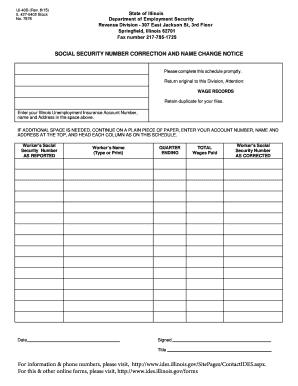
Bon De Commande Modele Form


Understanding the Bon De Commande Modele
The Bon De Commande Modele, often referred to as a purchase order template, serves as a formal document that outlines the details of a transaction between a buyer and a seller. This document is essential for businesses as it provides a clear record of the items or services requested, the agreed-upon prices, and the terms of the transaction. It helps prevent misunderstandings and disputes by ensuring that both parties are on the same page regarding their obligations.
Key Elements of the Bon De Commande Modele
When creating a Bon De Commande Modele, several key elements should be included to ensure its effectiveness:
- Buyer and Seller Information: Clearly state the names, addresses, and contact details of both parties.
- Order Details: Include a detailed description of the products or services being ordered, along with quantities and prices.
- Payment Terms: Specify the payment method and any terms related to payment, such as due dates or discounts for early payment.
- Delivery Information: Indicate the delivery address and expected delivery date.
- Terms and Conditions: Outline any additional terms that apply to the order, such as return policies or warranties.
Steps to Complete the Bon De Commande Modele
Completing the Bon De Commande Modele involves several straightforward steps:
- Gather Information: Collect all necessary details about the buyer, seller, and the items or services being ordered.
- Fill in the Template: Use a standardized template to input the gathered information accurately.
- Review for Accuracy: Double-check all entries for correctness, ensuring that prices, quantities, and terms are accurate.
- Obtain Signatures: Have both parties review and sign the document to confirm agreement.
- Distribute Copies: Provide copies of the signed Bon De Commande Modele to all relevant parties for their records.
Legal Use of the Bon De Commande Modele
The Bon De Commande Modele is legally binding when properly filled out and signed by both parties. It serves as a contract that can be enforced in a court of law, provided it meets the necessary legal requirements. This includes clear terms, mutual consent, and the intention to create a legal obligation. Businesses should ensure that they comply with any applicable state laws regarding purchase orders to avoid disputes.
Form Submission Methods
Submitting a Bon De Commande Modele can be done through various methods, depending on the preferences of the parties involved:
- Online Submission: Many businesses opt to use digital platforms for submitting purchase orders, allowing for quick processing and easier tracking.
- Email: Sending the completed form via email is a common practice, ensuring that both parties have a digital record.
- Mail: Traditional mail can also be used, although it may take longer for processing and confirmation.
- In-Person Delivery: For urgent transactions, delivering the form in person can expedite the process.
Examples of Using the Bon De Commande Modele
The Bon De Commande Modele can be utilized in various scenarios across different industries. For instance:
- Retail: A store may use a purchase order to restock inventory from a supplier.
- Construction: Contractors often issue purchase orders for materials and services needed for a project.
- Corporate Procurement: Businesses may use purchase orders to manage bulk orders of office supplies or equipment.
Quick guide on how to complete bon de commande modele
Complete Bon De Commande Modele effortlessly on any device
Online document management has gained signNow traction among businesses and individuals. It offers an ideal environmentally friendly substitute for conventional printed and signed documents, allowing you to locate the right form and securely save it online. airSlate SignNow equips you with all the necessary tools to create, modify, and electronically sign your documents promptly without any delays. Handle Bon De Commande Modele on any platform using airSlate SignNow's Android or iOS applications and simplify any document-related task today.
The easiest way to modify and eSign Bon De Commande Modele without hassle
- Locate Bon De Commande Modele and then click Get Form to begin.
- Employ the tools we offer to complete your document.
- Emphasize pertinent sections of your documents or obscure sensitive details with tools that airSlate SignNow provides specifically for that function.
- Create your signature using the Sign feature, which takes seconds and carries the same legal validity as a conventional wet ink signature.
- Review all the information and then click on the Done button to save your updates.
- Choose how you wish to distribute your form, via email, text message (SMS), invite link, or download it to your computer.
No more worries about lost or misplaced documents, tedious form searches, or mistakes requiring new copies to be printed. airSlate SignNow addresses your document management needs in just a few clicks from any device you choose. Edit and eSign Bon De Commande Modele and guarantee excellent communication at every stage of your form preparation process with airSlate SignNow.
Create this form in 5 minutes or less
Create this form in 5 minutes!
People also ask
-
What is il security correction and how does it relate to airSlate SignNow?
Il security correction refers to the measures taken to ensure the integrity and security of electronic signatures and documents. airSlate SignNow implements these security corrections to protect user data, ensuring compliance with industry standards for secure and legally binding eSignatures.
-
How does airSlate SignNow ensure il security correction for my documents?
airSlate SignNow employs multiple layers of security measures including encryption, authentication protocols, and compliance with regulations like eIDAS and UETA. This ensures that your documents are securely signed and stored, providing peace of mind for all users.
-
What pricing options are available for airSlate SignNow and do they include il security correction features?
airSlate SignNow offers various pricing plans that include comprehensive il security correction features. Each plan is designed to cater to different business needs, ensuring that all users have access to top-notch security tools at an affordable price.
-
Can I integrate airSlate SignNow with other software while maintaining il security correction?
Yes, airSlate SignNow offers seamless integrations with popular software such as CRM and productivity tools. All integrations are designed to maintain il security correction standards, ensuring that your data remains secure across platforms.
-
What are the benefits of using airSlate SignNow for il security correction?
Using airSlate SignNow for il security correction means enhanced protection for your documents, improved compliance with legal standards, and increased trust among clients. Our solution empowers businesses to manage their signing processes securely while minimizing risks.
-
How user-friendly is airSlate SignNow for businesses concerned about il security correction?
airSlate SignNow is designed with user experience in mind, making it easy for businesses to navigate the platform without extensive technical knowledge. This ensures that users can implement il security correction practices effortlessly, enhancing workflow efficiency.
-
Can airSlate SignNow help with compliance related to il security correction?
Absolutely! airSlate SignNow is committed to helping businesses comply with specific regulations related to il security correction. Our platform enables users to create compliant electronic signatures and maintain secure document handling practices.
Get more for Bon De Commande Modele
Find out other Bon De Commande Modele
- Electronic signature Alabama High Tech Stock Certificate Fast
- Electronic signature Insurance Document California Computer
- Electronic signature Texas Education Separation Agreement Fast
- Electronic signature Idaho Insurance Letter Of Intent Free
- How To Electronic signature Idaho Insurance POA
- Can I Electronic signature Illinois Insurance Last Will And Testament
- Electronic signature High Tech PPT Connecticut Computer
- Electronic signature Indiana Insurance LLC Operating Agreement Computer
- Electronic signature Iowa Insurance LLC Operating Agreement Secure
- Help Me With Electronic signature Kansas Insurance Living Will
- Electronic signature Insurance Document Kentucky Myself
- Electronic signature Delaware High Tech Quitclaim Deed Online
- Electronic signature Maine Insurance Quitclaim Deed Later
- Electronic signature Louisiana Insurance LLC Operating Agreement Easy
- Electronic signature West Virginia Education Contract Safe
- Help Me With Electronic signature West Virginia Education Business Letter Template
- Electronic signature West Virginia Education Cease And Desist Letter Easy
- Electronic signature Missouri Insurance Stock Certificate Free
- Electronic signature Idaho High Tech Profit And Loss Statement Computer
- How Do I Electronic signature Nevada Insurance Executive Summary Template