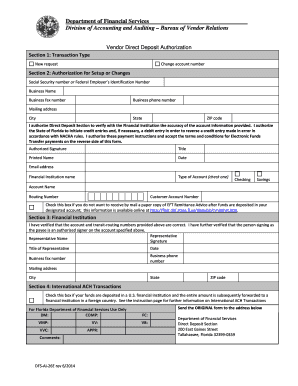
Florida Direct Deposit Form


What is the Florida Direct Deposit Form
The Florida Direct Deposit Form is a document used by individuals and businesses in Florida to authorize direct deposits into their bank accounts. This form is essential for ensuring that payments, such as salaries or vendor payments, are deposited electronically, providing a secure and efficient method for receiving funds. The form typically requires information such as the account holder's name, bank account number, and routing number, allowing financial institutions to process deposits accurately.
How to use the Florida Direct Deposit Form
Using the Florida Direct Deposit Form involves several straightforward steps. First, individuals must obtain the form from a reliable source, such as their employer or the Florida Department of Financial Services. After filling out the necessary information, including bank details, the completed form should be submitted to the appropriate entity, such as a payroll department or financial institution. It is crucial to ensure that all information is accurate to prevent delays in processing deposits.
Steps to complete the Florida Direct Deposit Form
Completing the Florida Direct Deposit Form requires careful attention to detail. Follow these steps:
- Obtain the form from your employer or download it from official state resources.
- Fill in your personal information, including your name and address.
- Provide your bank account details, including the account number and routing number.
- Indicate the type of account (checking or savings).
- Sign and date the form to authorize the direct deposit.
- Submit the completed form to the designated department or financial institution.
Legal use of the Florida Direct Deposit Form
The Florida Direct Deposit Form is legally binding when filled out correctly and submitted to the appropriate parties. To ensure its legal validity, the form must include accurate information and the signature of the account holder. Compliance with federal and state regulations regarding electronic payments is essential, as it protects both the payer and the recipient. By adhering to these guidelines, individuals can ensure that their direct deposits are processed smoothly and securely.
Key elements of the Florida Direct Deposit Form
Several key elements must be included in the Florida Direct Deposit Form to ensure its effectiveness and legality. These elements typically include:
- Name of the account holder: The individual or business receiving the funds.
- Bank account number: The specific number associated with the account for deposits.
- Routing number: The bank's identification number for processing transactions.
- Type of account: Indicating whether the account is a checking or savings account.
- Signature: The account holder's signature authorizing the direct deposit.
Form Submission Methods (Online / Mail / In-Person)
The Florida Direct Deposit Form can be submitted through various methods, depending on the requirements of the entity receiving the form. Common submission methods include:
- Online: Some employers or financial institutions may offer a digital submission option through secure online portals.
- Mail: The completed form can be mailed to the payroll department or financial institution for processing.
- In-Person: Individuals may also choose to deliver the form in person to ensure it is received promptly.
Quick guide on how to complete florida direct deposit form
Complete Florida Direct Deposit Form effortlessly on any device
Digital document management has gained traction among businesses and individuals. It offers an ideal eco-friendly alternative to conventional printed and signed documents, allowing you to obtain the necessary form and securely store it online. airSlate SignNow equips you with all the features you require to create, alter, and electronically sign your documents swiftly without complications. Manage Florida Direct Deposit Form on any device with airSlate SignNow Android or iOS applications and enhance any document-related operation today.
The easiest method to modify and electronically sign Florida Direct Deposit Form with ease
- Find Florida Direct Deposit Form and click on Get Form to begin.
- Utilize the instruments we provide to fill out your form.
- Emphasize relevant sections of your documents or obscure sensitive information with tools specifically designed for that purpose by airSlate SignNow.
- Create your eSignature using the Sign feature, which takes mere seconds and carries the same legal validity as a traditional handwritten signature.
- Review the information and click on the Done button to save your modifications.
- Choose how you wish to send your form, via email, SMS, or invitation link, or download it to your computer.
Eliminate the concerns of lost or misfiled documents, time-consuming form searches, or errors that require printing new document copies. airSlate SignNow fulfills all your document management needs in just a few clicks from any device you prefer. Modify and electronically sign Florida Direct Deposit Form and ensure remarkable communication at any stage of the form preparation process with airSlate SignNow.
Create this form in 5 minutes or less
Create this form in 5 minutes!
People also ask
-
What is a Florida direct deposit form?
A Florida direct deposit form is a document that enables employees to authorize the deposit of their paychecks directly into their bank accounts. This form simplifies the payment process and ensures timely access to funds. Using a Florida direct deposit form can enhance financial security for both employers and employees.
-
How does airSlate SignNow facilitate the use of the Florida direct deposit form?
airSlate SignNow allows users to create, send, and eSign Florida direct deposit forms electronically. Our platform streamlines document management, making it easy for businesses to obtain necessary signatures and approvals efficiently. This ensures a seamless onboarding process for new employees and hassle-free payment setup.
-
What pricing plans does airSlate SignNow offer for handling Florida direct deposit forms?
airSlate SignNow offers various pricing plans tailored to meet the needs of different businesses regarding Florida direct deposit forms. These plans include features like document eSigning, templates, and cloud storage. Sign up for a free trial to explore our services and determine which pricing tier best suits your organization.
-
What are the benefits of using airSlate SignNow for Florida direct deposit forms?
Using airSlate SignNow for Florida direct deposit forms provides several benefits, including time savings, improved accuracy, and enhanced security. Our user-friendly interface simplifies the process, enabling quick form completion and preventing errors. Additionally, electronic signatures ensure that your documents are legally binding and securely stored.
-
Are there any integrations available for the Florida direct deposit form on airSlate SignNow?
Yes, airSlate SignNow offers integrations with various third-party applications, making it easy to manage Florida direct deposit forms alongside your existing systems. Popular integrations include payroll software and HR management tools. These connections enhance workflow efficiency and streamline the overall process for your business.
-
How can I customize the Florida direct deposit form using airSlate SignNow?
airSlate SignNow allows users to customize Florida direct deposit forms to fit their specific requirements. You can easily add fields, upload your company logo, and modify text to align with your organization’s branding. This flexibility ensures that the form meets legal compliance while catering to your unique business needs.
-
Is it easy to track the status of Florida direct deposit forms with airSlate SignNow?
Absolutely! airSlate SignNow provides real-time tracking features for Florida direct deposit forms, allowing you to monitor document status and see who has viewed or signed the form. This transparency helps you manage your workflow and follow up with users efficiently, ensuring that all documents are completed promptly.
Get more for Florida Direct Deposit Form
- Chairmans planning guide form
- Usaa bank statement pdf form
- Unum physician statement form
- Electrical load calculation app form
- Matted dog release form
- Community health worker job description form
- California dual capacity disclosure remn wholesale form
- Civil subpoena stateofvermont vermont judiciary form
Find out other Florida Direct Deposit Form
- How To eSign New Mexico Education Promissory Note Template
- eSign New Mexico Education Affidavit Of Heirship Online
- eSign California Finance & Tax Accounting IOU Free
- How To eSign North Dakota Education Rental Application
- How To eSign South Dakota Construction Promissory Note Template
- eSign Education Word Oregon Secure
- How Do I eSign Hawaii Finance & Tax Accounting NDA
- eSign Georgia Finance & Tax Accounting POA Fast
- eSign Georgia Finance & Tax Accounting POA Simple
- How To eSign Oregon Education LLC Operating Agreement
- eSign Illinois Finance & Tax Accounting Resignation Letter Now
- eSign Texas Construction POA Mobile
- eSign Kansas Finance & Tax Accounting Stock Certificate Now
- eSign Tennessee Education Warranty Deed Online
- eSign Tennessee Education Warranty Deed Now
- eSign Texas Education LLC Operating Agreement Fast
- eSign Utah Education Warranty Deed Online
- eSign Utah Education Warranty Deed Later
- eSign West Virginia Construction Lease Agreement Online
- How To eSign West Virginia Construction Job Offer