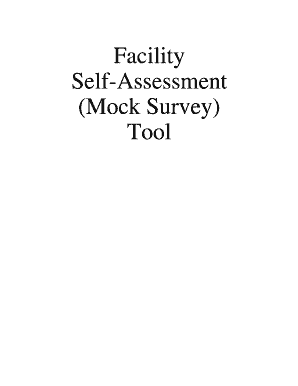
Mock Survey Template Form


What is the Mock Survey Template
The mock survey template is a structured document designed to gather feedback or information from participants in a systematic manner. It serves various purposes, such as evaluating services, products, or experiences. This template can be tailored to meet the specific needs of a business or organization, allowing for customization in questions and response formats. By utilizing a mock survey, organizations can simulate real survey conditions, helping to refine questions and improve data collection methods before launching a full survey.
How to Use the Mock Survey Template
Using the mock survey template involves several straightforward steps. First, identify the objectives of the survey to ensure the questions align with the desired outcomes. Next, customize the template by adding relevant questions that address the key topics of interest. Once the template is ready, distribute it to a select group of participants to gather preliminary feedback. Analyze the responses to identify areas for improvement, which can enhance the effectiveness of the final survey.
Steps to Complete the Mock Survey Template
Completing the mock survey template requires careful attention to detail. Begin by reviewing each question to ensure clarity and relevance. Participants should be instructed to provide honest and thoughtful responses. After collecting the data, compile the results for analysis. This analysis should focus on identifying trends, common feedback, and any ambiguous questions that may need rephrasing. Finally, use these insights to refine the survey before its official deployment.
Legal Use of the Mock Survey Template
When utilizing a mock survey template, it is essential to be aware of legal considerations. Ensure that the survey complies with relevant privacy laws, such as the General Data Protection Regulation (GDPR) and the California Consumer Privacy Act (CCPA). Participants should be informed about how their data will be used and stored. Obtaining consent from participants is crucial, especially when collecting sensitive information. By adhering to these legal guidelines, organizations can protect themselves and maintain trust with their participants.
Key Elements of the Mock Survey Template
A well-structured mock survey template includes several key elements. These typically comprise an introduction that explains the purpose of the survey, clear and concise questions, and a conclusion that thanks participants for their input. Additionally, incorporating various question types, such as multiple-choice, open-ended, and rating scales, can enhance the richness of the data collected. It is also beneficial to include instructions for participants to ensure they understand how to complete the survey effectively.
Examples of Using the Mock Survey Template
There are numerous scenarios in which a mock survey template can be employed. For instance, a company may use it to test customer satisfaction questions before launching a full-scale survey. Educational institutions might utilize the template to gather feedback on course offerings or teaching methods. Nonprofit organizations can assess community needs or program effectiveness through mock surveys. These examples illustrate the versatility of the mock survey template across different sectors.
Quick guide on how to complete mock survey template
Complete Mock Survey Template effortlessly on any device
Online document management has gained popularity among businesses and individuals. It serves as an excellent eco-friendly alternative to traditional printed and signed documents, allowing you to locate the necessary form and securely store it online. airSlate SignNow provides all the resources you need to create, modify, and eSign your documents swiftly without any hiccups. Manage Mock Survey Template on any device using airSlate SignNow's Android or iOS applications and enhance any document-centered process today.
How to alter and eSign Mock Survey Template with ease
- Locate Mock Survey Template and click on Get Form to begin.
- Use the tools available to complete your document.
- Highlight signNow sections of the documents or obscure sensitive information with the tools specifically offered by airSlate SignNow for that purpose.
- Create your eSignature using the Sign tool, which takes mere seconds and carries the same legal validity as a conventional wet ink signature.
- Review all the details and click on the Done button to save your changes.
- Choose your preferred method for sending the form, whether by email, text message (SMS), invitation link, or download it to your computer.
Eliminate concerns about lost or misfiled documents, frustrating form searches, or errors that necessitate the printing of new copies. airSlate SignNow addresses your document management needs in just a few clicks from your chosen device. Modify and eSign Mock Survey Template and ensure excellent communication at every stage of the form preparation process with airSlate SignNow.
Create this form in 5 minutes or less
Create this form in 5 minutes!
People also ask
-
What is a mock survey and how can it benefit my business?
A mock survey is a simulated assessment that helps businesses evaluate their strategies and processes. By using airSlate SignNow's mock survey features, you can identify areas for improvement, streamline document workflows, and ultimately enhance customer satisfaction.
-
How much does airSlate SignNow cost for conducting mock surveys?
airSlate SignNow offers competitive pricing tailored to different business needs. We provide various plans that enable you to easily conduct mock surveys without breaking your budget, ensuring you receive a cost-effective solution.
-
What features does airSlate SignNow offer for creating mock surveys?
airSlate SignNow includes intuitive features such as customizable templates for mock surveys and real-time collaboration tools. These features make it easy to design and distribute mock surveys tailored to your specific business requirements.
-
Can I integrate airSlate SignNow with other tools while conducting mock surveys?
Yes, airSlate SignNow offers seamless integrations with popular tools like Google Drive, Salesforce, and more. This allows you to enhance your mock survey processes and leverage your existing applications for better efficiency.
-
How does airSlate SignNow ensure the security of my mock survey data?
Security is a top priority for airSlate SignNow. We implement advanced encryption protocols and secure data storage practices to protect your mock survey data, ensuring that your sensitive information remains safe and confidential.
-
What types of businesses benefit from using airSlate SignNow for mock surveys?
Businesses of all sizes and industries can benefit from using airSlate SignNow for mock surveys. Whether you're a startup or an established corporation, our tools can enhance feedback collection and improve overall operational effectiveness.
-
Can I track the responses to my mock survey using airSlate SignNow?
Absolutely! airSlate SignNow provides analytics and reporting features that allow you to track and analyze responses to your mock surveys. This helps you gain valuable insights and make data-driven decisions for your business.
Get more for Mock Survey Template
- Dahua http api v2 84 form
- Dandekar college palghar admission form
- Geosphere review worksheet answers form
- Ration card member addition application form
- Speaker listener technique pdf form
- Www gov ukdisabled students allowance dsahowhelp if youre a student with a learning difficulty gov uk form
- Applying for disabled students allowances dsas form
- Disabled students allowance full time undergraduate form
Find out other Mock Survey Template
- eSign California Business Operations LLC Operating Agreement Myself
- Sign Courts Form Mississippi Secure
- eSign Alabama Car Dealer Executive Summary Template Fast
- eSign Arizona Car Dealer Bill Of Lading Now
- How Can I eSign Alabama Car Dealer Executive Summary Template
- eSign California Car Dealer LLC Operating Agreement Online
- eSign California Car Dealer Lease Agreement Template Fast
- eSign Arkansas Car Dealer Agreement Online
- Sign Montana Courts Contract Safe
- eSign Colorado Car Dealer Affidavit Of Heirship Simple
- eSign Car Dealer Form Georgia Simple
- eSign Florida Car Dealer Profit And Loss Statement Myself
- eSign Georgia Car Dealer POA Mobile
- Sign Nebraska Courts Warranty Deed Online
- Sign Nebraska Courts Limited Power Of Attorney Now
- eSign Car Dealer Form Idaho Online
- How To eSign Hawaii Car Dealer Contract
- How To eSign Hawaii Car Dealer Living Will
- How Do I eSign Hawaii Car Dealer Living Will
- eSign Hawaii Business Operations Contract Online