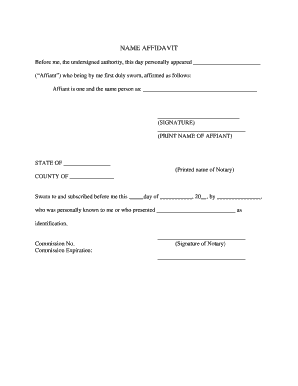
Regions Bank Affidavit Form


What is the Regions Bank Affidavit?
The Regions Bank Affidavit is a legal document used to affirm the identity of an individual, particularly in cases where there may be discrepancies in names or personal information. This affidavit serves to clarify and validate the identity of the signer, ensuring that banks and financial institutions can process transactions or account-related requests accurately. It is commonly required when individuals have changed their names, or when there are variations in the spelling of names across different documents.
Steps to Complete the Regions Bank Affidavit
Completing the Regions Bank Affidavit involves several straightforward steps to ensure that the document is filled out correctly and meets legal requirements. Here are the essential steps:
- Begin by downloading the bank affidavit form from the official Regions Bank website or obtaining a physical copy from a branch.
- Fill in your personal information, including your full name, address, and any previous names if applicable.
- Clearly state the purpose of the affidavit, explaining why it is necessary to affirm your identity.
- Include any supporting documentation that verifies your identity, such as a government-issued ID or utility bills.
- Sign the affidavit in the presence of a notary public to ensure its legal validity.
Legal Use of the Regions Bank Affidavit
The Regions Bank Affidavit is legally binding when completed correctly. It is used in various situations, such as when opening a new bank account, applying for loans, or resolving discrepancies in personal information. By signing this affidavit, individuals affirm that the information provided is true and accurate to the best of their knowledge. This legal affirmation helps protect both the individual and the bank from potential fraud or identity theft.
Key Elements of the Regions Bank Affidavit
Understanding the key elements of the Regions Bank Affidavit is crucial for ensuring its effectiveness. The essential components include:
- Affiant Information: The full name and address of the individual completing the affidavit.
- Statement of Identity: A clear declaration affirming the individual's identity and any name variations.
- Purpose: A brief explanation of why the affidavit is being submitted.
- Signature and Notarization: The affiant's signature, along with the signature and seal of a notary public.
How to Obtain the Regions Bank Affidavit
Obtaining the Regions Bank Affidavit is a simple process. Individuals can visit their local Regions Bank branch to request a physical copy of the affidavit form. Alternatively, the form may be available for download from the Regions Bank website, allowing users to print and complete it at their convenience. It is essential to ensure that the most current version of the affidavit is used to avoid any compliance issues.
Examples of Using the Regions Bank Affidavit
The Regions Bank Affidavit can be utilized in various scenarios. Some common examples include:
- When a person has legally changed their name and needs to update their bank records.
- In cases where there are discrepancies between a person's identification documents and their bank account information.
- When an individual is applying for a loan and must provide proof of identity.
Quick guide on how to complete regions bank affidavit
Accomplish Regions Bank Affidavit effortlessly on any gadget
Digital document management has gained traction among businesses and individuals alike. It offers a perfect environmentally-friendly substitute for conventional printed and signed papers, as you can obtain the required form and securely store it online. airSlate SignNow provides you with all the tools you need to create, modify, and eSign your documents quickly without any hold-ups. Manage Regions Bank Affidavit on any gadget using the airSlate SignNow Android or iOS applications and simplify any document-related task today.
How to alter and eSign Regions Bank Affidavit without any hassle
- Find Regions Bank Affidavit and click on Get Form to begin.
- Use the tools we offer to complete your document.
- Emphasize pertinent sections of the documents or obscure sensitive information with tools that airSlate SignNow provides specifically for that purpose.
- Create your signature using the Sign feature, which takes mere seconds and holds the same legal validity as a conventional handwritten signature.
- Review the details and click the Done button to save your changes.
- Choose how you wish to send your form—via email, SMS, or invitation link, or download it to your computer.
Say goodbye to lost or misplaced papers, tedious form searches, or mistakes that necessitate printing new document copies. airSlate SignNow fulfills all your document management needs in just a few clicks from any device you prefer. Modify and eSign Regions Bank Affidavit and ensure effective communication at every stage of the form preparation process with airSlate SignNow.
Create this form in 5 minutes or less
Create this form in 5 minutes!
People also ask
-
What is a bank affidavit form?
A bank affidavit form is a legal document that verifies the information related to a bank account, such as ownership and balance. It is commonly used to affirm someone's financial status or to declare a certain fact concerning a bank account. airSlate SignNow offers an easy way to create and eSign your bank affidavit form securely online.
-
How do I create a bank affidavit form using airSlate SignNow?
Creating a bank affidavit form with airSlate SignNow is simple. You can choose from customizable templates, enter the required information, and easily add your digital signature. This streamlines the process, allowing you to complete your bank affidavit form quickly and efficiently.
-
What are the benefits of using airSlate SignNow for my bank affidavit form?
By using airSlate SignNow for your bank affidavit form, you benefit from a cost-effective solution that simplifies document management. You get access to real-time tracking, cloud storage, and legally binding eSignatures, all of which enhance the overall efficiency of your transactions.
-
Is the bank affidavit form secure with airSlate SignNow?
Yes, the bank affidavit form created with airSlate SignNow is secure. The platform utilizes advanced encryption technology to protect your documents and sensitive information. You can trust that your bank affidavit form is stored safely and only accessible to authorized users.
-
Can I integrate airSlate SignNow with other applications for my bank affidavit form?
Absolutely! airSlate SignNow offers integrations with a variety of popular applications, enhancing the way you manage your bank affidavit form. This includes CRM systems, cloud storage services, and document management tools, which allow you to streamline your workflow.
-
What pricing options does airSlate SignNow offer for creating a bank affidavit form?
airSlate SignNow provides a variety of pricing plans to fit your needs when creating a bank affidavit form. You can choose from pay-as-you-go options to monthly subscriptions, ensuring you find a plan that aligns with your budget and usage requirements.
-
How long does it take to eSign a bank affidavit form with airSlate SignNow?
eSigning a bank affidavit form with airSlate SignNow is typically a quick process. With our intuitive interface, you can complete and send your form for signatures within minutes. The recipient can sign it from anywhere, making the entire process efficient and time-saving.
Get more for Regions Bank Affidavit
Find out other Regions Bank Affidavit
- Can I eSignature Mississippi Business Operations Document
- How To eSignature Missouri Car Dealer Document
- How Can I eSignature Missouri Business Operations PPT
- How Can I eSignature Montana Car Dealer Document
- Help Me With eSignature Kentucky Charity Form
- How Do I eSignature Michigan Charity Presentation
- How Do I eSignature Pennsylvania Car Dealer Document
- How To eSignature Pennsylvania Charity Presentation
- Can I eSignature Utah Charity Document
- How Do I eSignature Utah Car Dealer Presentation
- Help Me With eSignature Wyoming Charity Presentation
- How To eSignature Wyoming Car Dealer PPT
- How To eSignature Colorado Construction PPT
- How To eSignature New Jersey Construction PDF
- How To eSignature New York Construction Presentation
- How To eSignature Wisconsin Construction Document
- Help Me With eSignature Arkansas Education Form
- Can I eSignature Louisiana Education Document
- Can I eSignature Massachusetts Education Document
- Help Me With eSignature Montana Education Word