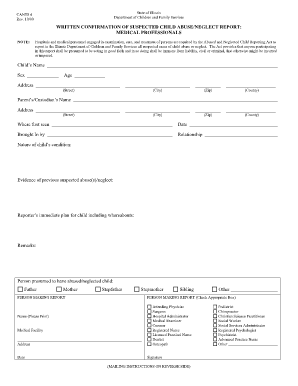
Cants 4 Form


What is the Cants 4 Form
The Cants 4 form, officially known as the DCFS Cants 4, is a vital document used in the State of Illinois for reporting suspected child abuse or neglect. This form is designed for mandated reporters, such as teachers, healthcare professionals, and social workers, who are legally required to report any signs of abuse or neglect they observe in children. The Cants 4 form serves as a formal notification to the Illinois Department of Children and Family Services (DCFS) and initiates an investigation into the reported allegations.
How to Obtain the Cants 4 Form
Obtaining the Cants 4 form is straightforward. It is available through the Illinois Department of Children and Family Services website. Users can download the form directly in PDF format, ensuring easy access for printing and completion. Additionally, physical copies may be available at local DCFS offices or community organizations that work with child welfare. It is essential to ensure that you are using the most current version of the form to comply with reporting requirements.
Steps to Complete the Cants 4 Form
Completing the Cants 4 form involves several key steps to ensure accurate reporting. First, provide detailed information about the child, including their name, age, and address. Next, include specific details about the suspected abuse or neglect, such as the nature of the allegations and any observations that led to the report. It is crucial to include your contact information as the reporter, as this allows DCFS to follow up for additional information if needed. Finally, sign and date the form to validate your report.
Legal Use of the Cants 4 Form
The Cants 4 form is legally binding when completed and submitted according to Illinois law. Mandated reporters are protected under the Abused and Neglected Child Reporting Act, which ensures that individuals who report suspected abuse in good faith are not subject to legal repercussions. This legal framework supports the importance of reporting and emphasizes the responsibility of professionals to act in the best interest of children. Ensuring compliance with the law is critical in protecting vulnerable children.
Key Elements of the Cants 4 Form
Several key elements must be included in the Cants 4 form for it to be effective. These elements include:
- Child's Information: Full name, age, and address of the child involved.
- Allegations: A detailed description of the suspected abuse or neglect, including dates and locations.
- Reporter Information: Name, title, and contact information of the person filing the report.
- Signature and Date: The reporter must sign and date the form to confirm the accuracy of the information provided.
Form Submission Methods
The Cants 4 form can be submitted through various methods to ensure timely reporting. These methods include:
- Online Submission: Some mandated reporters may have the option to submit the form electronically through secure portals provided by DCFS.
- Mail: The completed form can be mailed directly to the appropriate DCFS office, ensuring it is sent to the correct address for processing.
- In-Person: Reporters may also choose to deliver the form in person at local DCFS offices, allowing for immediate confirmation of receipt.
Quick guide on how to complete cants 4 form
Effortlessly Prepare Cants 4 Form on Any Device
Online document management has gained popularity among organizations and individuals alike. It offers an ideal eco-friendly substitute for conventional printed and signed paperwork, enabling you to locate the correct form and securely store it online. airSlate SignNow provides you with all the tools necessary to create, modify, and eSign your documents swiftly without delays. Manage Cants 4 Form on any device using the airSlate SignNow applications for Android or iOS and streamline any document-related process today.
The Easiest Method to Alter and eSign Cants 4 Form with Ease
- Locate Cants 4 Form and click Get Form to begin.
- Utilize the tools we offer to complete your document.
- Emphasize pertinent sections of the documents or redact sensitive information with tools specifically provided by airSlate SignNow for that purpose.
- Generate your signature using the Sign tool, which takes mere seconds and holds the same legal authority as a traditional wet ink signature.
- Review the information and click the Done button to save your modifications.
- Choose how you prefer to send your form, via email, text message (SMS), invitation link, or download it to your computer.
Eliminate concerns about lost or misplaced documents, tedious form searching, or errors that necessitate printing new document versions. airSlate SignNow fulfills all your document management needs in just a few clicks from any device you choose. Modify and eSign Cants 4 Form and ensure effective communication at every stage of your form preparation process with airSlate SignNow.
Create this form in 5 minutes or less
Create this form in 5 minutes!
People also ask
-
What is the 'cants 4 form' feature in airSlate SignNow?
The 'cants 4 form' feature in airSlate SignNow allows users to create and customize forms efficiently. This feature streamlines the process of gathering information, making it easy to integrate into your existing workflows. Whether you need to collect signatures or important data, the 'cants 4 form' ensures a seamless experience.
-
How does airSlate SignNow's 'cants 4 form' feature improve document management?
With airSlate SignNow's 'cants 4 form', document management becomes more organized and efficient. Users can easily create templates, automate workflows, and track documents in real-time. This reduces the chances of errors and enhances overall productivity for businesses.
-
Is there a cost associated with using the 'cants 4 form' feature?
The 'cants 4 form' feature is included in the various pricing plans of airSlate SignNow. The cost-effectiveness of these plans makes it accessible for businesses of all sizes. Each plan offers scalability, ensuring that organizations get the best value while utilizing the 'cants 4 form.'
-
Can 'cants 4 form' integrate with other applications?
Yes, the 'cants 4 form' feature in airSlate SignNow integrates seamlessly with numerous applications including Google Drive, Dropbox, and CRM systems. This integration facilitates a smoother workflow and enhances collaboration by allowing users to manage documents from multiple platforms effortlessly. It's designed to fit into your existing tech stack.
-
What are the benefits of using the 'cants 4 form' for businesses?
Utilizing the 'cants 4 form' in airSlate SignNow offers various benefits such as improved efficiency, enhanced compliance, and reduced paperwork. Businesses can streamline their document processes, ensuring that they save time and resources. This ultimately leads to a more productive work environment.
-
How user-friendly is the 'cants 4 form' feature?
The 'cants 4 form' feature is designed to be highly user-friendly, allowing anyone to create forms without technical expertise. With an intuitive drag-and-drop interface, users can quickly customize forms to meet their specific needs. This simplicity makes it accessible for all types of users.
-
What types of documents can I create with the 'cants 4 form' feature?
The 'cants 4 form' feature enables the creation of various document types, including contracts, surveys, and feedback forms. Businesses can tailor these documents to suit their specific requirements, ensuring that they capture all necessary information efficiently. The versatility of this feature is a signNow advantage.
Get more for Cants 4 Form
Find out other Cants 4 Form
- eSign Louisiana Demand for Payment Letter Simple
- eSign Missouri Gift Affidavit Myself
- eSign Missouri Gift Affidavit Safe
- eSign Nevada Gift Affidavit Easy
- eSign Arizona Mechanic's Lien Online
- eSign Connecticut IOU Online
- How To eSign Florida Mechanic's Lien
- eSign Hawaii Mechanic's Lien Online
- How To eSign Hawaii Mechanic's Lien
- eSign Hawaii IOU Simple
- eSign Maine Mechanic's Lien Computer
- eSign Maryland Mechanic's Lien Free
- How To eSign Illinois IOU
- Help Me With eSign Oregon Mechanic's Lien
- eSign South Carolina Mechanic's Lien Secure
- eSign Tennessee Mechanic's Lien Later
- eSign Iowa Revocation of Power of Attorney Online
- How Do I eSign Maine Revocation of Power of Attorney
- eSign Hawaii Expense Statement Fast
- eSign Minnesota Share Donation Agreement Simple