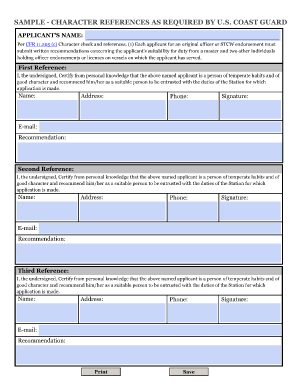
Us Coast Guard Character Reference Forms


What is the US Coast Guard Character Reference Form?
The US Coast Guard Character Reference Form is a document used to provide a personal endorsement of an individual applying for a position or seeking to join the Coast Guard. This form typically includes details about the individual's character, reliability, and qualifications, serving as a testament to their suitability for service. It is often required during the application process for various roles within the Coast Guard, ensuring that candidates are evaluated not only on their skills but also on their personal integrity and character.
How to Use the US Coast Guard Character Reference Form
To effectively use the US Coast Guard Character Reference Form, it is essential to gather relevant information about the individual being endorsed. The form should be filled out by someone who knows the applicant well, such as a friend, colleague, or mentor. The referee should provide specific examples of the applicant's positive traits and experiences that demonstrate their character. Once completed, the form must be submitted according to the guidelines provided by the Coast Guard, ensuring it reaches the appropriate authority in a timely manner.
Steps to Complete the US Coast Guard Character Reference Form
Completing the US Coast Guard Character Reference Form involves several key steps:
- Identify a suitable referee who can provide a detailed and honest assessment of the applicant.
- Gather necessary information about the applicant, including their achievements and experiences.
- Fill out the form accurately, ensuring all sections are completed with thoughtful responses.
- Review the form for clarity and completeness before submission.
- Submit the form according to the instructions provided by the Coast Guard, whether online or via mail.
Legal Use of the US Coast Guard Character Reference Form
The US Coast Guard Character Reference Form is legally binding when completed correctly. It is important to ensure that all information provided is truthful and accurate. Misrepresentation or false statements can have legal repercussions for both the referee and the applicant. The form must comply with relevant regulations regarding personal endorsements, and it should be submitted in accordance with the Coast Guard's requirements to maintain its validity.
Key Elements of the US Coast Guard Character Reference Form
Several key elements should be included in the US Coast Guard Character Reference Form to ensure its effectiveness:
- Referee Information: Name, contact details, and relationship to the applicant.
- Applicant Information: Name and relevant details about the individual being endorsed.
- Character Assessment: Specific examples and anecdotes that illustrate the applicant's character traits.
- Signature: The referee's signature, confirming the authenticity of the endorsement.
Examples of Using the US Coast Guard Character Reference Form
The US Coast Guard Character Reference Form can be utilized in various scenarios, such as:
- When an individual is applying for enlistment in the Coast Guard.
- For candidates seeking specialized roles, such as in law enforcement or rescue operations.
- As part of the application process for officer training programs.
Quick guide on how to complete us coast guard character reference forms
Complete Us Coast Guard Character Reference Forms effortlessly on any device
Online document management has gained popularity among businesses and individuals. It serves as an ideal eco-friendly alternative to conventional printed and signed documents, allowing you to obtain the necessary forms and securely store them online. airSlate SignNow provides you with all the tools needed to create, modify, and electronically sign your documents quickly and without delays. Manage Us Coast Guard Character Reference Forms on any platform using airSlate SignNow’s Android or iOS applications and enhance any document-related task today.
How to modify and electronically sign Us Coast Guard Character Reference Forms with ease
- Locate Us Coast Guard Character Reference Forms and click Get Form to begin.
- Utilize the tools we provide to complete your form.
- Mark important sections of your documents or hide sensitive information using tools specifically designed for that purpose by airSlate SignNow.
- Create your signature with the Sign feature, which takes mere seconds and carries the same legal significance as a conventional wet ink signature.
- Review the information and click on the Done button to save your modifications.
- Choose how you wish to send your form, whether by email, text message (SMS), invite link, or download it to your computer.
Eliminate concerns about missing or lost documents, tedious form searching, or errors that require reprinting new document copies. airSlate SignNow caters to all your document management needs in just a few clicks from any device you prefer. Update and electronically sign Us Coast Guard Character Reference Forms and ensure outstanding communication throughout your form preparation process with airSlate SignNow.
Create this form in 5 minutes or less
Create this form in 5 minutes!
People also ask
-
What is airSlate SignNow and how does it relate to character coast guard?
airSlate SignNow is an eSignature solution that helps organizations streamline their document signing processes. For professionals in the character coast guard field, this tool simplifies the signing of essential documents, ensuring compliance and efficiency.
-
How does airSlate SignNow improve document management for character coast guard operations?
By using airSlate SignNow, character coast guard organizations can enhance their document management by enabling quick and secure eSignatures. This digital transformation reduces paperwork, accelerates processes, and fosters improved communication within teams.
-
What features does airSlate SignNow offer for character coast guard users?
airSlate SignNow provides features such as customizable templates, automated workflows, and secure storage options tailored for character coast guard users. These features help streamline processes and ensure that all documents are easily accessible and compliant with regulations.
-
Is airSlate SignNow cost-effective for character coast guard professionals?
Yes, airSlate SignNow offers a cost-effective solution for character coast guard professionals, helping them save on operational costs associated with paper-based processes. With a range of pricing plans, organizations can choose an option that fits their budget while gaining access to powerful eSigning capabilities.
-
How does airSlate SignNow enhance the speed of document eSigning for character coast guard entities?
With airSlate SignNow, the eSigning process for character coast guard documents is signNowly sped up. Users can send, sign, and track documents in real-time, eliminating delays often caused by traditional methods.
-
What integrations does airSlate SignNow support that are beneficial for character coast guard applications?
airSlate SignNow seamlessly integrates with various applications, including CRM systems and project management tools that are popular among character coast guard professionals. This connectivity streamlines workflows and enhances productivity by allowing users to manage documents in their preferred platforms.
-
Can airSlate SignNow help character coast guard organizations maintain compliance with regulations?
Absolutely. airSlate SignNow helps character coast guard organizations maintain compliance through secure and legally binding eSignatures, audit trails, and customizable workflows that adhere to industry standards. This ensures that all necessary documentation meets legal requirements.
Get more for Us Coast Guard Character Reference Forms
- Biggin scott rental application form
- Ieee copyright form word
- Death notification letter to insurance company form
- Walmart donation request form pdf
- Wisconsin legal blank 43490474 form
- Opnav 5580 8 form
- Sample pdf form with signature field
- Application for standard texas exempt license plates form vtr 62 a
Find out other Us Coast Guard Character Reference Forms
- How Do I eSignature Arizona Real Estate PDF
- How To eSignature Arkansas Real Estate Document
- How Do I eSignature Oregon Plumbing PPT
- How Do I eSignature Connecticut Real Estate Presentation
- Can I eSignature Arizona Sports PPT
- How Can I eSignature Wisconsin Plumbing Document
- Can I eSignature Massachusetts Real Estate PDF
- How Can I eSignature New Jersey Police Document
- How Can I eSignature New Jersey Real Estate Word
- Can I eSignature Tennessee Police Form
- How Can I eSignature Vermont Police Presentation
- How Do I eSignature Pennsylvania Real Estate Document
- How Do I eSignature Texas Real Estate Document
- How Can I eSignature Colorado Courts PDF
- Can I eSignature Louisiana Courts Document
- How To Electronic signature Arkansas Banking Document
- How Do I Electronic signature California Banking Form
- How Do I eSignature Michigan Courts Document
- Can I eSignature Missouri Courts Document
- How Can I Electronic signature Delaware Banking PDF