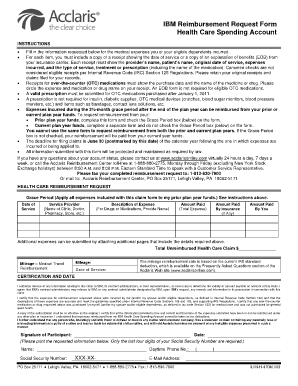
Acclarisonline Form


What is the Acclarisonline?
The Acclarisonline is an online platform designed for managing reimbursement requests related to IBM services. It provides users with a streamlined process to submit and track their reimbursement forms, ensuring a user-friendly experience. This platform is particularly beneficial for IBM employees and contractors who need to request reimbursements for various expenses incurred during their work.
How to use the Acclarisonline
Using the Acclarisonline is straightforward. Users must first log in to their account using their credentials. Once logged in, they can navigate to the reimbursement section, where they will find options to fill out the Acclaris IBM reimbursement form. The platform guides users through each step, prompting them to enter necessary information such as expense details, dates, and supporting documentation. After completing the form, users can submit it electronically for processing.
Steps to complete the Acclarisonline
Completing the Acclarisonline involves several key steps:
- Log in to your Acclarisonline account.
- Navigate to the reimbursement section.
- Select the option to fill out the IBM reimbursement form.
- Enter all required information accurately, including expense types and amounts.
- Attach any necessary documentation, such as receipts.
- Review the information for accuracy before submission.
- Submit the form electronically.
Legal use of the Acclarisonline
The Acclarisonline is designed to comply with relevant legal frameworks governing electronic signatures and document submissions. When submitting the Acclaris IBM reimbursement form, users must ensure that they follow all guidelines to maintain the legal validity of their submissions. This includes providing accurate information and ensuring that all required fields are completed.
Key elements of the Acclarisonline
Several key elements make the Acclarisonline effective for managing reimbursements:
- User-friendly interface: The platform is designed for ease of use, allowing users to navigate without difficulty.
- Document tracking: Users can track the status of their reimbursement requests in real-time.
- Compliance features: The platform adheres to legal requirements for electronic submissions, ensuring that all forms are processed correctly.
- Secure data handling: Acclarisonline employs robust security measures to protect user information.
Required Documents
When submitting the Acclaris IBM reimbursement form, users must provide specific documents to support their claims. Commonly required documents include:
- Receipts for all expenses being claimed.
- Invoices, if applicable.
- Any relevant approval emails or memos related to the expenses.
Form Submission Methods
The Acclaris IBM reimbursement form can be submitted electronically through the Acclarisonline platform. This method is preferred as it ensures faster processing times and allows for easy tracking of the submission status. Users should avoid submitting forms via mail or in-person unless specifically instructed to do so, as electronic submissions are more efficient and secure.
Quick guide on how to complete acclarisonline
Complete Acclarisonline seamlessly on any gadget
Online document management has become increasingly popular among businesses and individuals alike. It offers an ideal eco-friendly alternative to traditional printed and signed documents, allowing you to access the correct form and securely store it online. airSlate SignNow provides you with all the tools necessary to create, modify, and eSign your documents promptly without delays. Manage Acclarisonline on any gadget with airSlate SignNow's Android or iOS applications and enhance any document-driven process today.
The easiest way to modify and eSign Acclarisonline effortlessly
- Find Acclarisonline and click Get Form to begin.
- Utilize the tools we offer to complete your document.
- Highlight important sections of your documents or obscure sensitive information using tools that airSlate SignNow specifically provides for this purpose.
- Create your signature with the Sign feature, which takes seconds and holds the same legal validity as a traditional wet ink signature.
- Verify all the information and then select the Done button to save your changes.
- Decide how you wish to send your form, whether by email, SMS, or invitation link, or download it to your computer.
Eliminate concerns about lost or misplaced documents, tiring form searches, or mistakes that require reprinting new document copies. airSlate SignNow meets your document management needs with just a few clicks from any device you prefer. Modify and eSign Acclarisonline and ensure effective communication at every phase of your form preparation process with airSlate SignNow.
Create this form in 5 minutes or less
Create this form in 5 minutes!
People also ask
-
What is Acclaris IBM reimbursement?
Acclaris IBM reimbursement refers to the reimbursement processes managed through the Acclaris platform in collaboration with IBM. This solution streamlines the handling of claims and reimbursements, making it easier for users to process and track their expenses efficiently.
-
How does airSlate SignNow integrate with Acclaris for IBM reimbursement?
airSlate SignNow seamlessly integrates with Acclaris to enhance the IBM reimbursement process. This integration allows for easy sharing and signing of necessary documents, reducing administrative burdens and improving overall workflow efficiency.
-
What are the pricing options for using Acclaris for IBM reimbursement?
Pricing for Acclaris IBM reimbursement services can vary based on the scale and needs of your business. It's best to contact a sales representative to get a tailored pricing plan that fits your reimbursement processing requirements efficiently.
-
What features does airSlate SignNow offer for optimizing Acclaris IBM reimbursement?
airSlate SignNow offers several features to enhance the Acclaris IBM reimbursement process, including customizable templates, eSigning capabilities, and cloud storage. These features work together to streamline document management and eliminate delays in reimbursement processing.
-
What are the benefits of using airSlate SignNow for Acclaris IBM reimbursement?
Using airSlate SignNow for Acclaris IBM reimbursement provides a user-friendly interface that makes it easy to manage documents. Additionally, it enhances workflow through its automation features, ensuring that reimbursements are processed quickly and accurately.
-
Can I access my Acclaris IBM reimbursement documents from anywhere?
Yes, airSlate SignNow allows users to access their Acclaris IBM reimbursement documents from any device with internet access. This flexibility ensures that you can manage and sign documents on the go, improving your overall productivity.
-
Is airSlate SignNow secure for managing Acclaris IBM reimbursement documents?
Absolutely! airSlate SignNow prioritizes the security of your documents, employing advanced encryption methods to protect sensitive information related to Acclaris IBM reimbursement. With compliance to industry standards, your data remains safe and confidential.
Get more for Acclarisonline
Find out other Acclarisonline
- How To Integrate Sign in Banking
- How To Use Sign in Banking
- Help Me With Use Sign in Banking
- Can I Use Sign in Banking
- How Do I Install Sign in Banking
- How To Add Sign in Banking
- How Do I Add Sign in Banking
- How Can I Add Sign in Banking
- Can I Add Sign in Banking
- Help Me With Set Up Sign in Government
- How To Integrate eSign in Banking
- How To Use eSign in Banking
- How To Install eSign in Banking
- How To Add eSign in Banking
- How To Set Up eSign in Banking
- How To Save eSign in Banking
- How To Implement eSign in Banking
- How To Set Up eSign in Construction
- How To Integrate eSign in Doctors
- How To Use eSign in Doctors