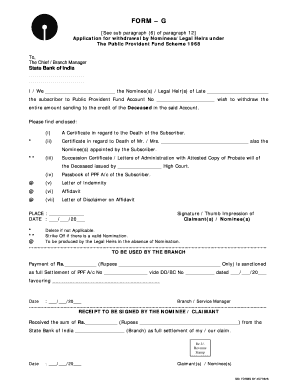
Ppf Account Closure Form Sbi


What is the PPF Account Closure Form SBI
The PPF account closure form, specifically the SBI PPF closure form, is a crucial document required for the formal termination of a Public Provident Fund (PPF) account held with the State Bank of India (SBI). This form serves as a request to the bank to process the closure of the account and release the accumulated funds to the account holder. The closure can be initiated for various reasons, such as the completion of the account's maturity period or the account holder's decision to withdraw funds prematurely.
How to Use the PPF Account Closure Form SBI
Using the SBI PPF closure form involves a few straightforward steps. First, download the form from the official SBI website or obtain a physical copy from your nearest SBI branch. Fill out the required fields, including personal details such as your name, account number, and the reason for closure. After completing the form, submit it to the bank along with any necessary identification documents. Ensure that you keep a copy of the submitted form for your records.
Steps to Complete the PPF Account Closure Form SBI
To successfully complete the SBI PPF closure form, follow these steps:
- Download the form from the SBI website or visit a local branch to obtain a copy.
- Fill in your personal information, including your name, address, and PPF account number.
- Specify the reason for closing the account in the designated section.
- Attach any required identification documents, such as a government-issued ID.
- Submit the completed form to your local SBI branch.
After submission, you will receive a confirmation receipt, which is essential for tracking the status of your closure request.
Legal Use of the PPF Account Closure Form SBI
The SBI PPF closure form is legally binding once submitted to the bank. It signifies the account holder's intention to close the account and withdraw the funds. To ensure its legal validity, the form must be filled out accurately and submitted in accordance with the bank's guidelines. Compliance with the necessary regulations is crucial for the closure process to be recognized and processed by the bank.
Required Documents
When submitting the SBI PPF closure form, certain documents may be required to verify your identity and account ownership. Typically, you will need:
- A completed SBI PPF closure form.
- A copy of a government-issued identification document, such as a driver's license or passport.
- Any additional documents specified by the bank, depending on the reason for closure.
Ensure that all documents are current and clearly legible to avoid delays in processing your request.
Form Submission Methods
The SBI PPF closure form can be submitted through various methods, providing flexibility for account holders. You can choose to:
- Submit the form in person at your local SBI branch.
- Send the completed form via registered mail to the bank's designated address.
- Utilize online banking services if available, to submit the closure request electronically.
Each method has its own processing time, so consider your urgency when selecting how to submit the form.
Quick guide on how to complete ppf account closure form sbi
Prepare Ppf Account Closure Form Sbi effortlessly on any device
Digital document management has become increasingly prevalent among companies and individuals. It serves as an ideal eco-friendly substitute for conventional printed and signed papers, as you can obtain the necessary form and securely archive it online. airSlate SignNow equips you with all the resources you require to create, modify, and eSign your documents swiftly without delays. Manage Ppf Account Closure Form Sbi on any platform with airSlate SignNow's Android or iOS applications and streamline any document-related tasks today.
The easiest way to modify and eSign Ppf Account Closure Form Sbi without stress
- Obtain Ppf Account Closure Form Sbi and select Get Form to begin.
- Use the tools we offer to finalize your document.
- Emphasize relevant sections of the documents or obscure sensitive information with tools specifically provided by airSlate SignNow.
- Generate your signature using the Sign feature, which takes mere seconds and holds the same legal validity as a conventional wet ink signature.
- Review the details and click the Done button to save your updates.
- Choose how you want to distribute your form, via email, text message (SMS), or invite link, or download it to your PC.
Say goodbye to lost or misplaced files, tedious form navigation, or mistakes that require printing new document copies. airSlate SignNow fulfills all your document management needs in just a few clicks from any device you prefer. Modify and eSign Ppf Account Closure Form Sbi and ensure excellent communication at every stage of the form preparation process with airSlate SignNow.
Create this form in 5 minutes or less
Create this form in 5 minutes!
How to create an eSignature for the ppf account closure form sbi
How to create an electronic signature for a PDF online
How to create an electronic signature for a PDF in Google Chrome
How to create an e-signature for signing PDFs in Gmail
How to create an e-signature right from your smartphone
How to create an e-signature for a PDF on iOS
How to create an e-signature for a PDF on Android
People also ask
-
What is the SBI PPF closure form?
The SBI PPF closure form is a document required to officially close your Public Provident Fund (PPF) account with State Bank of India. It serves as a formal request to withdraw the accumulated funds in your account. By using airSlate SignNow, you can easily create, sign, and send this form digitally, saving you time and effort.
-
How can I obtain the SBI PPF closure form?
You can download the SBI PPF closure form directly from the SBI website or request it at your nearest SBI branch. Additionally, airSlate SignNow allows you to create a customizable version of the SBI PPF closure form, enabling you to personalize it quickly and efficiently for your needs.
-
Are there any fees associated with the SBI PPF closure form?
Generally, there are no fees for submitting the SBI PPF closure form; however, it is important to check with SBI for any specific charges that may apply. Using airSlate SignNow, you can seamlessly manage any associated documentation without incurring high costs, making the process more affordable.
-
What documents are needed to fill the SBI PPF closure form?
To accurately complete the SBI PPF closure form, you will typically need your PPF account number and identification proof. With airSlate SignNow, you can securely upload these documents to ensure all necessary information is readily accessible during the signing process.
-
How long does it take to process the SBI PPF closure form?
The processing time for the SBI PPF closure form can vary, but typically it takes a few days after submission. Utilizing airSlate SignNow can expedite the process, allowing for faster eSigning and document management, ensuring you receive your funds promptly.
-
Can I eSign the SBI PPF closure form digitally?
Yes, you can eSign the SBI PPF closure form digitally using airSlate SignNow. This feature streamlines your document handling and eliminates the need for physical signatures, ensuring a quick and convenient closure of your PPF account.
-
What are the benefits of using airSlate SignNow for the SBI PPF closure form?
Using airSlate SignNow for the SBI PPF closure form offers several benefits, including ease of use, cost-effectiveness, and secure document management. The platform’s integration features allow you to collaborate with others efficiently and manage your forms from anywhere, ensuring a smooth closing process.
Get more for Ppf Account Closure Form Sbi
- Annuitant beneficiary designation tcdrs home tcdrs form
- Form c11
- St tel 16 kansas retailers sales telefile worksheet form
- Osrap vendor search form
- Wampr rpl 2 rpl application and pre screening form section a
- This page blank intentionally sigmaa maa form
- Class vii english worksheet modals indian school muscat form
- Subrogation agreement template form
Find out other Ppf Account Closure Form Sbi
- eSign North Dakota Doctors Affidavit Of Heirship Now
- eSign Oklahoma Doctors Arbitration Agreement Online
- eSign Oklahoma Doctors Forbearance Agreement Online
- eSign Oregon Doctors LLC Operating Agreement Mobile
- eSign Hawaii Education Claim Myself
- eSign Hawaii Education Claim Simple
- eSign Hawaii Education Contract Simple
- eSign Hawaii Education NDA Later
- How To eSign Hawaii Education NDA
- How Do I eSign Hawaii Education NDA
- eSign Hawaii Education Arbitration Agreement Fast
- eSign Minnesota Construction Purchase Order Template Safe
- Can I eSign South Dakota Doctors Contract
- eSign Mississippi Construction Rental Application Mobile
- How To eSign Missouri Construction Contract
- eSign Missouri Construction Rental Lease Agreement Easy
- How To eSign Washington Doctors Confidentiality Agreement
- Help Me With eSign Kansas Education LLC Operating Agreement
- Help Me With eSign West Virginia Doctors Lease Agreement Template
- eSign Wyoming Doctors Living Will Mobile