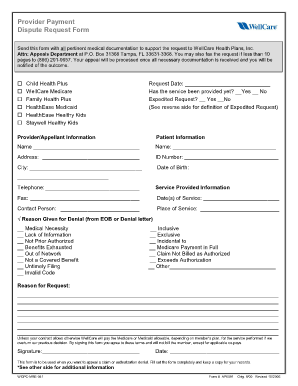
Wellcare Medicaid Appeal Form


What is the Wellcare Medicaid Appeal Form
The Wellcare Medicaid Appeal Form is a document used by individuals to formally contest decisions made regarding their Medicaid benefits. This form allows beneficiaries to request a review of decisions related to claims, eligibility, or service denials. It serves as a critical tool for ensuring that individuals receive the necessary healthcare services covered under their Medicaid plan. Understanding the purpose of this form is essential for those who wish to challenge a decision that affects their access to care.
Steps to Complete the Wellcare Medicaid Appeal Form
Completing the Wellcare Medicaid Appeal Form involves several key steps to ensure accuracy and compliance. First, gather all relevant information, including your Medicaid identification number, details of the service in question, and any supporting documents. Next, fill out the form clearly and concisely, providing all requested information. It is important to explain the reason for the appeal thoroughly, as this will help in the review process. After completing the form, review it for any errors and ensure that all required signatures are included before submission.
How to Obtain the Wellcare Medicaid Appeal Form
The Wellcare Medicaid Appeal Form can typically be obtained through various channels. Most commonly, individuals can download the form directly from the Wellcare website. Alternatively, beneficiaries may request a physical copy by contacting Wellcare customer service. Additionally, healthcare providers or case managers may also have access to the form and can assist in obtaining it. Ensuring you have the correct and most up-to-date version of the form is crucial for a successful appeal.
Legal Use of the Wellcare Medicaid Appeal Form
The Wellcare Medicaid Appeal Form is legally recognized as a formal request for reconsideration of Medicaid decisions. To ensure its legal validity, it must be completed accurately and submitted within the designated time frame set by Wellcare. Compliance with state and federal regulations regarding Medicaid is essential, as improper use of the form may lead to delays or denials in the appeal process. Understanding the legal implications of the form helps beneficiaries navigate the appeal process effectively.
Form Submission Methods
Submitting the Wellcare Medicaid Appeal Form can be done through several methods, providing flexibility for beneficiaries. The form can be submitted online through the Wellcare portal, which allows for immediate processing. Alternatively, individuals may choose to mail the completed form to the designated Wellcare address or deliver it in person at a local office. Each submission method has its own processing times, so it is beneficial to choose the method that best suits your needs for timely resolution.
Required Documents
When completing the Wellcare Medicaid Appeal Form, certain documents may be required to support your appeal. These documents can include a copy of the original denial notice, medical records related to the service in question, and any additional evidence that substantiates your claim. Providing comprehensive documentation is essential, as it strengthens your case and aids in the review process. Ensuring that all required documents are included with your appeal can significantly impact the outcome.
Quick guide on how to complete wellcare medicaid appeal form
Prepare Wellcare Medicaid Appeal Form effortlessly on any device
Online document management has gained traction among companies and individuals. It offers an ideal environmentally-friendly substitute for conventional printed and signed documents, allowing you to access the required form and securely archive it online. airSlate SignNow provides all the resources you require to generate, modify, and electronically sign your documents quickly without interruptions. Handle Wellcare Medicaid Appeal Form on any device using airSlate SignNow’s Android or iOS applications and enhance any document-centric task today.
How to modify and electronically sign Wellcare Medicaid Appeal Form without hassle
- Locate Wellcare Medicaid Appeal Form and click Get Form to begin.
- Use the tools we provide to complete your form.
- Emphasize pertinent sections of your documents or redact sensitive information using tools that airSlate SignNow supplies for that purpose.
- Create your electronic signature using the Sign feature, which takes moments and holds the same legal validity as a traditional handwritten signature.
- Review the details and click the Done button to save your changes.
- Select how you wish to send your form, via email, text message (SMS), invite link, or download it to your computer.
Forget about lost or misfiled documents, cumbersome form searching, or mistakes that require new document prints. airSlate SignNow meets your document management needs in just a few clicks from a device of your choice. Modify and eSign Wellcare Medicaid Appeal Form and ensure effective communication throughout your form preparation process with airSlate SignNow.
Create this form in 5 minutes or less
Create this form in 5 minutes!
People also ask
-
What is the wellcare dispute form and why is it important?
The wellcare dispute form is a key document used for submitting grievances or disputes regarding care or service issues with WellCare. This form is crucial for ensuring that your concerns are formally acknowledged and processed. Using the wellcare dispute form helps streamline communication and can lead to a faster resolution of your issues.
-
How can airSlate SignNow help with the wellcare dispute form submission?
airSlate SignNow simplifies the process of submitting the wellcare dispute form by providing an easy-to-use eSignature platform. You can fill out, sign, and send the form securely online, ensuring that your dispute is officially recorded and processed promptly. Our solution enhances the efficiency and security of submitting important documents like the wellcare dispute form.
-
What are the costs associated with using airSlate SignNow for the wellcare dispute form?
airSlate SignNow offers a cost-effective solution for managing documents, including the wellcare dispute form. Pricing plans vary based on features, so you can choose a plan that fits your needs without overspending. This allows you to manage and submit essential forms like the wellcare dispute form affordably.
-
Can I track the status of my wellcare dispute form submission with airSlate SignNow?
Yes, airSlate SignNow provides tracking features that allow you to monitor the status of your wellcare dispute form submission. You will receive notifications when your document is opened and signed, giving you peace of mind. This feature ensures you stay updated on the progress of your dispute.
-
Is it safe to submit my wellcare dispute form through airSlate SignNow?
Absolutely! airSlate SignNow employs advanced security measures to protect your documents, including the wellcare dispute form. Data encryption and secure cloud storage ensure that your sensitive information remains confidential, making it a safe choice for all your document submission needs.
-
What features does airSlate SignNow offer for completing the wellcare dispute form?
airSlate SignNow provides a range of features to streamline the completion of your wellcare dispute form, including templates, customizable fields, and eSignature options. This user-friendly interface makes it easy to fill out and sign forms efficiently. Additionally, you can integrate it with other tools to enhance your document workflow.
-
Can I integrate airSlate SignNow with other applications for handling the wellcare dispute form?
Yes, airSlate SignNow supports integration with various applications, allowing you to streamline the handling of your wellcare dispute form. You can connect it with popular tools like Google Drive, Dropbox, and CRM systems to enhance your document management process. This flexibility ensures your team can work efficiently.
Get more for Wellcare Medicaid Appeal Form
Find out other Wellcare Medicaid Appeal Form
- eSignature Utah High Tech Warranty Deed Free
- How Do I eSignature Utah High Tech Warranty Deed
- eSignature Arkansas Legal Affidavit Of Heirship Fast
- Help Me With eSignature Colorado Legal Cease And Desist Letter
- How To eSignature Connecticut Legal LLC Operating Agreement
- eSignature Connecticut Legal Residential Lease Agreement Mobile
- eSignature West Virginia High Tech Lease Agreement Template Myself
- How To eSignature Delaware Legal Residential Lease Agreement
- eSignature Florida Legal Letter Of Intent Easy
- Can I eSignature Wyoming High Tech Residential Lease Agreement
- eSignature Connecticut Lawers Promissory Note Template Safe
- eSignature Hawaii Legal Separation Agreement Now
- How To eSignature Indiana Legal Lease Agreement
- eSignature Kansas Legal Separation Agreement Online
- eSignature Georgia Lawers Cease And Desist Letter Now
- eSignature Maryland Legal Quitclaim Deed Free
- eSignature Maryland Legal Lease Agreement Template Simple
- eSignature North Carolina Legal Cease And Desist Letter Safe
- How Can I eSignature Ohio Legal Stock Certificate
- How To eSignature Pennsylvania Legal Cease And Desist Letter